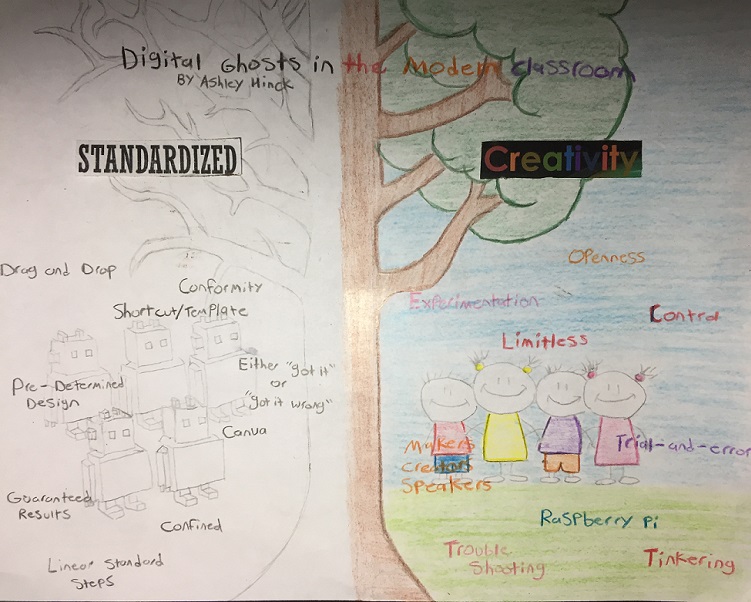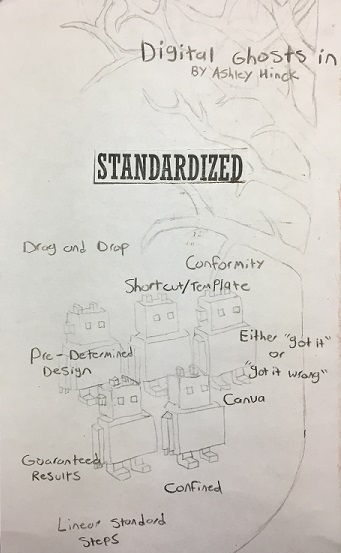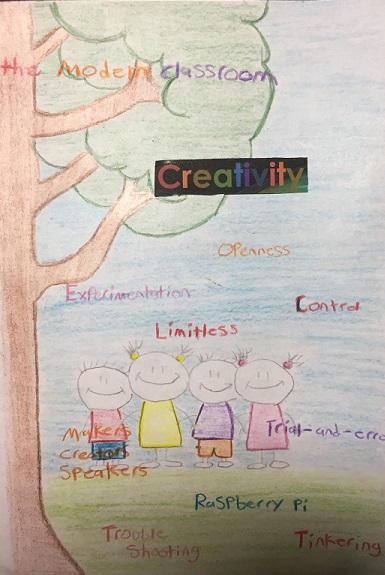For our second multimedia reflection I decided to look at the Technologist Module and create an Infographic (attached here). At first glance the module seems straight forward with little information, but multiple hyperlinks embedded in the module lead to an abundance of information to be discovered. After sifting through all the information, the main take away was how to properly incorporate technology into your classroom by using a design thinking approach
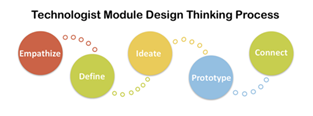
The design thinking approach encourages the educator to first see through their student’s eyes to identify where they are having problems. From this understanding it is a step by step approach allowing the educator to modify and incorporate technology into their lesson which addresses their students needs. It is important to approach every lesson with this open minded approach as it allows for differentiation in an educators teaching, which is a key part of my pedagogy. Once the students are known you are able to make specific adjustments based on their needs. Having particular needs should not penalize a student but as teachers we should embrace their unique perspectives and attempt to nurture them.
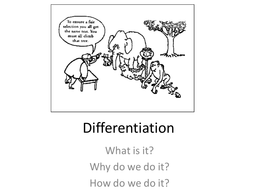
Differentiation looks at the variety of differences and allows for adaptability where it is necessary. In theory this sounds relatively easy, but it is much more difficult to execute properly in practice. Looking back at my first practicum I realize that using design thinking for differentiation is something that I did not achieve. Incorporating technology into my lessons was something I found hard to do as my extent to this was PowerPoint slides. My main goal during my first placement was to ensure I am relaying information to my students. This was defiantly a more teacher centered approach, not fully out of chose but simply because of the novelty of my teaching experience. As I mature in my career my goal is to adapt a more human centered approach using design thinking and technology to present information to my students in ways that will reach all of them.
When it came to technology I never pictured it being a core appendix to my teaching. I believe this is due to many of my own high school teachers, who in SAMR terms used technology as a substitute. I saw no functional purpose for technology when it was used this way and because of that I never imaged myself using much technology in my own teaching. The more time I’ve spent in the Digital Technology class and exploring the technologist module, I’ve realized that if it is used correctly technology can greatly enhance lessons.

Each day technology becomes more core to our everyday life, as educators we are given the opportunity to create lessons that were not even imaginable fifteen years ago.