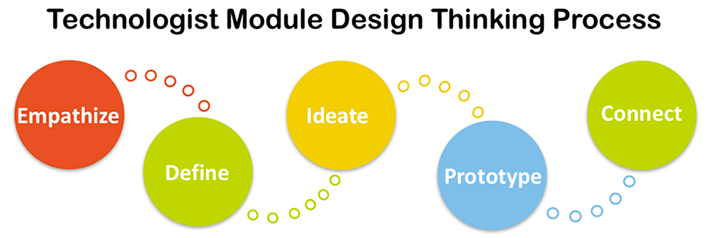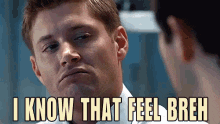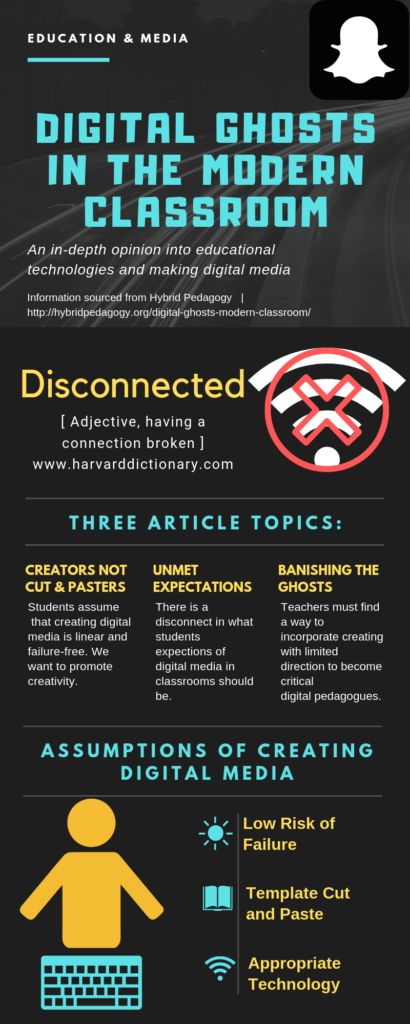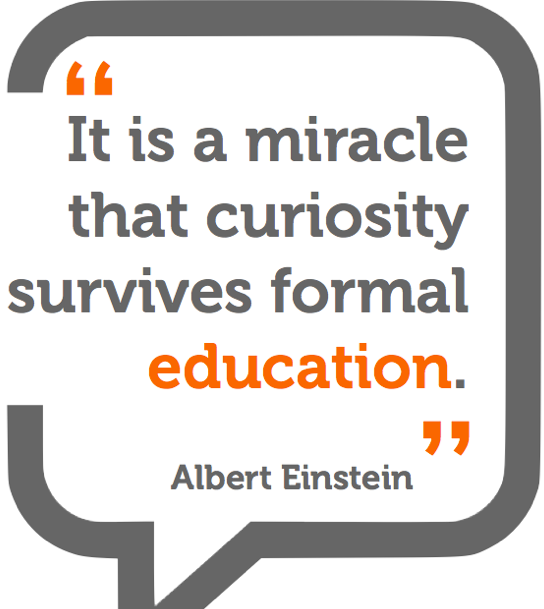Teachers are often tasked with integrating meaningful technology into their lessons. After reading Ontario Extend’s Technologist module, I decided to create an original sketch note to overview the module as my second multimedia post. I felt that this module provides an informative overview of how teachers should navigate through this technology era. After reading through all the sections, I found myself reflecting on my own digital literacies in teaching while exploring ways in which technology integration can address learner-centered challenges. The objective of this module and post is to help educators select, use and implement technologies that supports and facilitates student learning.
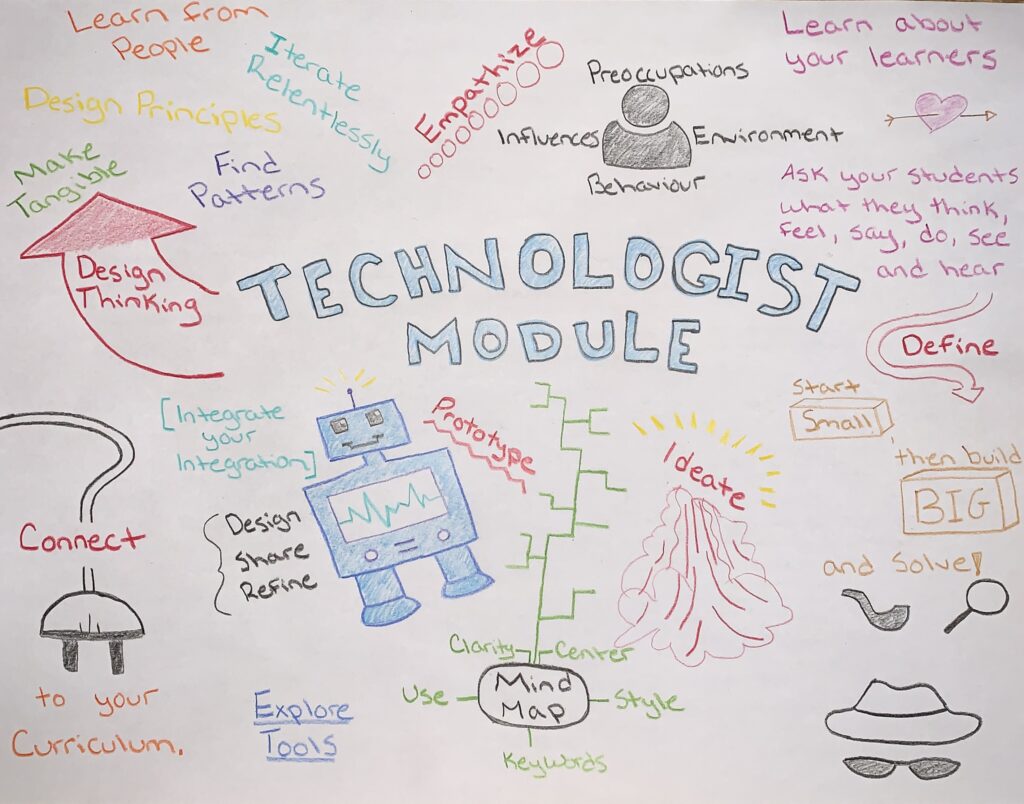
As my second multimedia artifact, I enjoyed the process of creating a sketch note to illustrate the main points of the technologist design thinking module. In my opinion, this illustration does a great job summarizing the design thinking steps using pictures and bright colours. My artifact begins on the top left with the big red arrow ‘design thinking’ (that hopefully catches the eyes attention first) following clockwise from left to right.
The first step of design thinking is to empathize with your learners. It is important to understand your learners point of view before beginning with your lecture, activity, assessment planning and technology integration. The goal of empathizing is to consult your learners and identify a challenge that could be solved using technology. Teachers should consider a variety of ways to get information from and about their students. One suggested way from this section that lets teachers communicate with their students is to create an empathy map. Empathy maps are designed to let students give their feedback and opinions on any aspect of the classroom and course material. In extending the activity, the module provides a link to a downloadable empathy map template and example.
The next step in design thinking is to define your learners challenge. This challenge should be based on the information you previously learned about your learners. In my sketch note artifact, it shows that in order to define a problem you must first start small then build larger and inquire more information to decide on the most important challenge to solve.
Once a challenge is selected, it is time to ideate, asking yourself what the ideal technological characteristics are for your solution. The suggested way to ideate is to create a mind map, laying out all the features of technology that can best address the learners challenge. There are examples of mind map guidelines in the module. In my sketch note I also included a few main starting points for an effective mind map.
Prototyping is the most exciting step in this process and was the most fun part of my sketch note to draw. Prototyping involves actually testing out the selected technology before officially implementing it into your lesson. Prototyping requires teachers to design, share and refine their tool. This can be shared with colleagues who would provide feedback to improve the tool further.

The final step in the design thinking process is to connect to the curriculum. This asks teachers to sequence their instructions for their learners, making sure to indicate how the technology elements link the activity back to the original learning goal. I also think it is important to connect back with your learners, possibly with another empathy map to confirm their challenge has been overcome.
The purpose of the technologist is to explore ways in which technology integration can address learner-centered challenges. In order to have positive change for learners, educators must first understand as much as possible about their learners. Using this design-thinking approach (as illustrated by my sketch note), beginning with empathizing, educators can create their new and improved technology-enabled learning activities.