For my second multimedia reflection artifact, I chose to create an original sketch note based on the Technologist module. This module is used to assist educators with the process of selecting, using and integrating technologies that will help support and enhance student learning. I have never created a sketch note before, however I do enjoy drawing and sketching and thought it would be a cool new opportunity to create one. I used a variety of fonts and graphics to help the reader with understanding the main ideas of the module, and giving them something interesting to look at while doing so. As this is a sketch note, I wanted to keep the amount of text I had on it to a minimum (keeping it to the main ideas) and use the space for related sketches instead. The title is in the biggest font in the middle of the page that can tell the reader the main topic of the entire sketch note at the start. My sketch note begins in the top left corner with “Access Your Digital Literacy”, and moves clockwise as you go along, with loopy arrows to keep the reader on track.

The first step begins with accessing your digital literacy collection. The development process is ongoing and your library will continuously grow, but by understanding what they are, you understand the many abilities of using digital technologies and web-based tools, including ways to create and communicate information, that can help address specific learning challenges. I displayed this with examples of knowledge, technology and access cards in a brain on my sketch note.

The next step is to identify a challenge with your learners. Understanding their point of view through empathizing with them and planning your materials based on them and their opinion can help you with identifying a challenge that can be addressed with technology. A key is to keep the focus on something small rather than something big, so once you have a challenge, you will want to narrow it down to define it. This is exhibited in my sketch note by someone climbing a mountain in the background (large focus challenge) with puzzle pieces and a lock in front of it (small focused challenges).

Once a challenge has been identified, a technology can be selected. Picking the right technology for your problem is a process that can be cleared by laying out your thoughts on what you need from your technology for your solution, and a good way to do this is using a mind map. My sketch note has a silhouette of a head with thoughts of a map with sticky notes on it to show the thinking process, and a hand reaching in a basket of options to show the selection process.
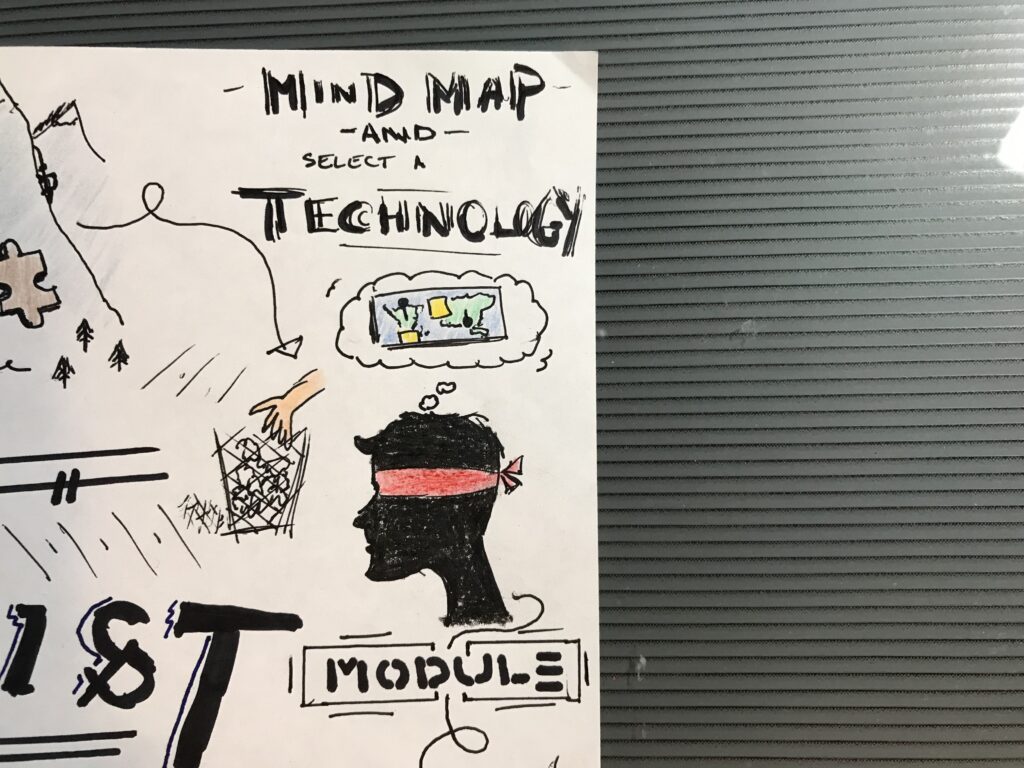
Prototyping comes after the selection process, and the creation of something tangible to see rather than just hearing about ideas (the “testing” stage) can enhance the richness of feedback received. On my sketch note, I represented the prototyping stage with a person at eye level of a table carefully constructing some type of abstract prototype, with a pencil and design book open next to him. There are voice sound lines above him to show the thoughts of feedback that will be received once it is built and shared to help refine it.
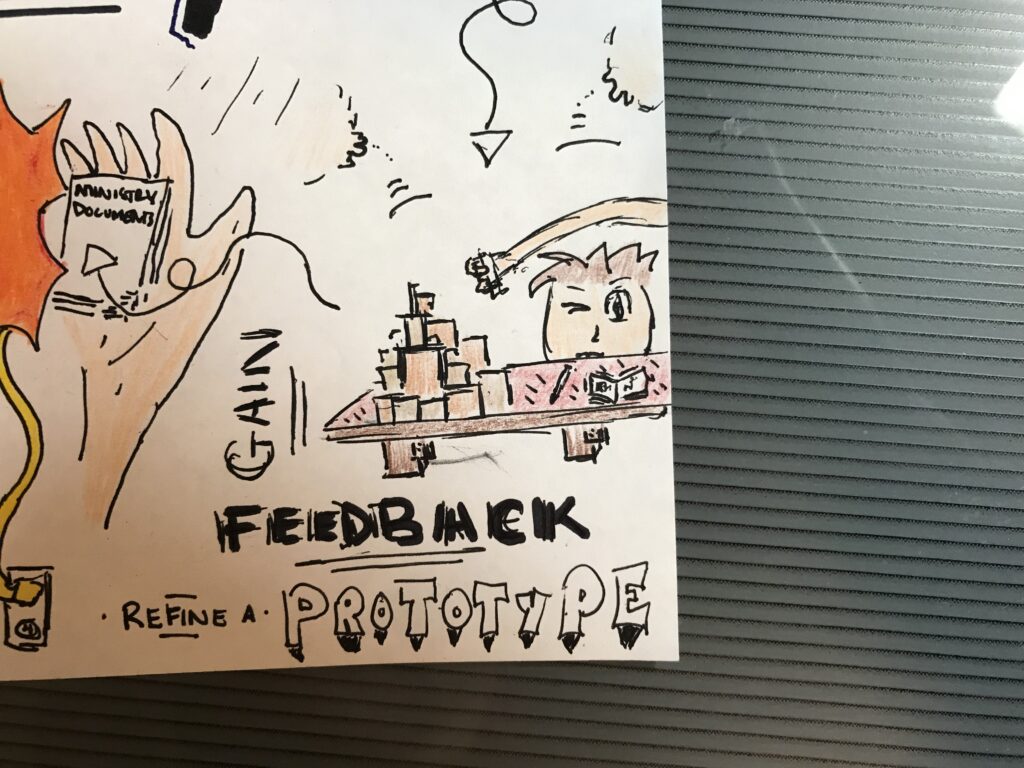
Once you have the product, connecting it with the curriculum is the next step. Educators have to keep the original learning goal in mind, understand and review that their technology is being used to address this, and sharing this information with the users to show them the link between the two. This is displayed on my sketch note with two hands, one with a piece of technology, the other with curriculum documents, being brought together with a connected wire explosion in between.
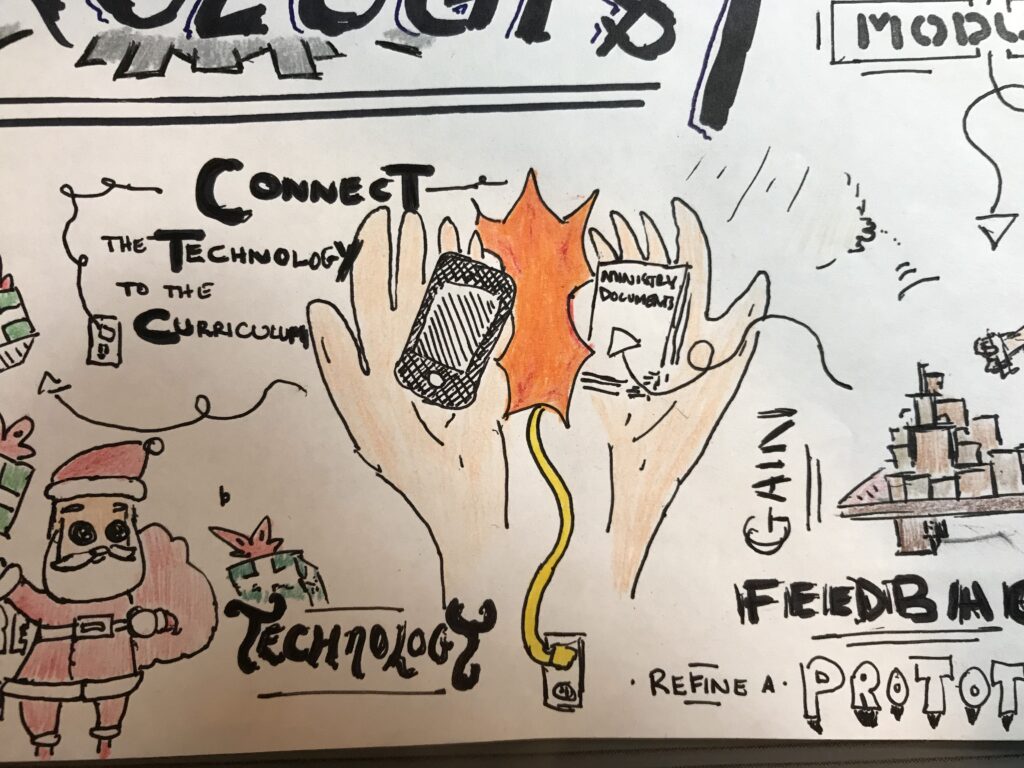
Once this is all done, it is time to share the technology with your users. I have represented this on my sketch note with Santa Claus throwing presents around him. The last step is to reflect on the entire design-thinking approach that you took to generate this technology. This is shown on my sketch note with someone looking into a puddle on the ground, and seeing their reflection (a brain). The brain is something that was seen at the start of my sketch note and is used here to connect all the ideas together and signify the end of the process.
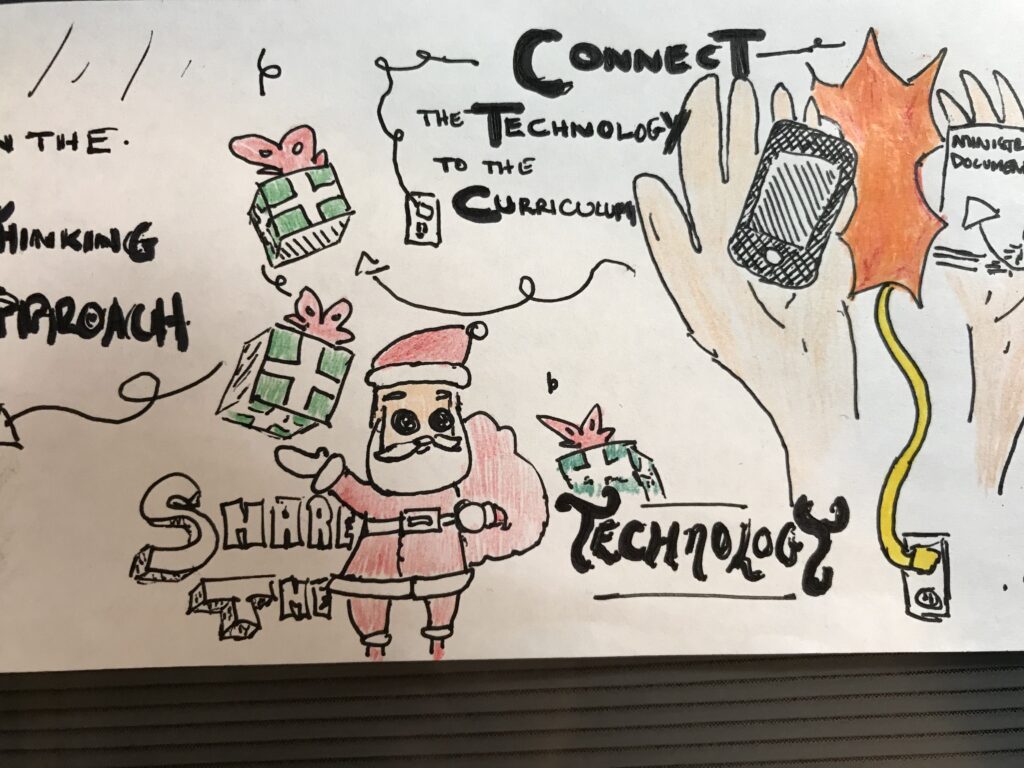
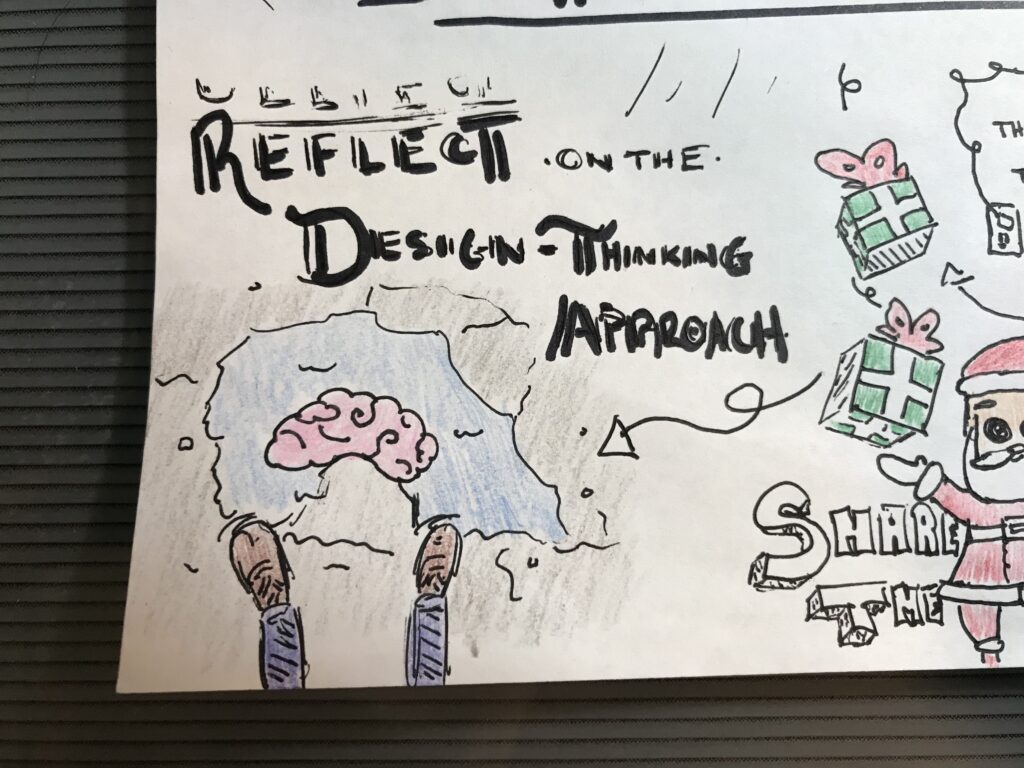
All in all, with the world and technology evolving at a rapid pace, using this technologist module as a new way to address learning challenges gives innovative options for an educator. While this is still a fairly new concept, and may lack examples that can help with the understanding, I believe it provides a good basis of an approach for educators to go off of when exploring solutions with a technologist mindset. I think this is a great way to find new methods to address learning challenges. I believe the biggest focus when using this module is to not get caught up with something because it is new and shiny, but to make sure to relate to the main goal of helping the learning challenges.
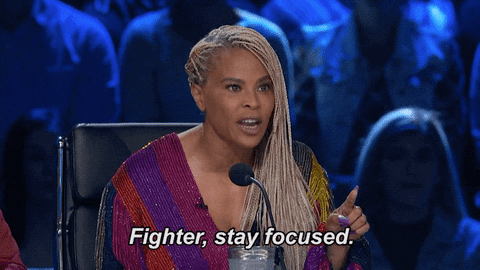
https://media.giphy.com/media/UWD6pyspC3nI5fXhdF/giphy.gif
