My second multimedia reflection is an infographic based on the Technologist module (https://extend.ecampusontario.ca/technologist-scenario/). In all honesty, part of me enjoyed the challenge of creating something concise that tested my (admittedly limited) design abilities, and I got the hang of Canva quicker than I thought.
The content of this eCampus Ontario resource for educators begins with a page about digital literacy, which contains several articles with different takes on the topic. The next page is a history and explanation on design thinking. Each subsequent page is one of the five steps in the design thinking process.
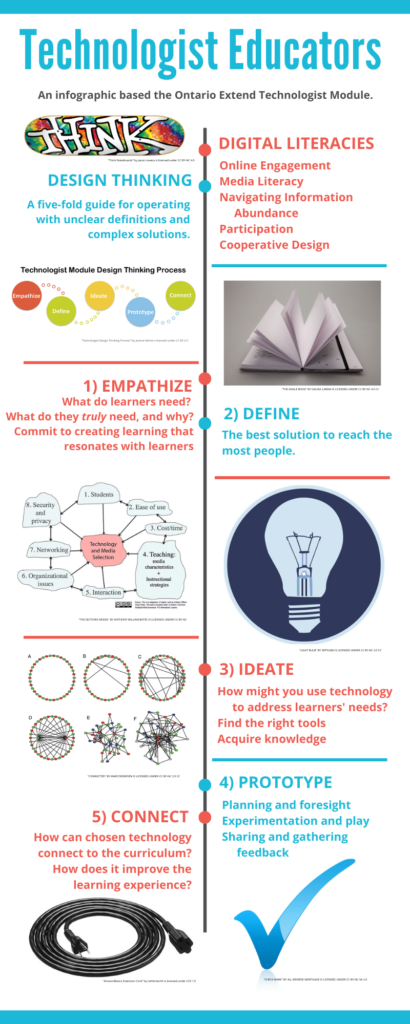
The first step is to empathize, or to ensure that planned activities satisfy a real need. Ideally, a need is satisfied on the audience’s terms in the ways most accessible to all learners. The next step is to draw on knowledge about learners in order to define a challenge or problem to tackle in designing an activity. Step three is to ideate how technology can be part of the solution to the challenge defined. The fourth step is to design a prototype, or to make a trial run using chosen technologies. The final step in the design thinking process is to meaningfully connect technology use to curriculum.
While working on this task, I tried to be aware of my own bias surfacing. I am no expert on using technology: throughout my life I have had little interest, need, or opportunity to engage much with it. However, I do try to keep an open mind.

“Technology” by Sephko is licensed under CC BY-NC-ND 4.0
I acknowledge technology’s place in today’s classrooms, and I wish that budgets, boards, and administrators could keep technology at the top of their crowded priority lists. That said, I am not opposed to using technology as much as I am wary of using it in applications where simpler methods are more practical, efficient, and friendly for teachers, students, and budgets alike.

“classroom 2nd fl” by cayoup is licensed under CC BY-NC-SA 2.0
I appreciate this module’s early emphasis on digital literacies. After that point, I enjoyed some of the design concepts and recognized some of them as just being intuitive to good planning. However, I had difficulty resonating with the many rosy buzzwords and somewhat pedantic processes outlined in the design steps. My personal planning and teaching tendencies at this point are more fluid and heavily based on ongoing, candid, comfortable back-and-forth discussions with colleagues and students, and certainly less technology-based. During my time at the Faculty of Education, I have encountered and used several truly helpful technologies that I liked, though each was discovered with guidance from a colleague or mentor. In my experience, fumbling around blindly on the internet looking for new technology to enhance a lesson doesn’t work as well as sharing and networking.
Thanks for reading!
Citations:
Beetham, Sharpe, & Plymouth University. (2014, March 6). Developing digital literacies. Retrieved from https://www.jisc.ac.uk/full-guide/developing-digital-literacies
Sonja. (2019, May 5). Beginner’s Guide to Design Thinking Methodologies. Retrieved from https://www.uxbeginner.com/ux-beginner-guide-understand-design-thinking-approaches/
Technologist: Scenario. (n.d.). Retrieved from https://extend.ecampusontario.ca/technologist-scenario/
