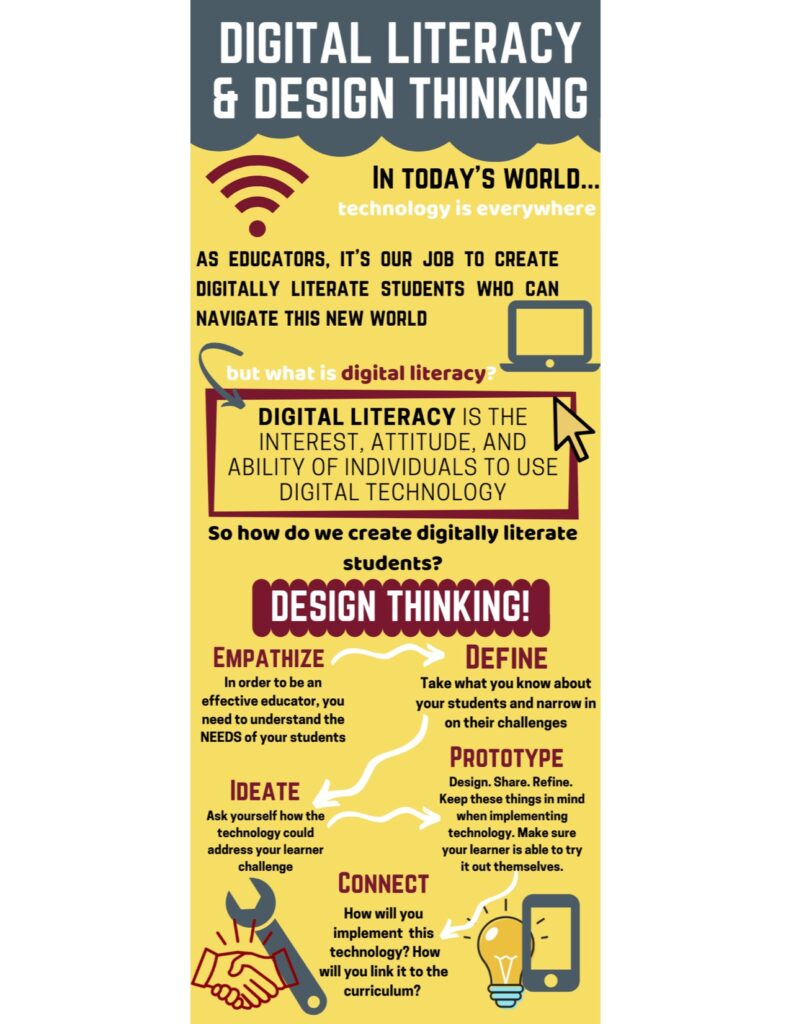For my second and final multimedia reflection, I chose to create an infographic that focuses on the Technologist Module. Specifically, I made an infographic about digital literacy and design thinking. I chose to create an infographic because it’s something that’s new to me and I’m always trying to get out of my comfort zone. Honestly, I had a lot of fun making this one as it allowed me to be creative without having to be artistic. Not sure if you remember my sketchnote from my first multimedia reflection, but it was pretty rough.
Anyway, the government of Ontario has created a website called “Ontario Extend”. This is a capacity building initiative that is grounded in the belief that the impact of learning should be the primary motivator for creating technology-enabled and online learning experiences. Its goal is to empower educators to implement technology in the classroom; and the technologist module goes into detail about how to do this. The module starts with defining digital literacy. This is a term I had honestly never heard of before, but after learning its definition, it’s pretty straightforward.
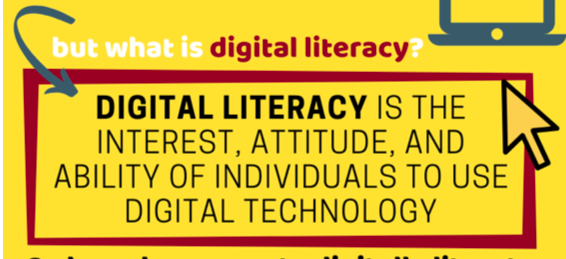
In order to create digitally literate students, it’s important to implement design thinking into your practice. Design thinking encourages educators to empathize with their students struggles in order to accommodate their needs. Over the course of my first placement, I found myself constantly incorporating technology into my lessons in order to help my students succeed. For example, at the start of a novel study unit I conducted with my grade nine students I found myself having to constantly read answers out loud in order for them to copy the right answers. This ended up taking a lot of class time, so in order to better accommodate their needs, I created PowerPoint presentations with the answers and shared them with all my students. That way, they were able to follow along with my explanation and not be so focused on copying the answers. This technology integration was small, but it really helped my students stay focused on what I was saying, which was more important than copying answers word for word. This demonstrates me empathizing with my students, which consequently led to me to define their struggle and come up with a solution.
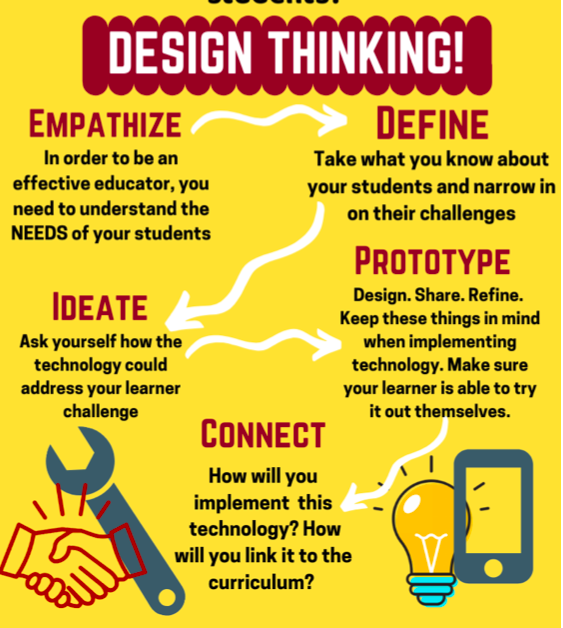
Overall, I believe our government is starting to do their part on incorporating technology into the everyday classroom. Having teachers implement technology in small ways is a great start at making the classroom a tech-friendly place. The Technologist Module is a fantastic tool for educators to use in order to start incorporating technology into the classroom.