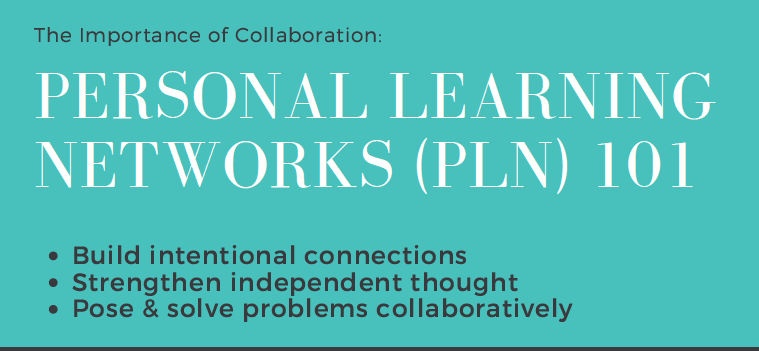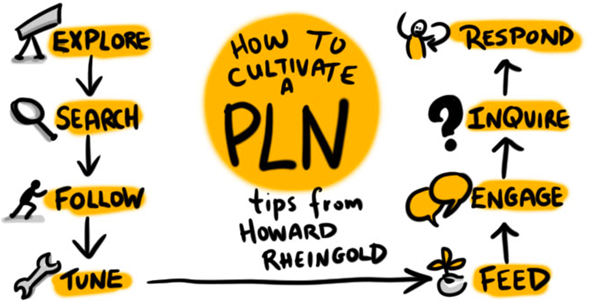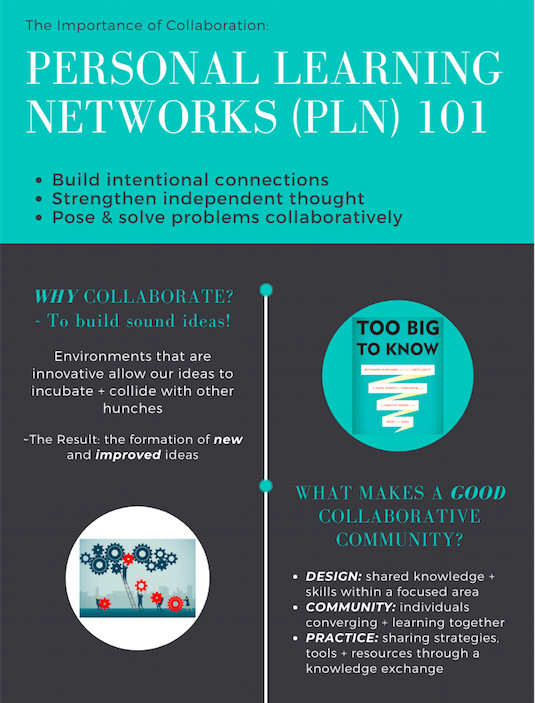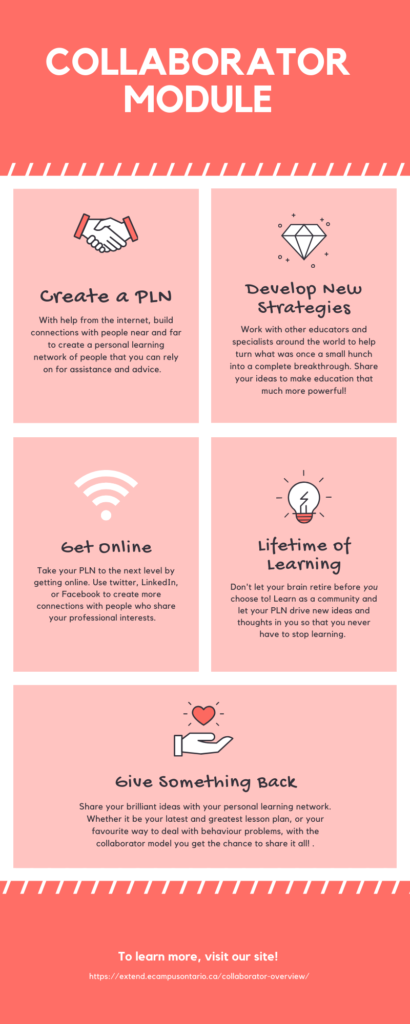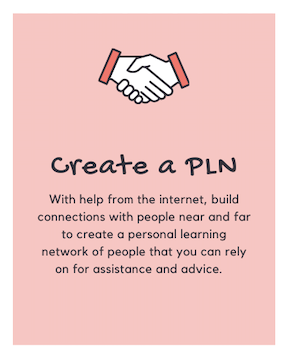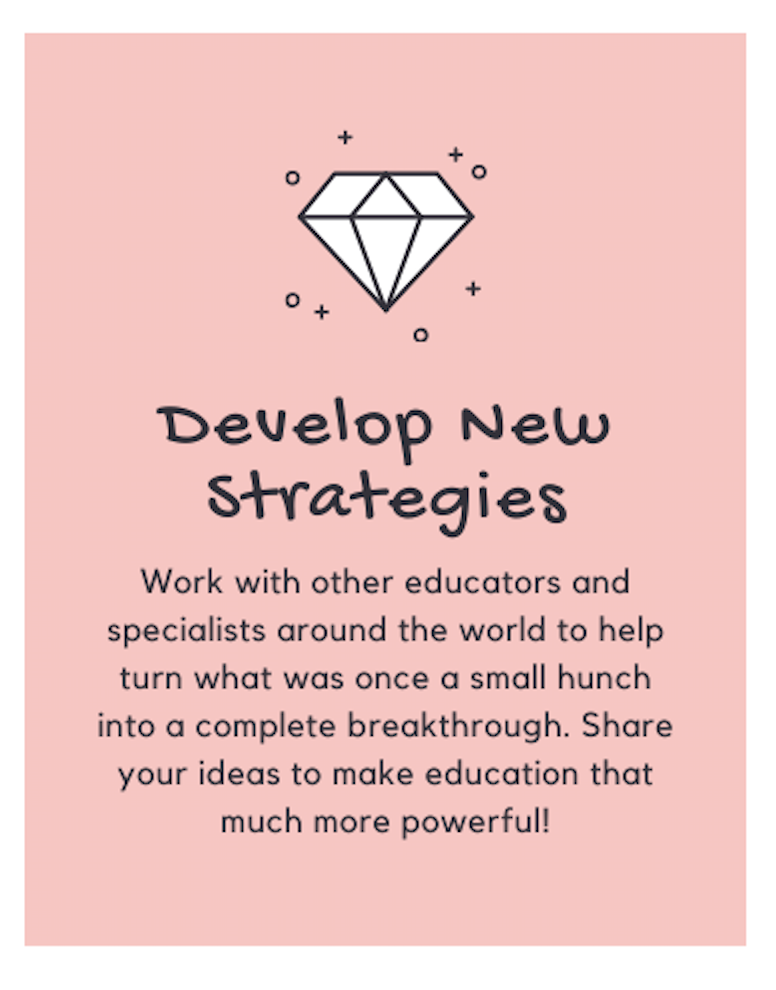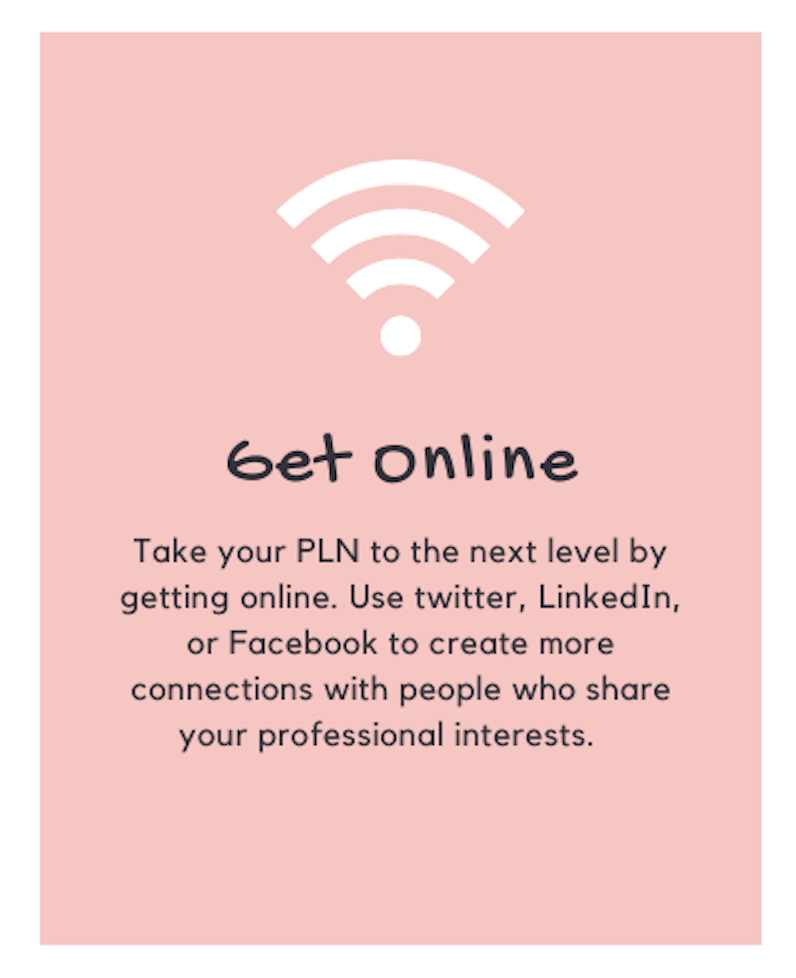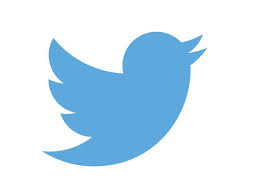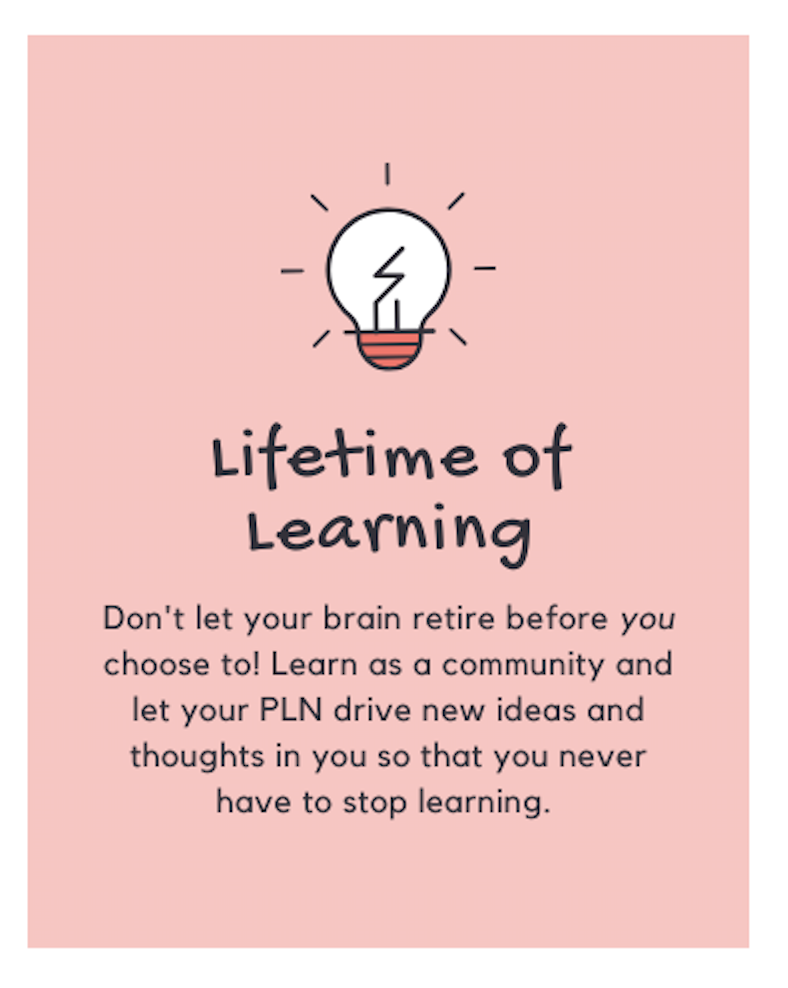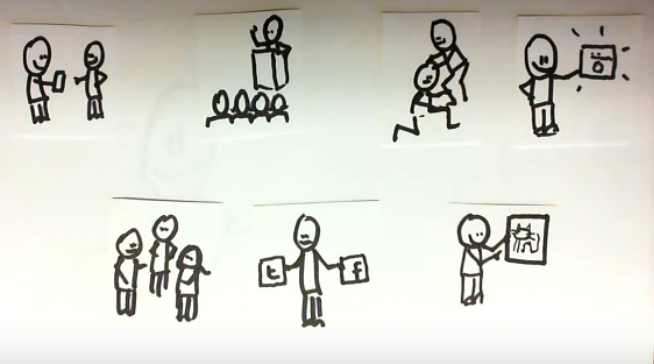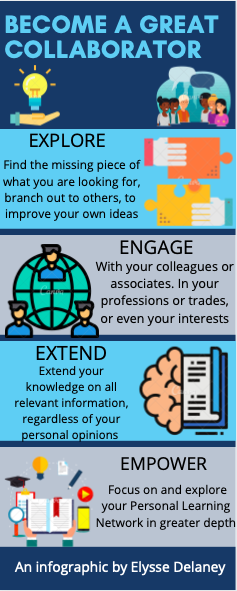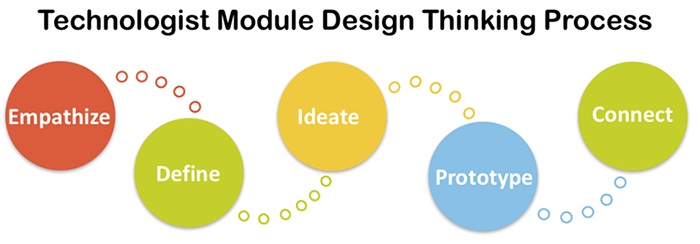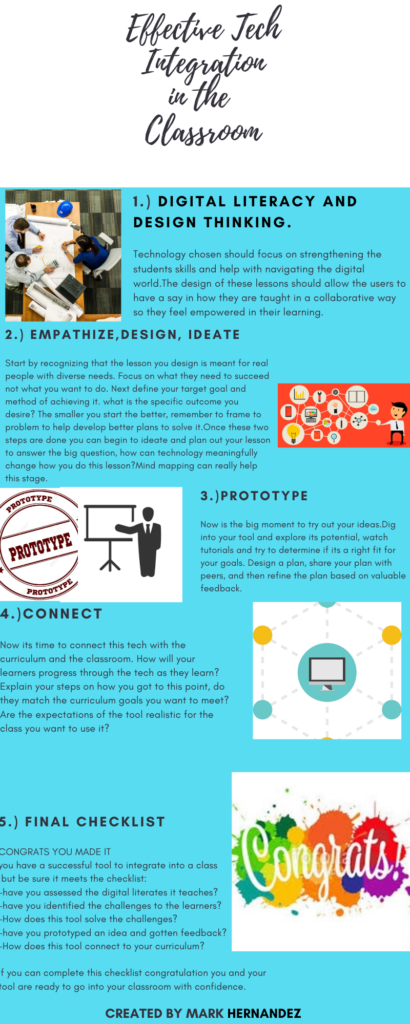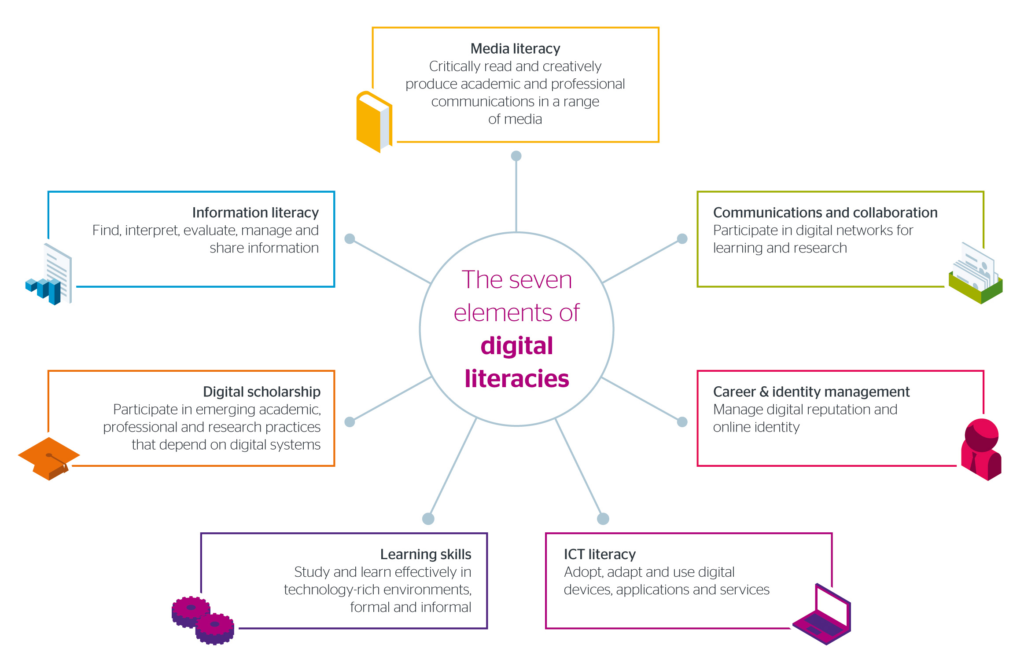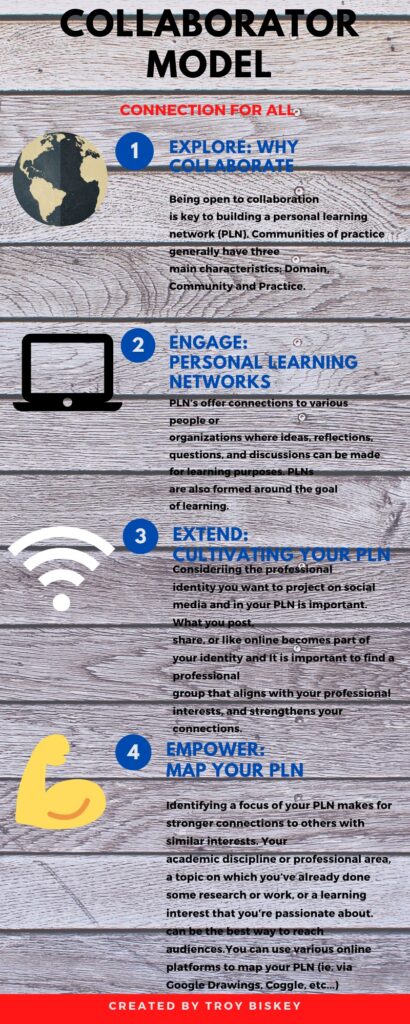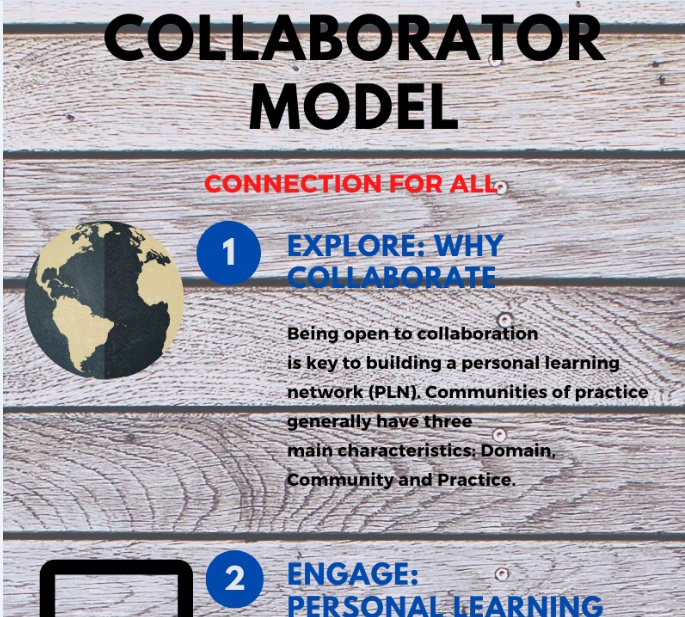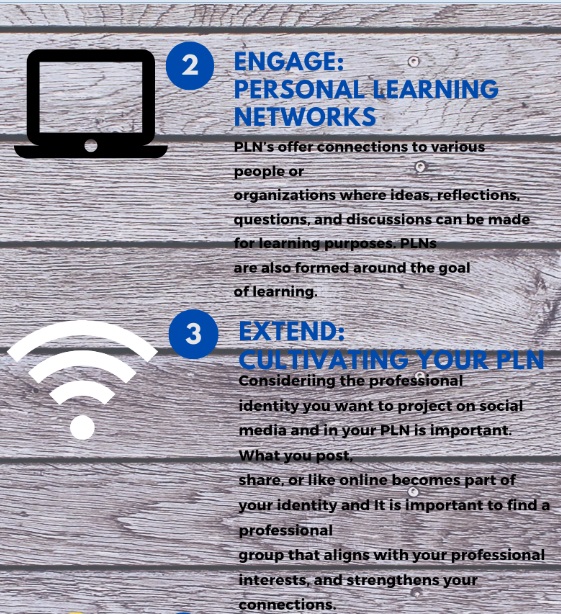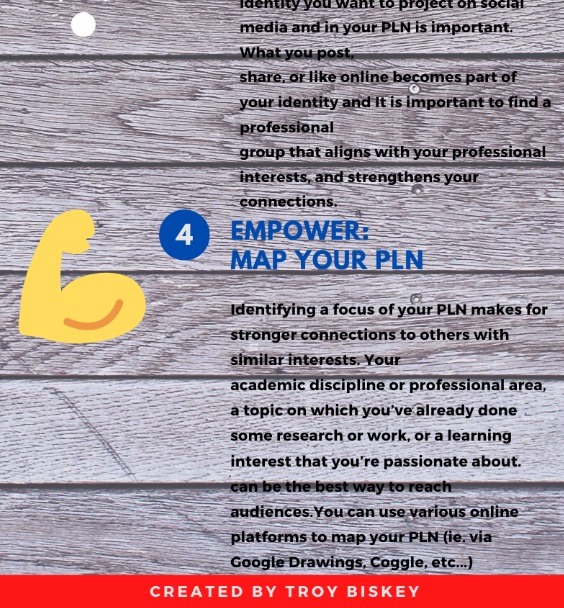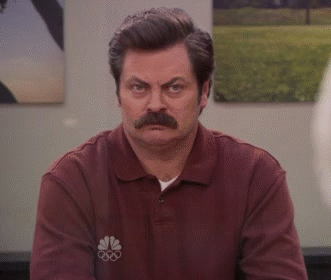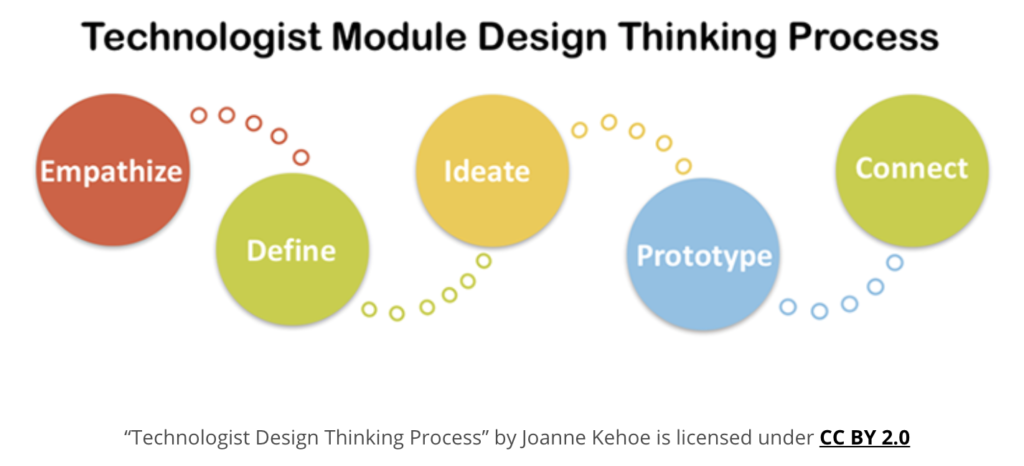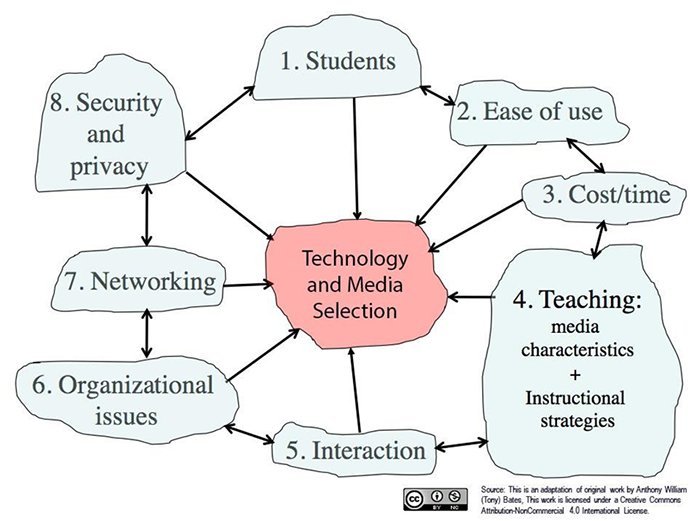For this assignment, I chose to review the Collaborator Module of the Ontario Extend web site in the form of a Twitter essay. Although I use Twitter fairly often for work purposes, it was still slightly out of my comfort zone, as I am a visual, creative person, and as such, I felt summarizing what I read this time around proved to be more difficult, but as the module suggested, I stepped out of my comfort zone to try something new and really enjoyed it!
The Collaborator module itself is broken up into four sections, but I believe the main message and big idea to explore is that as educators, there are many different ways to build our PLN through collaborating with others and utilizing different multi-modal means, which in turn empowers and inspires us to grow and learn.
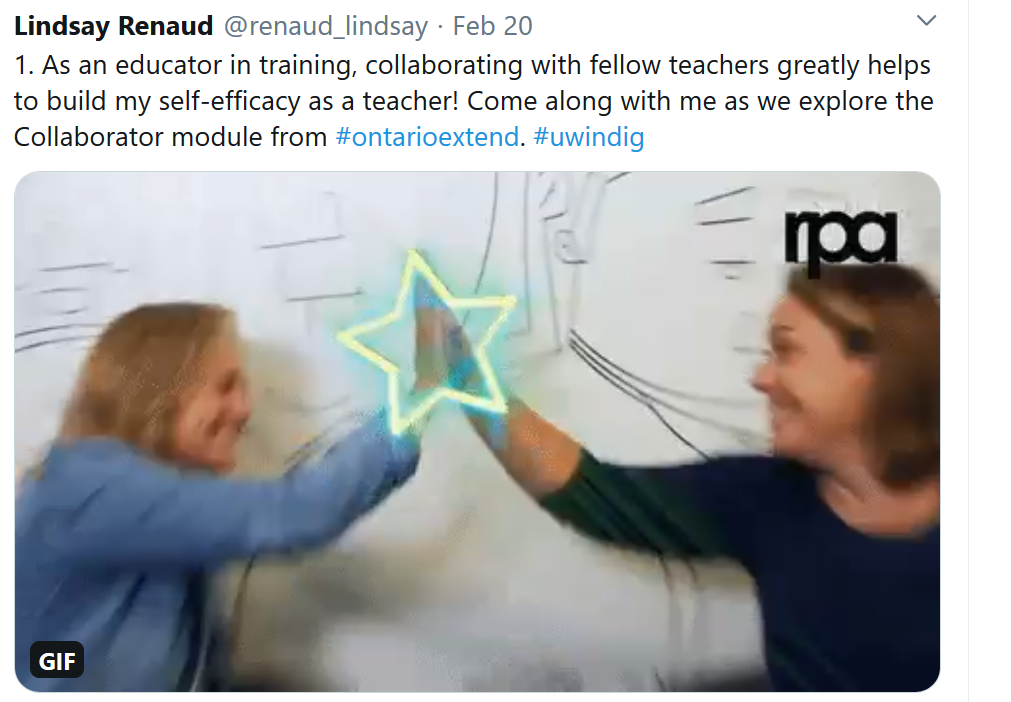
I particularly resonated with what Steven Johnson talked about in his video, “Where Good Ideas Come From.”
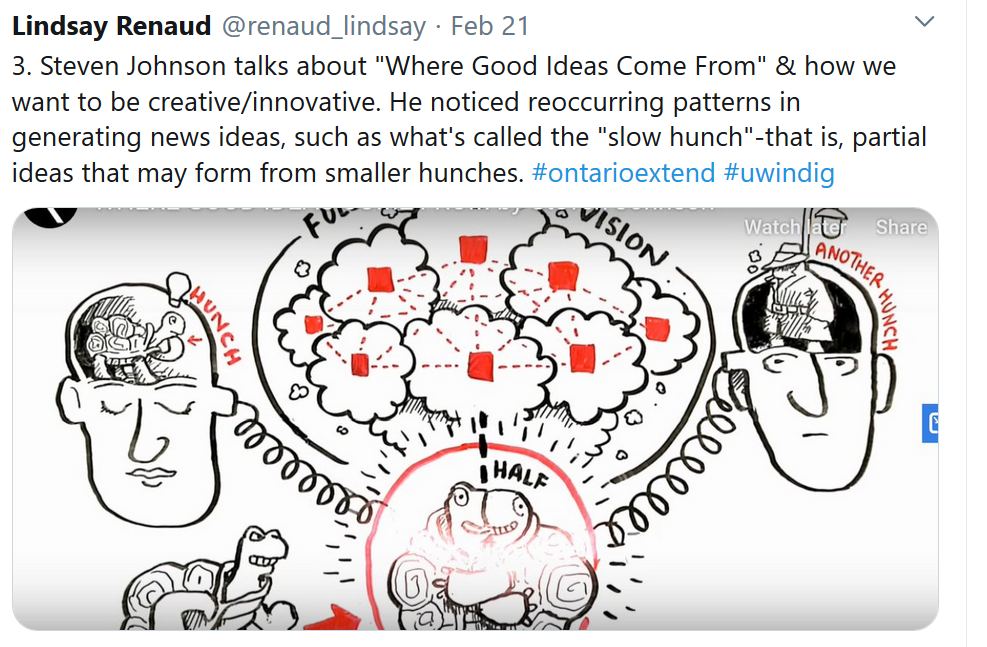
As someone who works in digital marketing, I am almost forced to generate new ideas daily that are creative and engaging. Often times I find myself developing these new ideas from past ideas that had not quite formed fully, but once I collaborate with other digital marketers, the other half of the missing puzzle seems to come together. I look at it like a maze: often times, we cannot find our way out, but with a little guidance and a push in the right direction from others, we can see the light at the end of the tunnel. The same concept can be applied as an educator; utilizing small hunches to build lesson plans and utilize your growing PLN to complete these lesson plans.
Speaking of growing a PLN, one of the greatest platforms to easily connect with others is through Twitter:

I found Professor Couros’ video to be the most interesting section of this module, as it offers educators a way to express their thoughts and collaborate with others in various multi-modal means; for example, I’ve used Twitter in the past to enhance my knowledge on digital analytics. As a visual learner, I was able to build my PLN of professionals in the field who shared videos, tutorials, and offered immediate assistance; all through limited characters because they saw those characters as something more than just words on a screen. This gave me the idea to utilize Twitter in the classroom with my own students for learning, as they can learn from other cultures and fellow students, just as I can.
Although Twitter is one medium to collaborate and enhance your PLN, it is not the only way. I particularly liked Howard Rheingold’s mention of cultivating a PLN. I’ve used his suggestions in the past to build my knowledge, through attending workshops, watching TED talks, collaborating in online groups with other educators, etc.
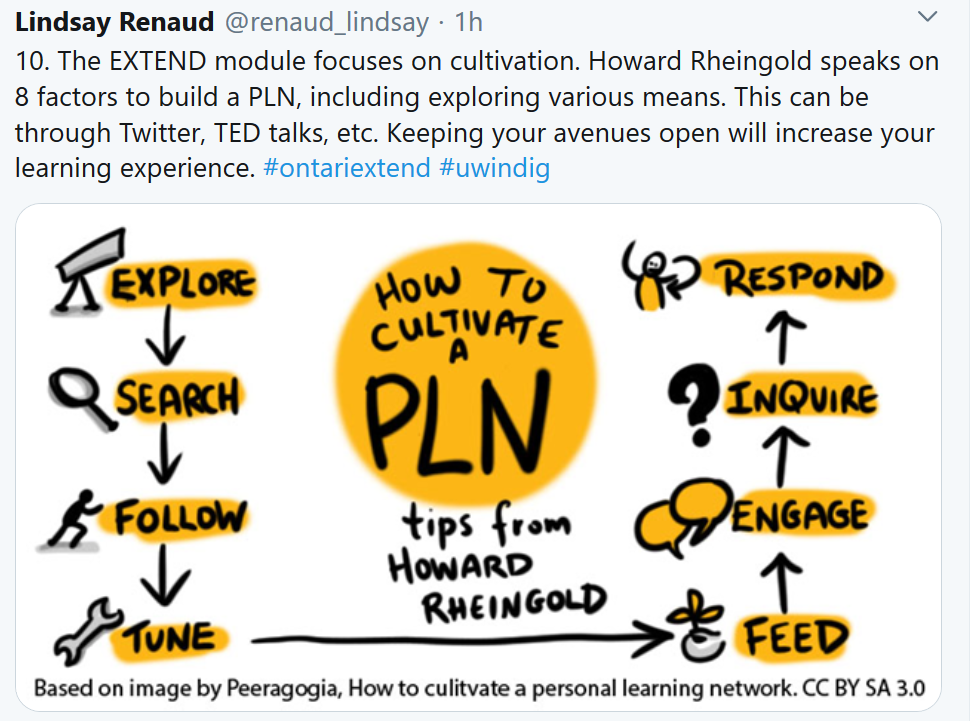
Although there are many ways to cultivate a PLN, I really agreed with Mary Wever on professional identity in your PLN.
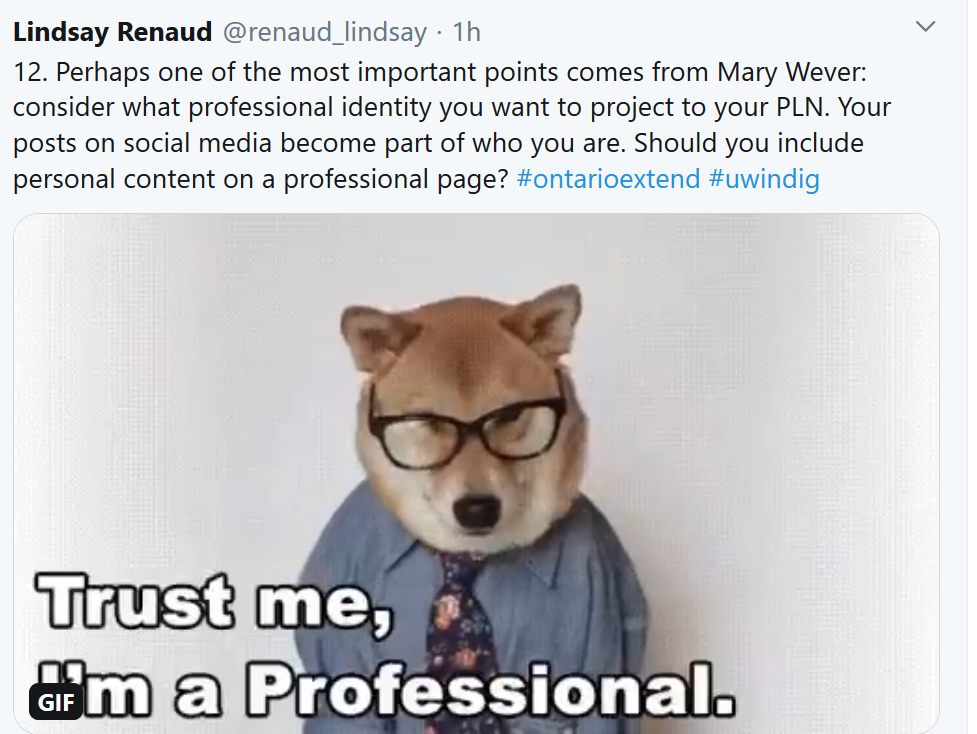
I’ve chose to include some personal content on my professional pages, as I feel it helped build my PLN through understanding a little bit better of who I am behind the education and experience. Additionally, knowing some personal details about those in your network may help you step out of your own comfort zone and build a trust within your PLN. I know it sure has for me!
I loved the idea of using something like a mind-map to connect your PLN together. As a visual learner, this approach would greatly benefit me, AND I could adapt it to fit differentiated instruction (e.g. using speech or written forms instead of visual). The module also gave me a different perspective on collaboration (e.g. I never thought of collaborating to understand a different perspective from mine!), and how I may use it in my classroom to enhance not only my students learning, but mine as well.