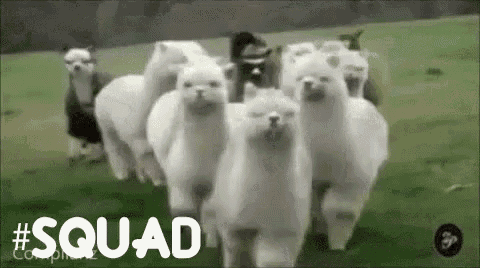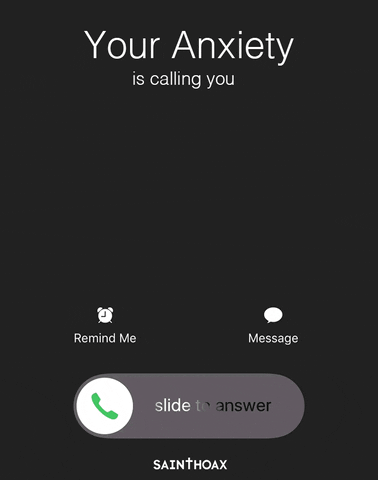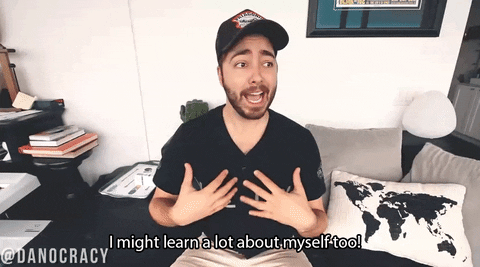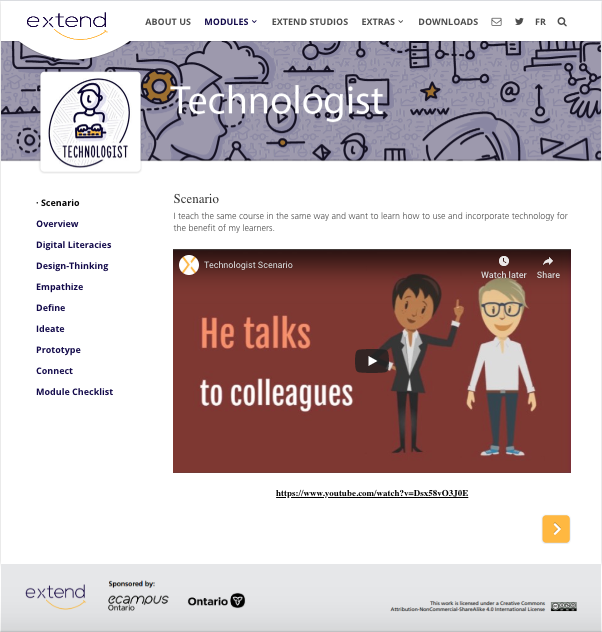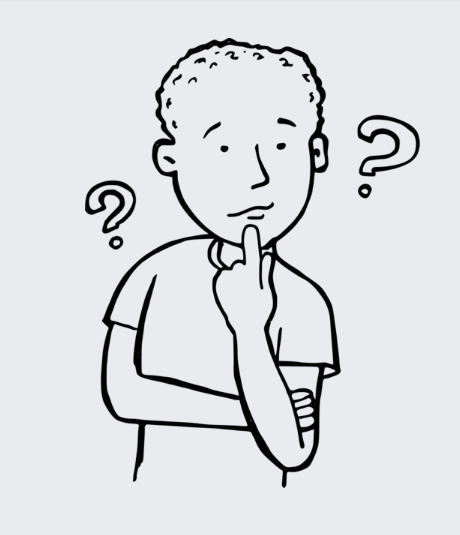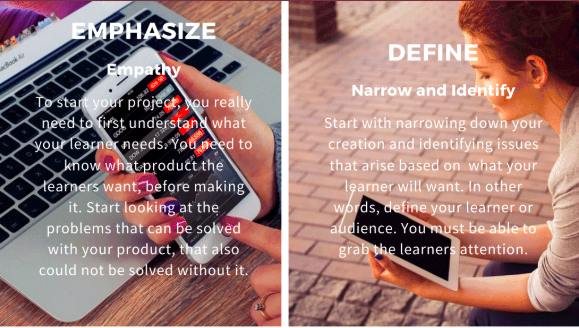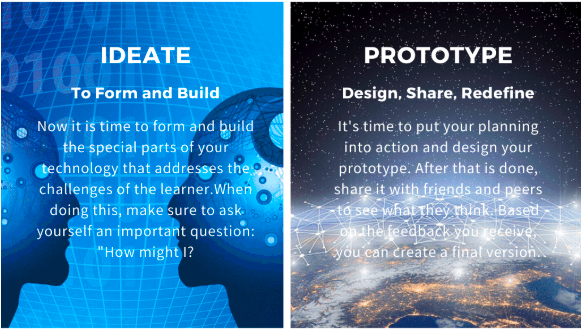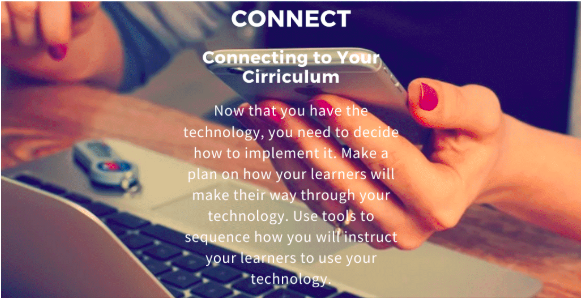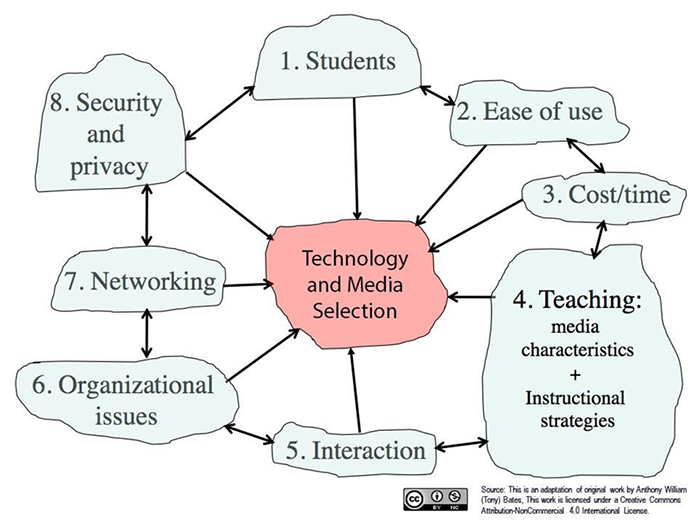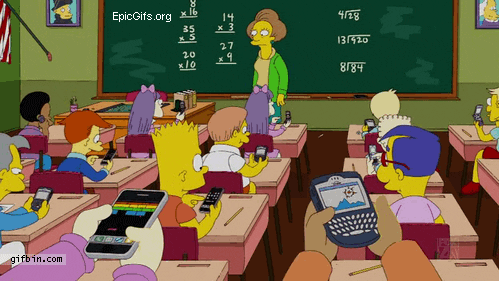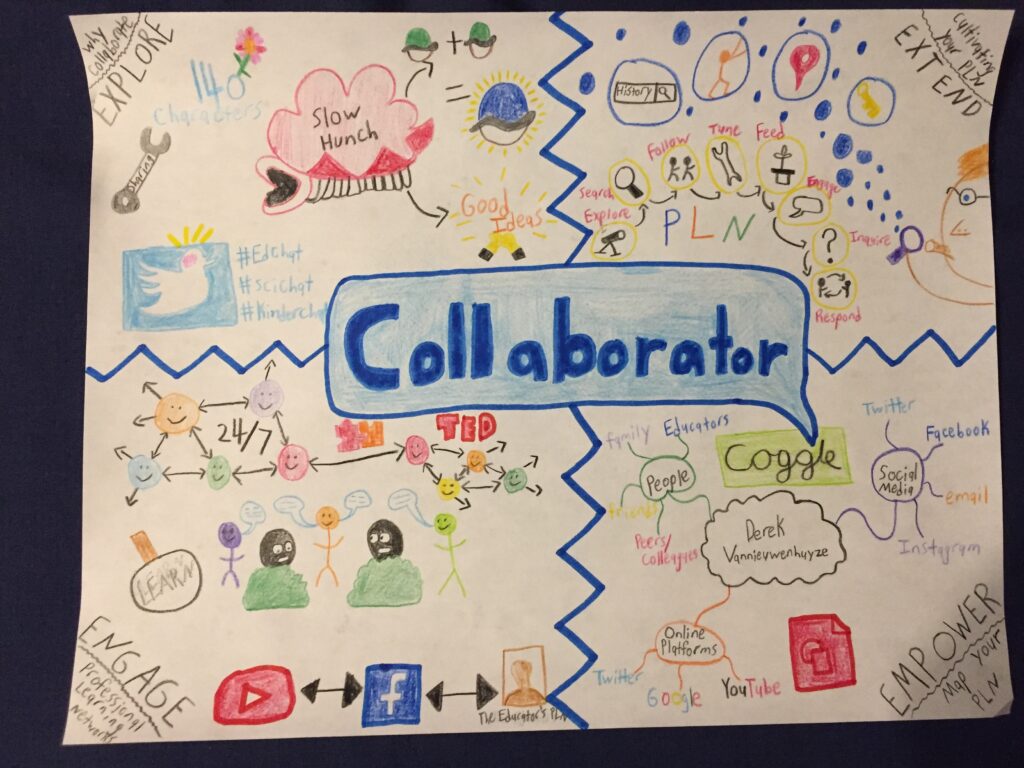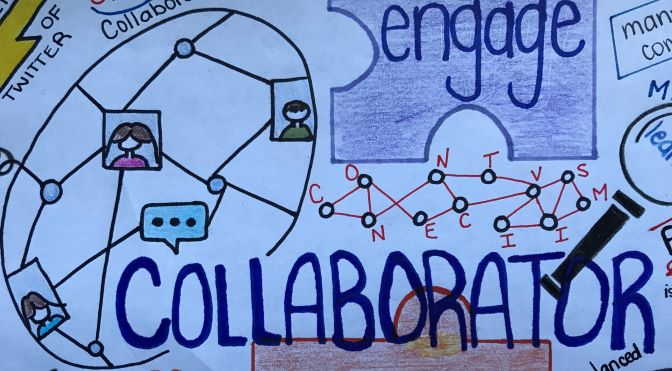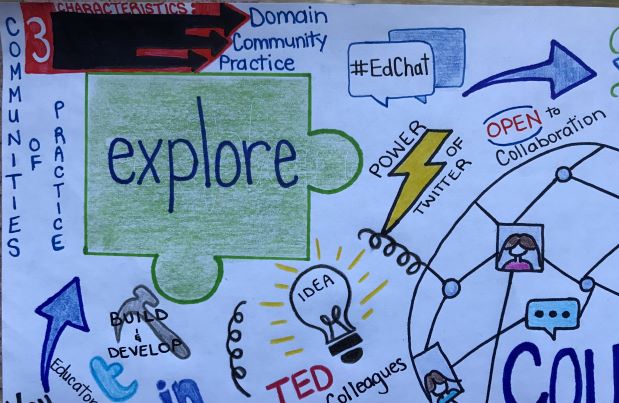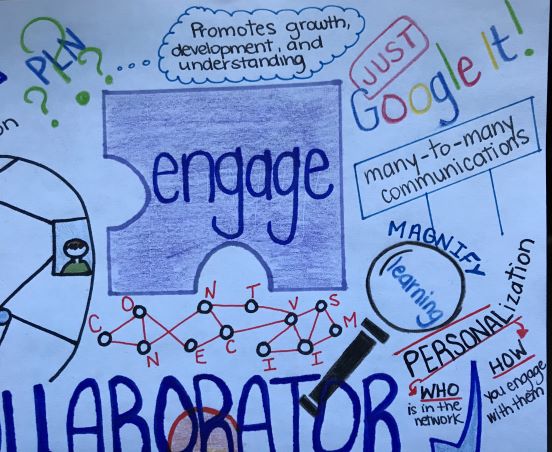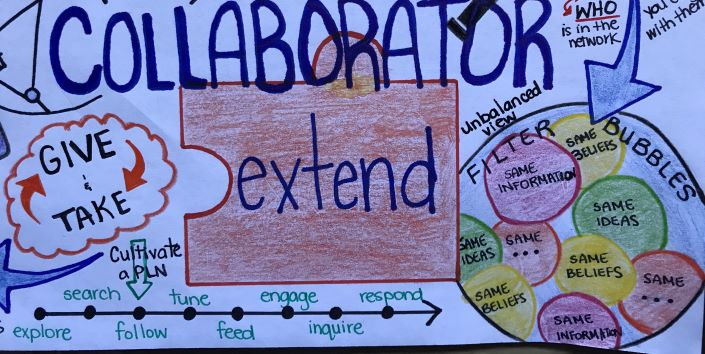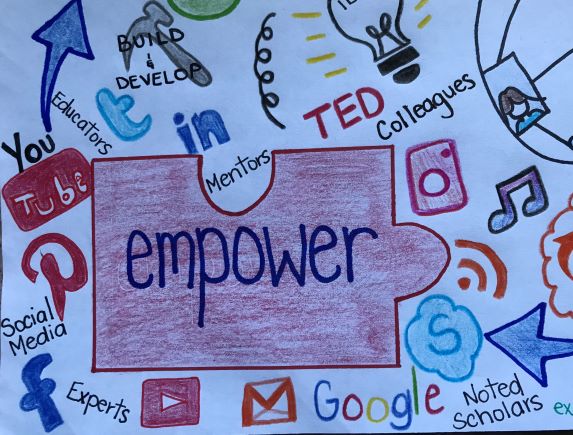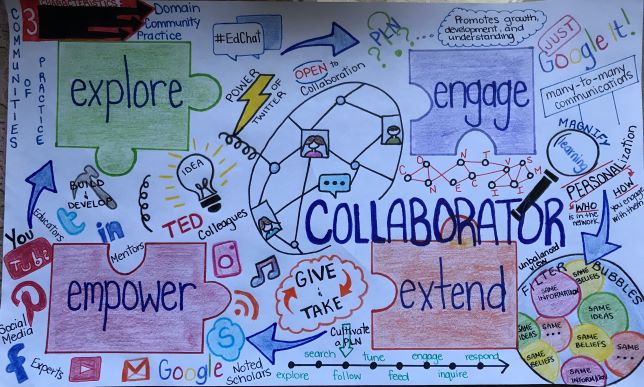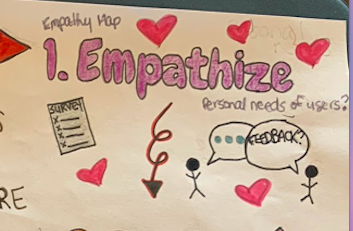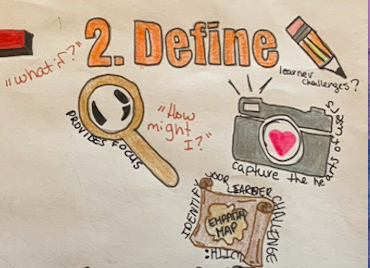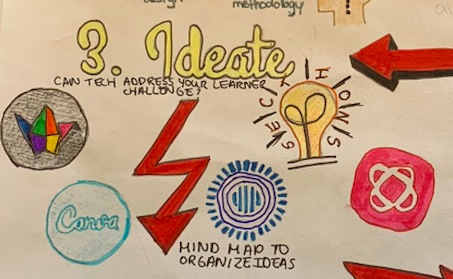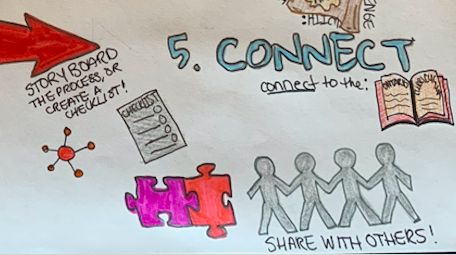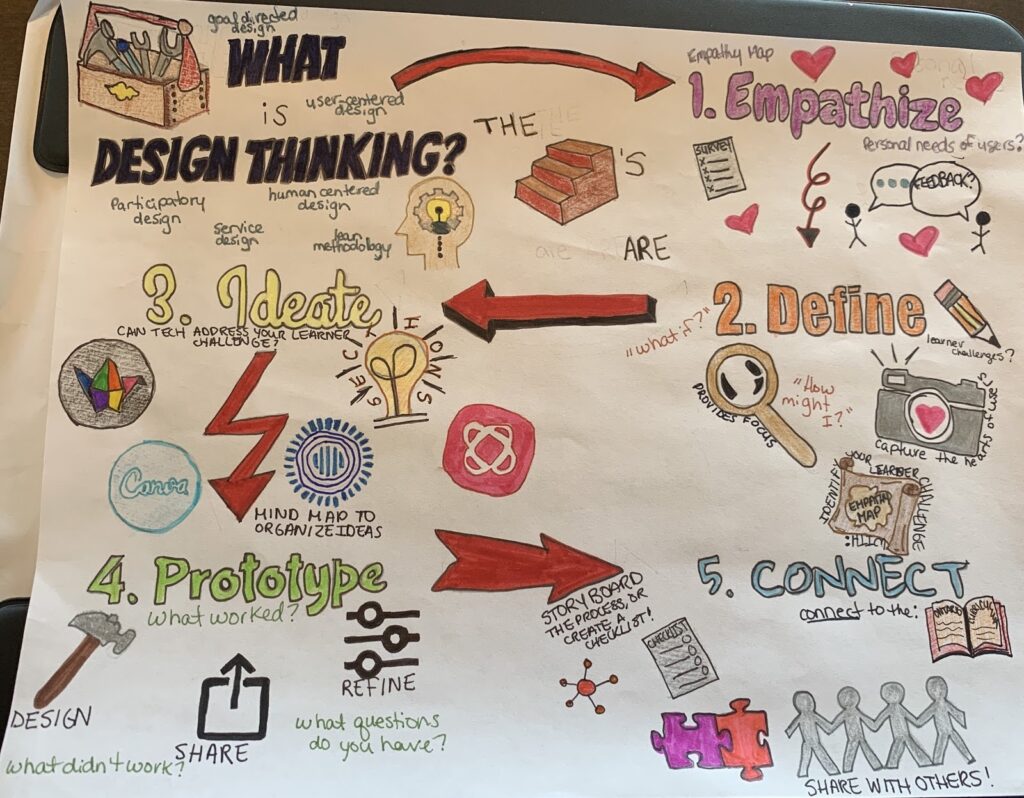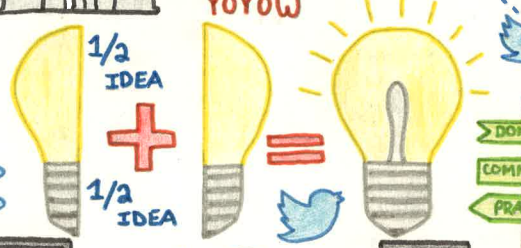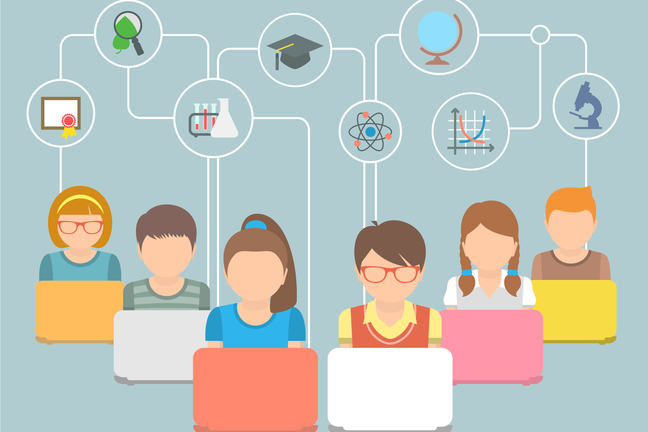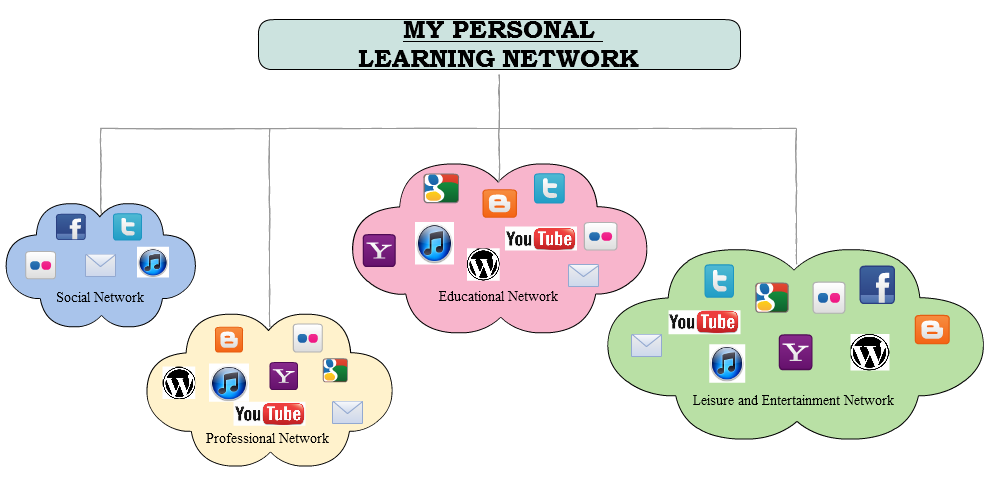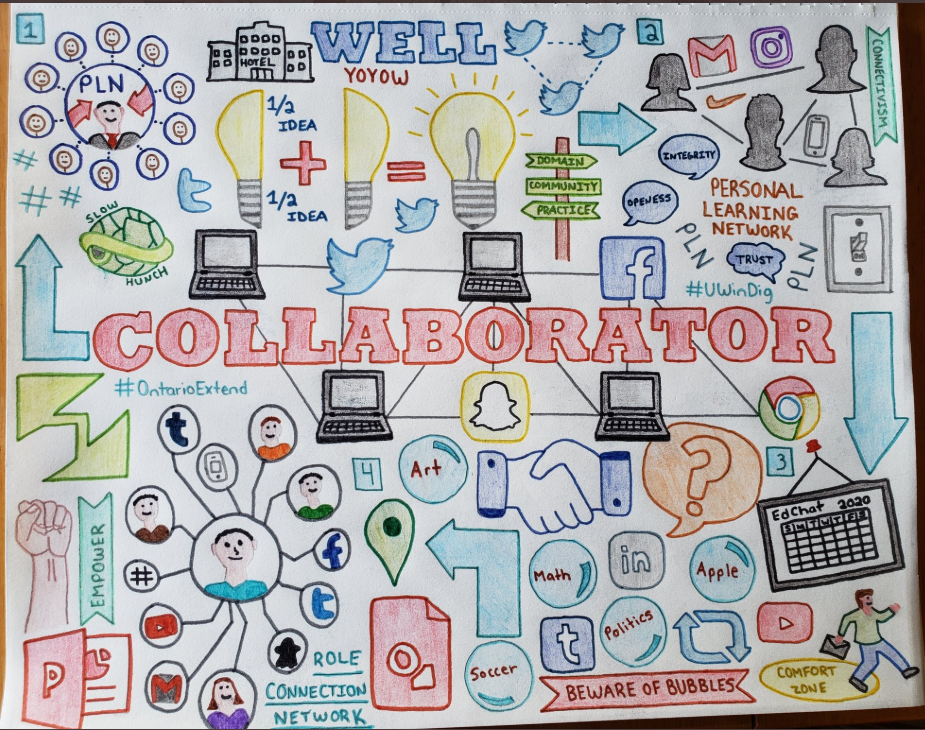Ever wonder how some people are able to come up with great ideas? Or have you ever said to yourself “jeez I wish I would have thought of that”. Or maybe it was even “hey I’ve thought of that idea before. Chances are you’ve been in one of these situations, and you’ve come to the right place if you would like to learn more about how you too can generate great ideas. As future teachers a lot of us want to be up to date with the latest technology for the classroom. We want the best for our students and to be able to provide them with as much opportunities for learning as we can. But are you stuck on how to do this or even where to begin? You might be saying to yourself what’s a PLN (personal learning network) and how do I create one? Well in order to build a PLN you need to collaborate and share knowledge with others from within, across and between disciplines. We want to use technology to enhance and build international connections with others by posing and solving problems together. Ultimately to strengthen the way you teach and how your students learn in the classroom.
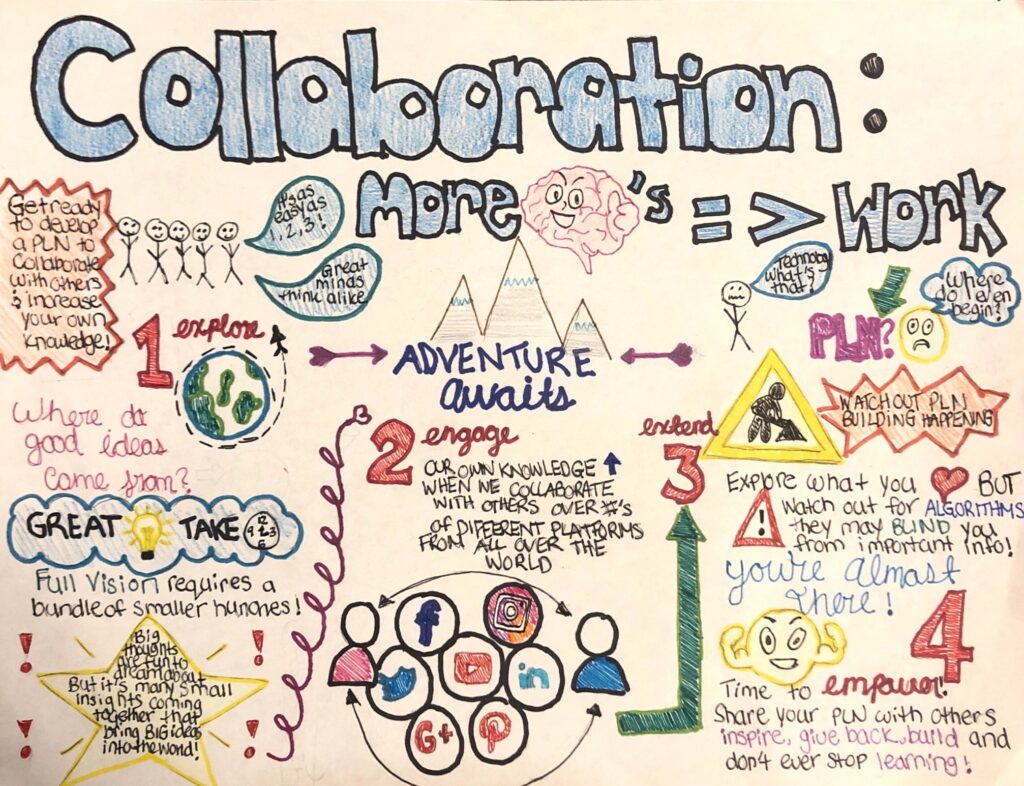
For my artifact I chose to try a sketchnote. I’m not going to lie this took me forever to do. Being a perfectionists and drawing do not mix well. Needless to say my fingers were blistering by the end with the amount of time i’ve erased things. So unless you like to draw and you find it therapeutic then doing a sketchnote is for you! Anyways there are four main points to hit when creating your PLN which are; EXPLORE, ENGAGE, EXTEND and EMPOWER. Let’s dive in and take a deeper look into this module.
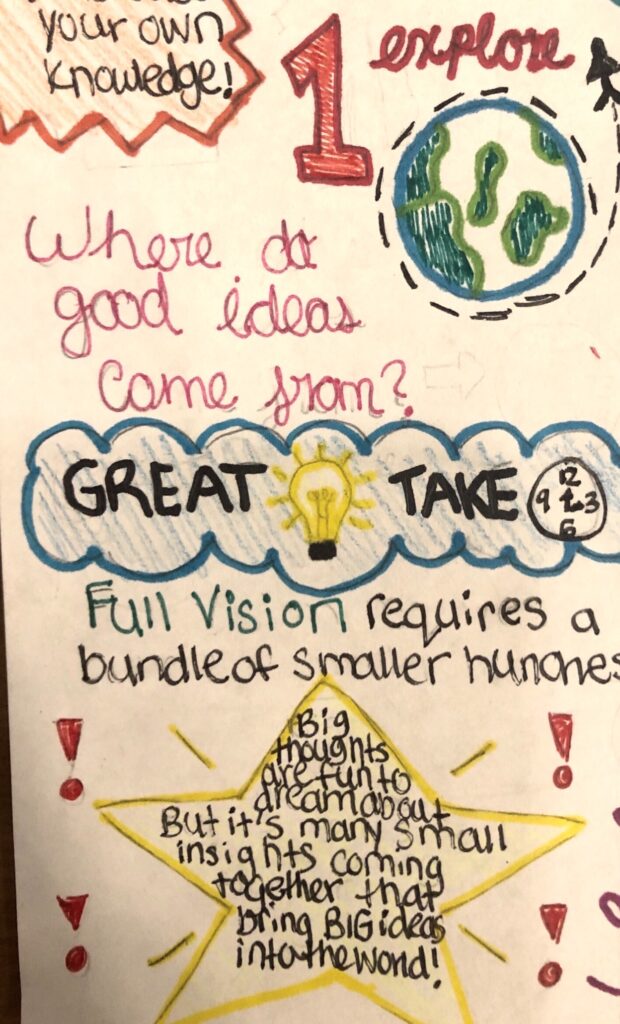
In the EXPLORE section Steven Johnson created a video on the idea of ‘Where Good Ideas Come From’. The main takeaway is that great ideas take time they don’t just happen overnight. It requires multiple ideas (small hunches) to come together to form one great idea. As we come across new ideas and information from other people this helps our own knowledge grow and guide our brains to new ideas.
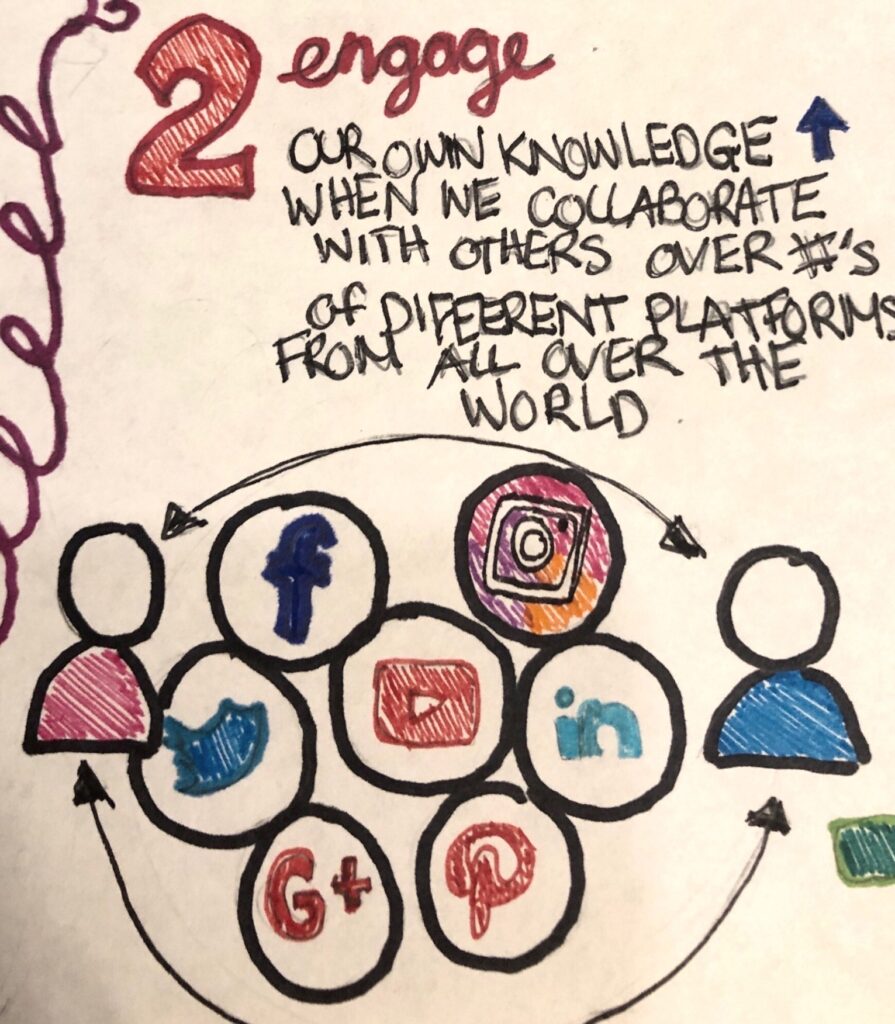
Next comes ENGAGE, this section highlighted a YouTube video called ‘Overview of Connectivism’ where Dr. George Siemens came up with this term to introduce people to the concept that ideas are related to learning and networks. This section stresses the importance of collaborating with others through different social media platforms. By collaborating with people all over the world online we are able to share experiences, learn from others and build our own knowledge.
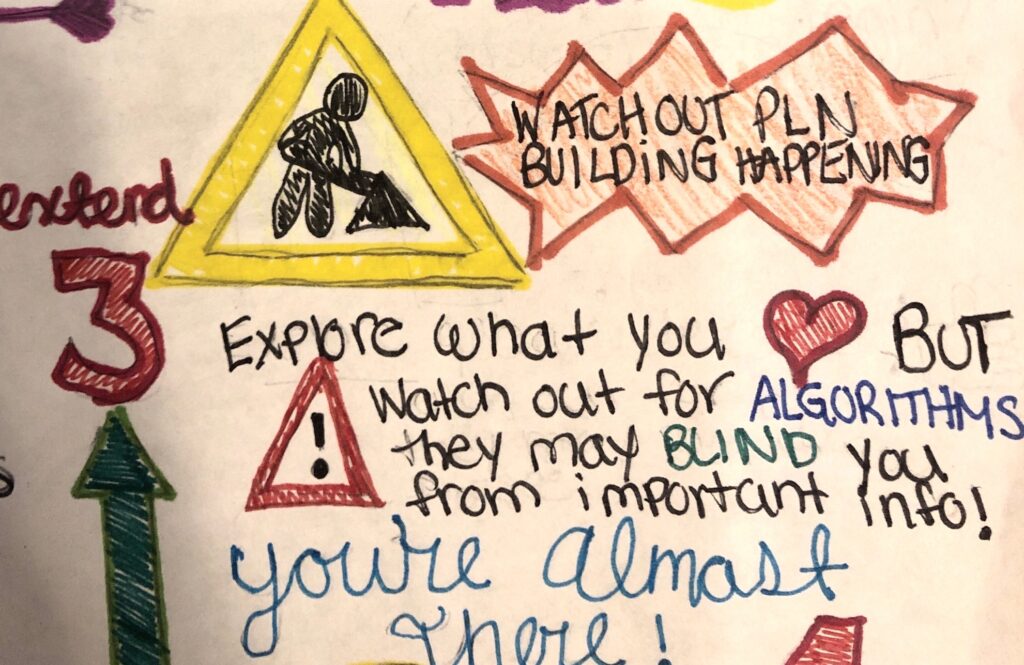
Then it is EXTEND, now that you’ve gathered some information from others and their opinions, it’s time to explore your own interests. But beware of filter bubbles. These filter bubbles are like algorithms. In a TED Talk by Eli Parser he explains how these filter bubbles effect how we view the world. All social media platforms use them so beware of biases and try to extend your knowledge from all points of view before making a decision. I think we can all recall an experience where we were looking up something on the internet and the next day an ad pops up for it. These are the algorithms and they like to show you only your interest so biases can develop because of it.
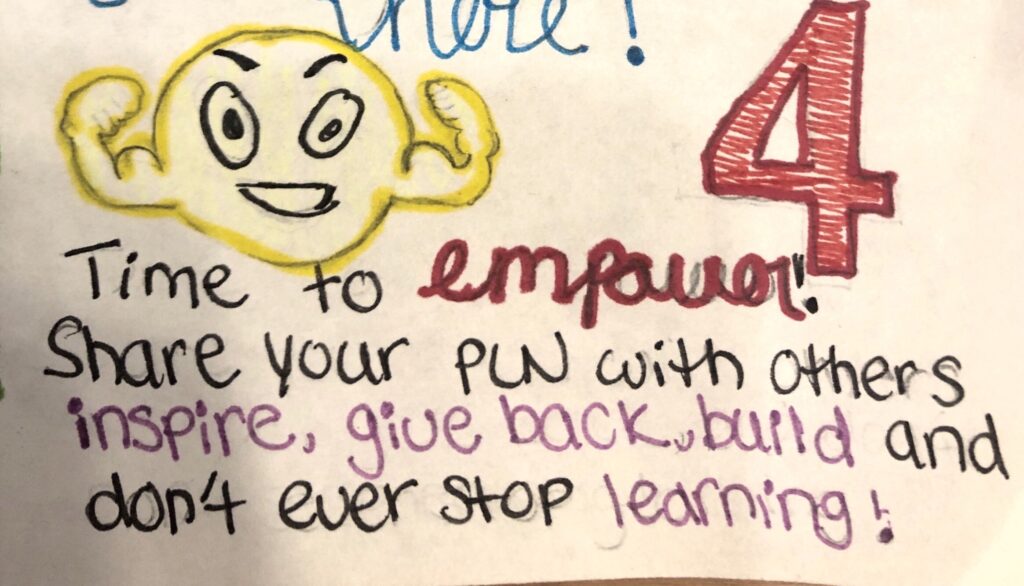
Finally, EMPOWER! This is all about personalizing your PLN. As you continue to use your PLN and explore in greater depth. You will then begin to think about how you can take what you learned and apply it to the classroom. Try to inspire others, give back and most importantly never stop learning! In conclusion I’m a very introverted individual. I struggle with doing group work and completing assignments with other people because I have the mentality of wanting to do it all myself. If there is anything teacher’s college has taught me, it’s to learn how to work with others and their opinions. I’ve learned by working with others your own knowledge and opinions grow. You move away from your own biases and learn to see things from another perspective. The collaborator module helps you learn the skills you need to apply them to the classroom as a teacher and hopefully to get your students to start thinking and learning the same way.