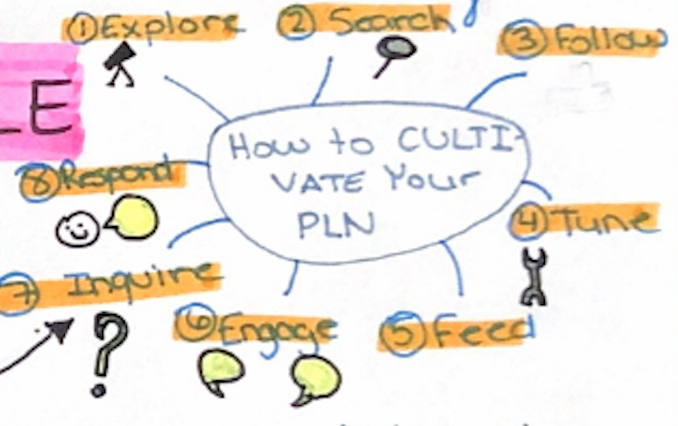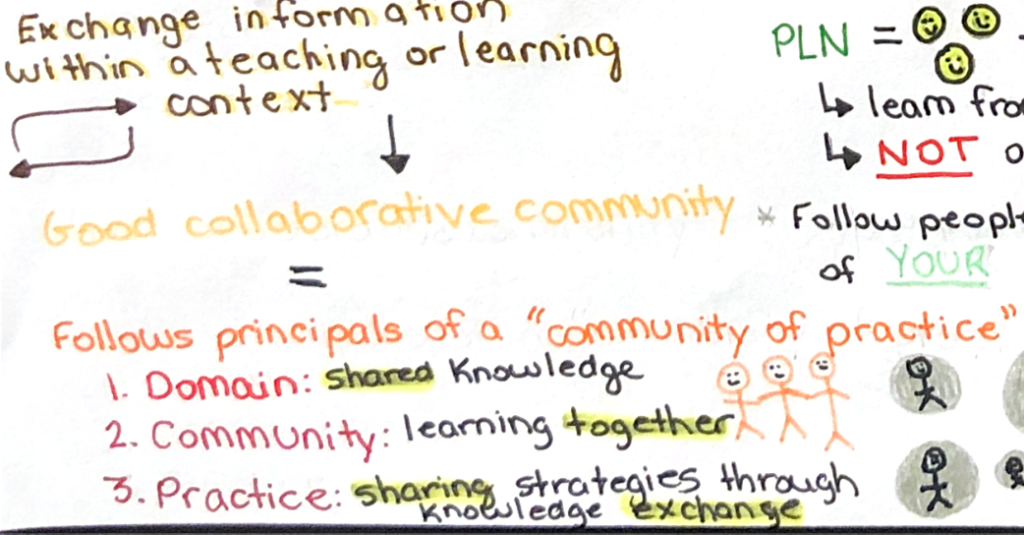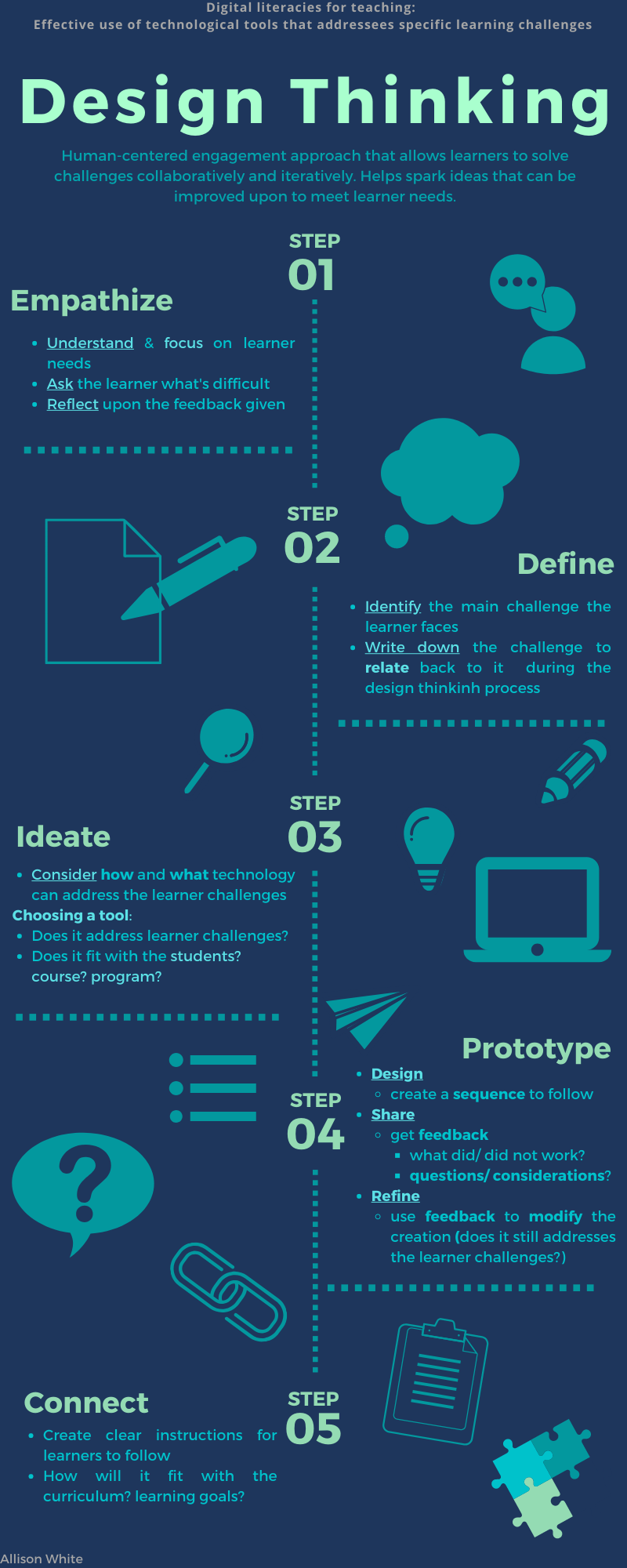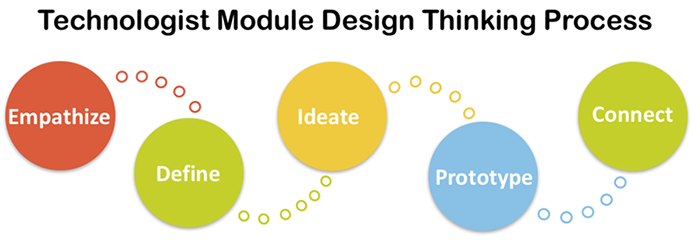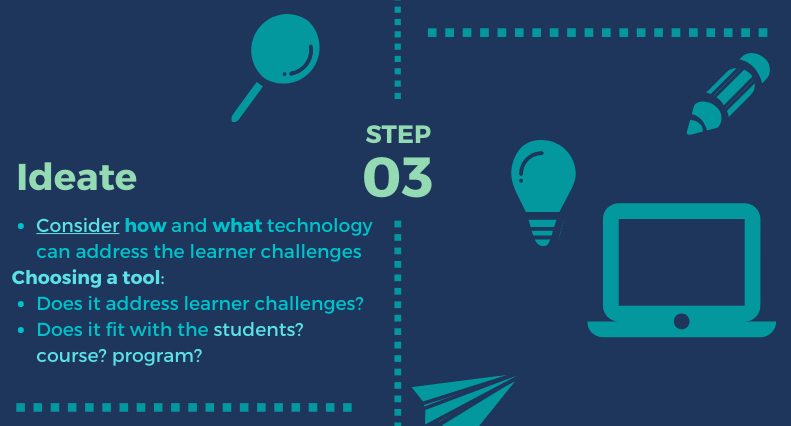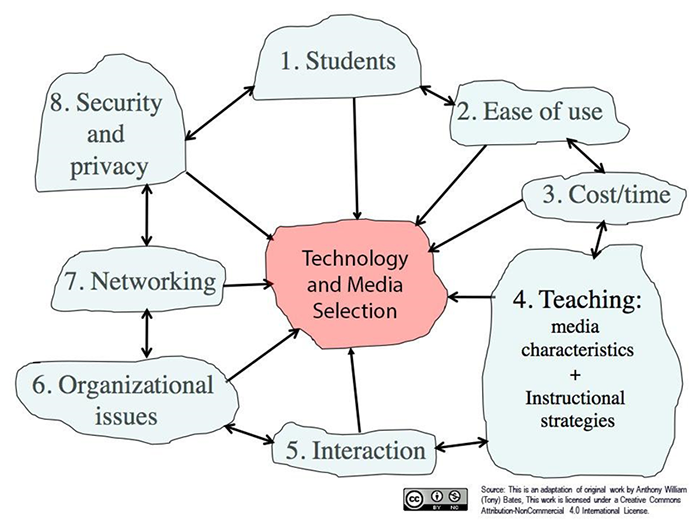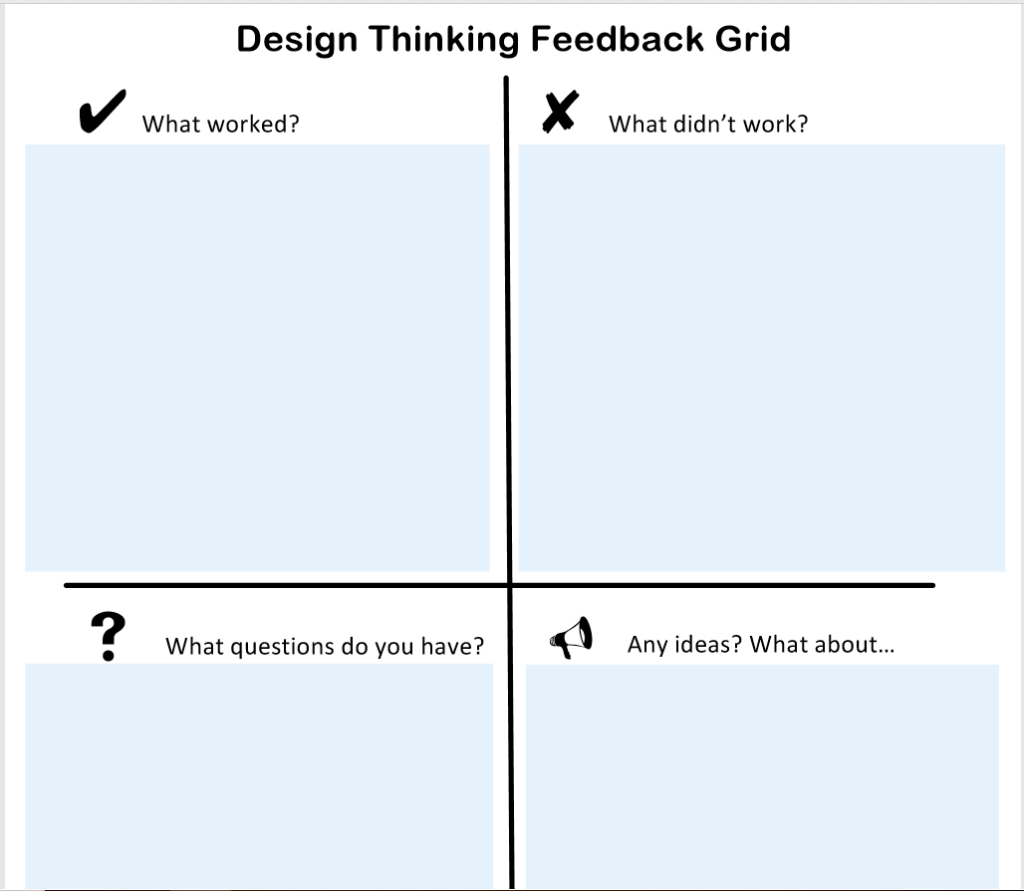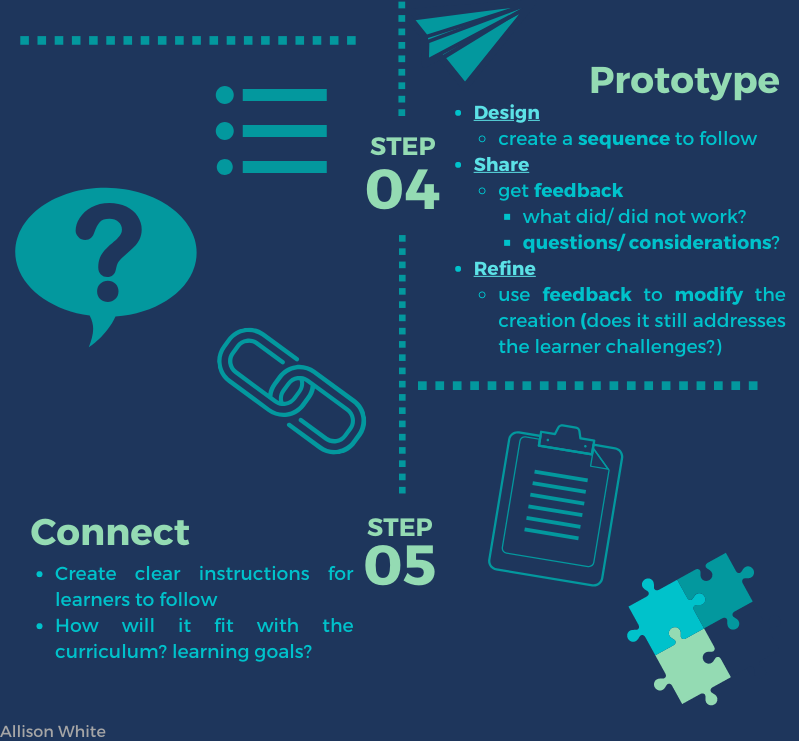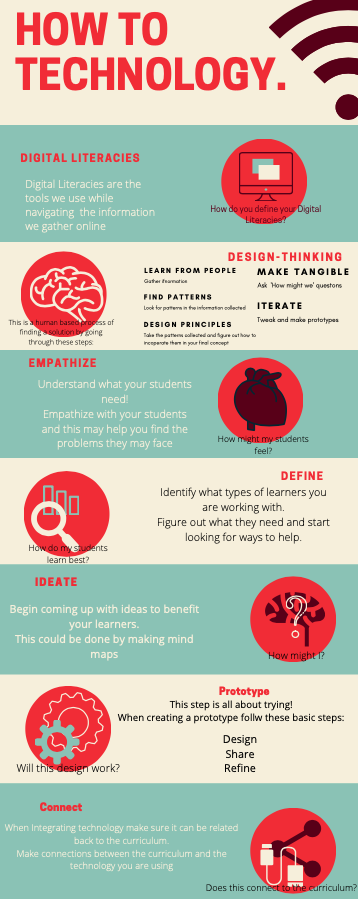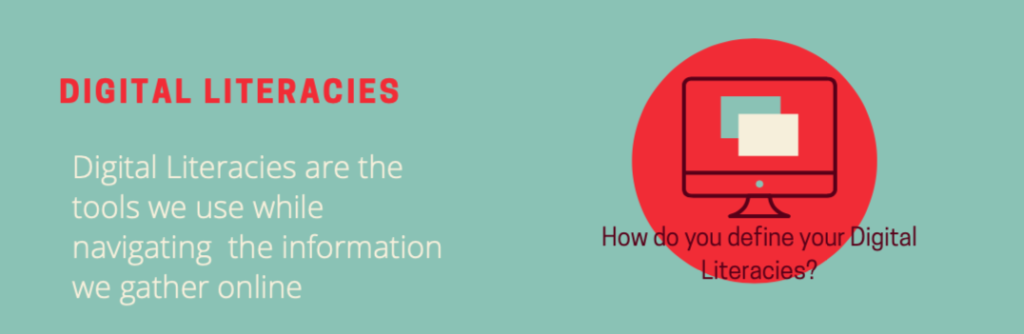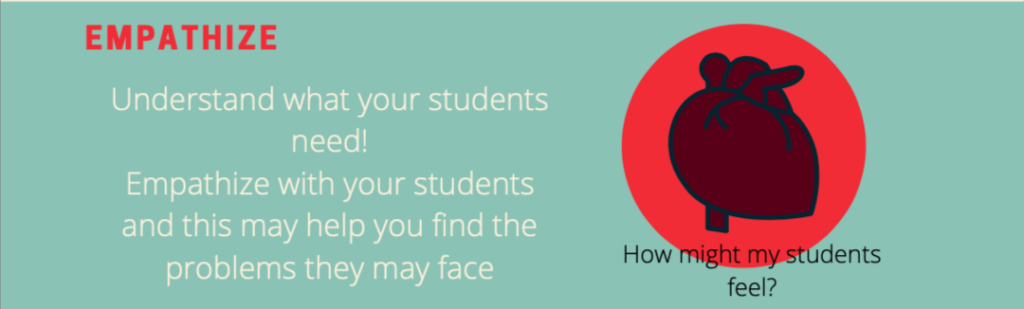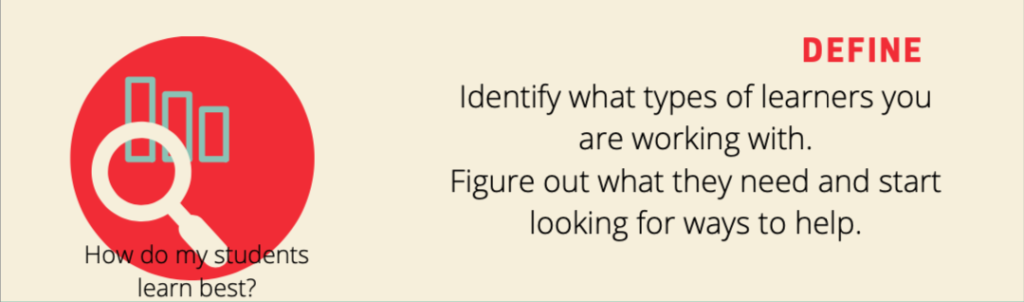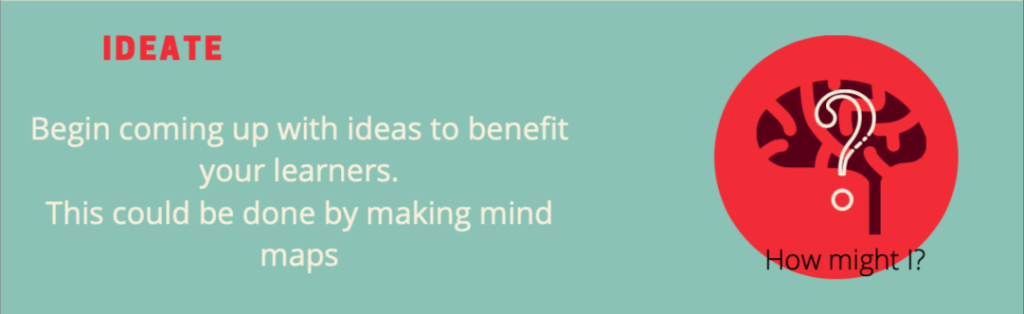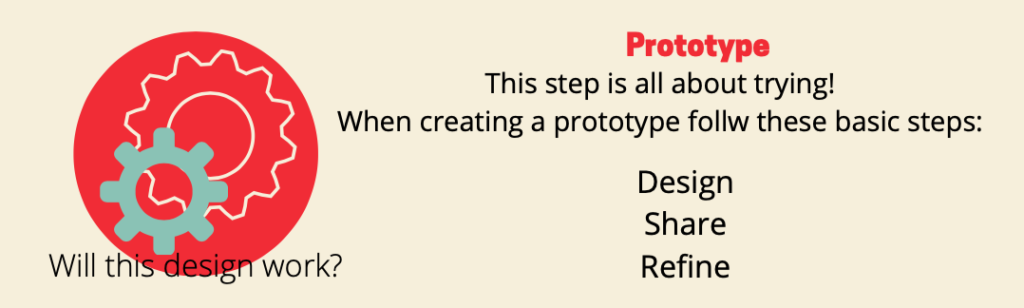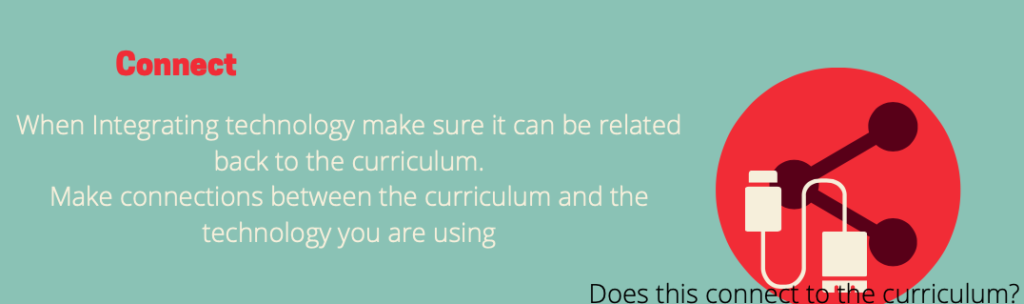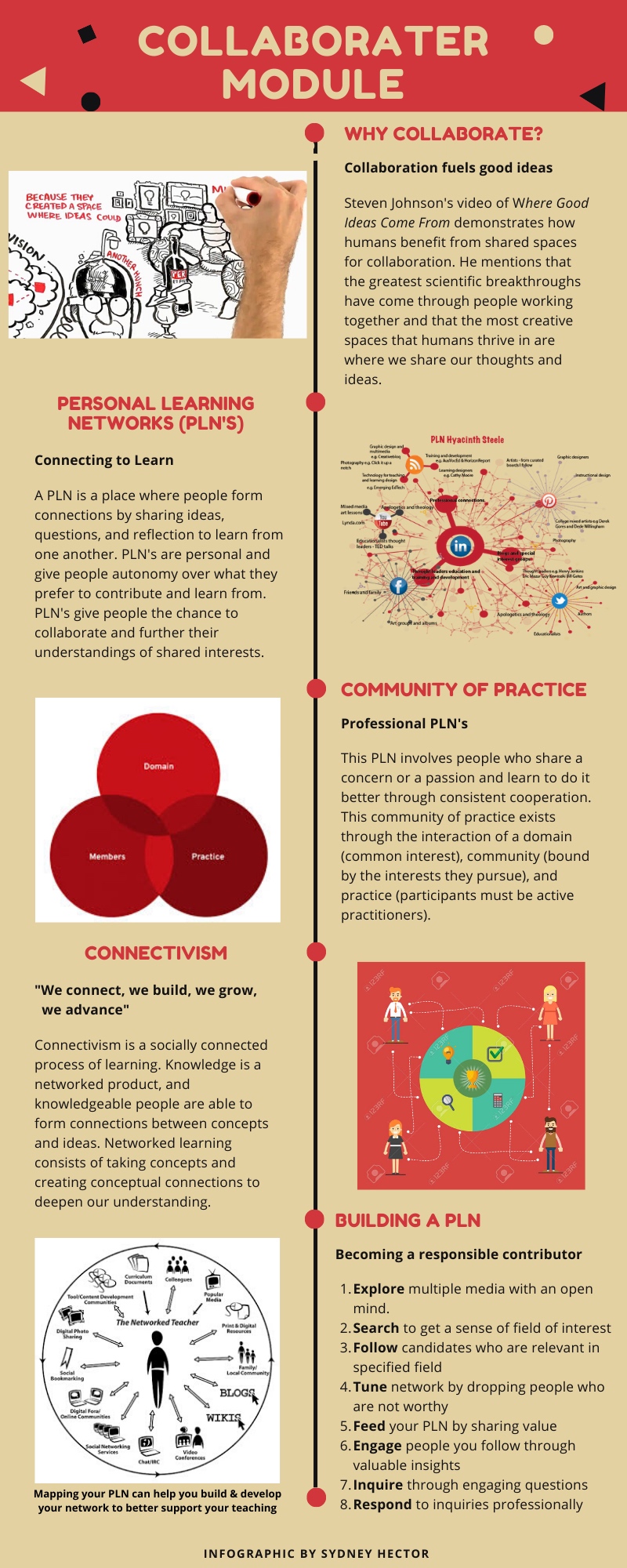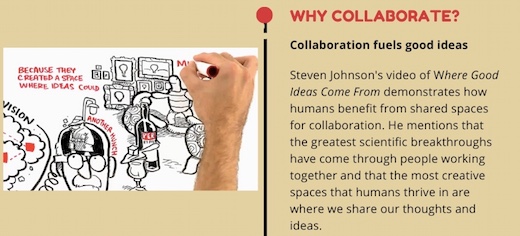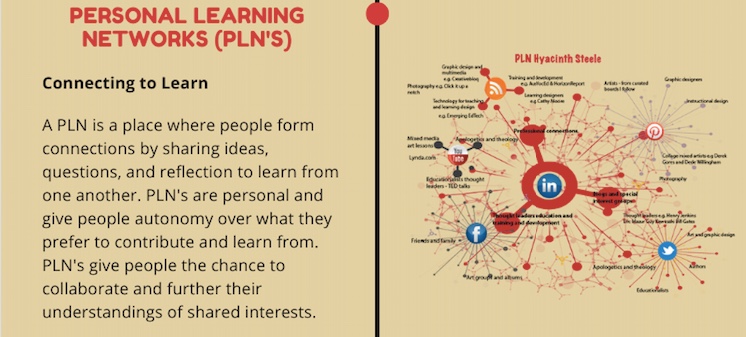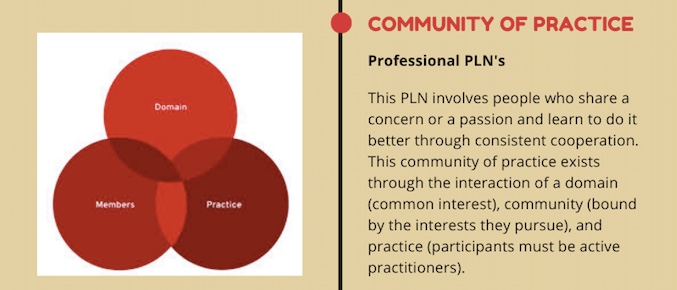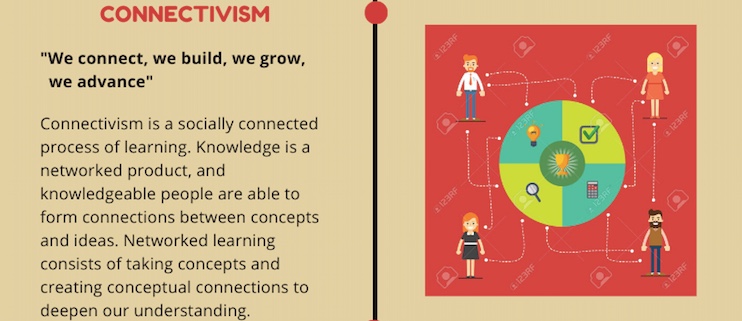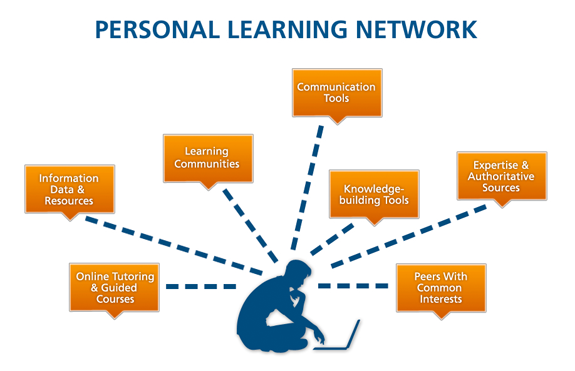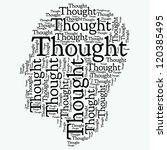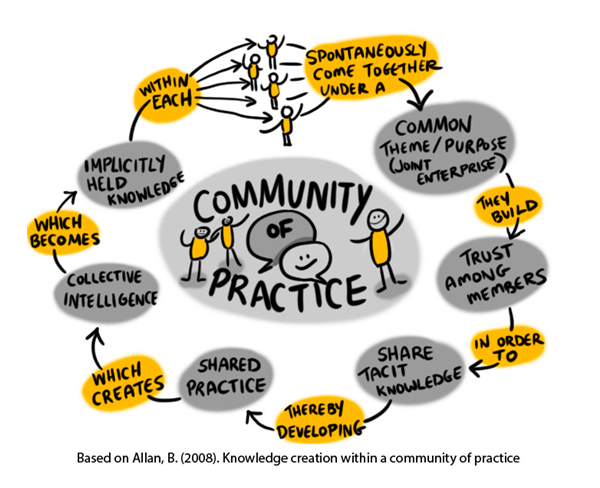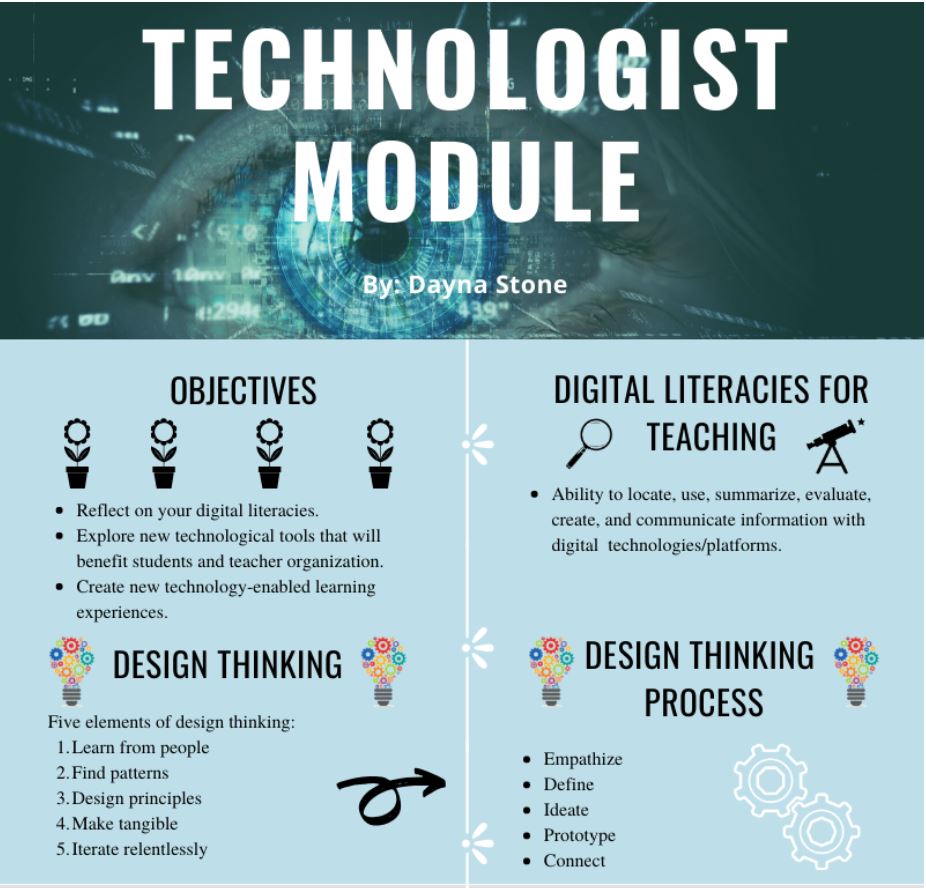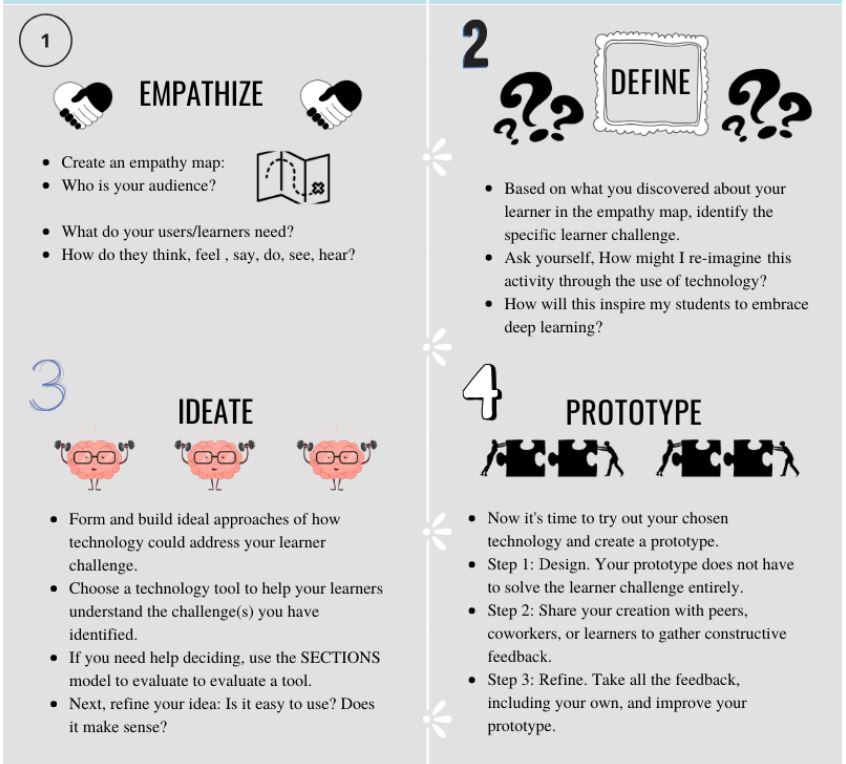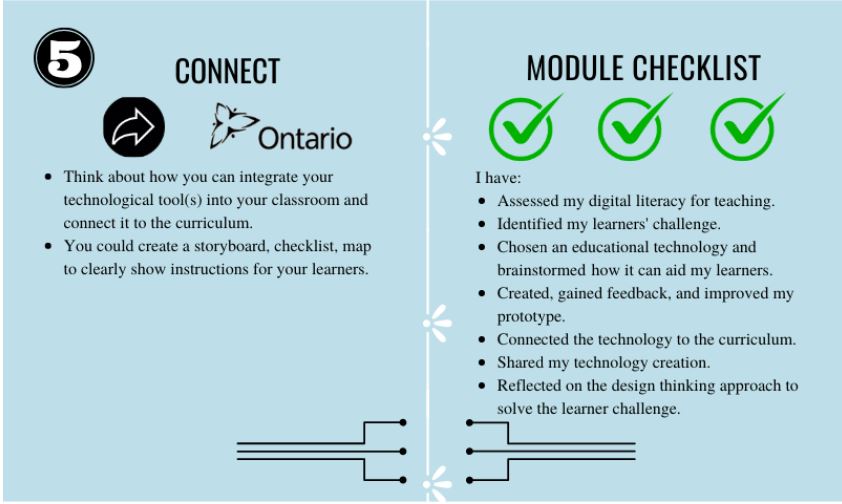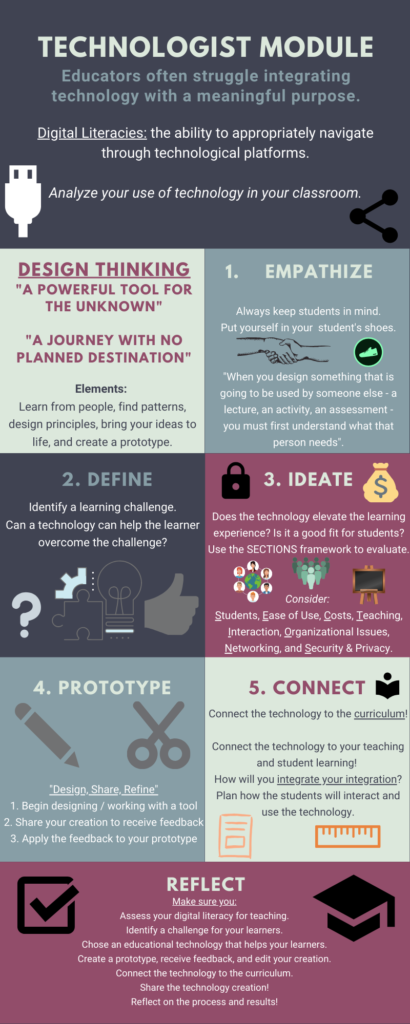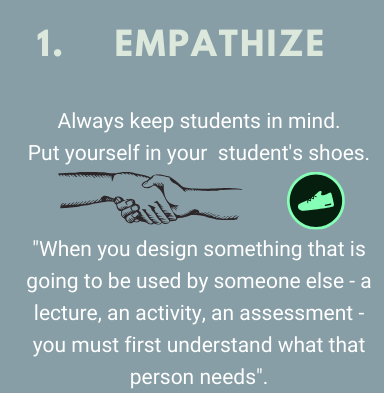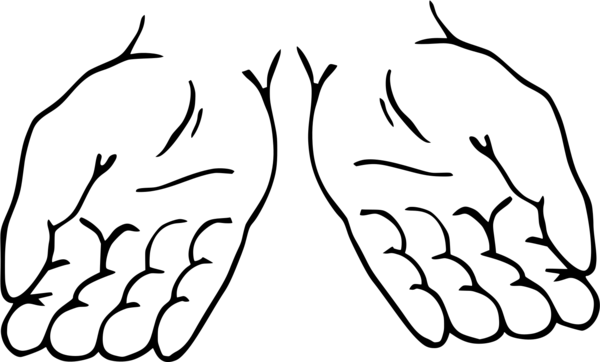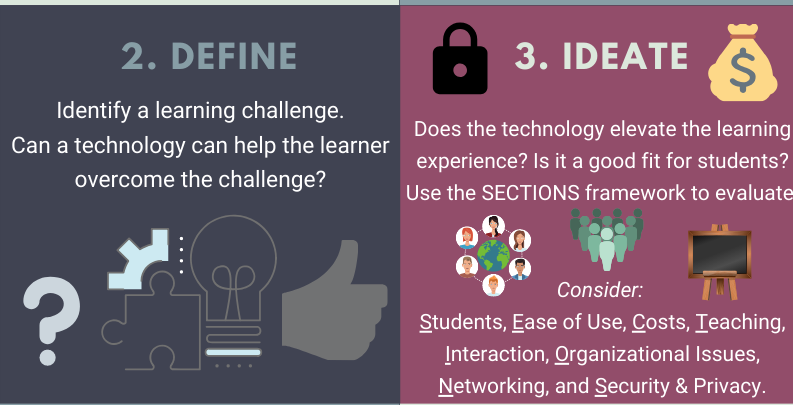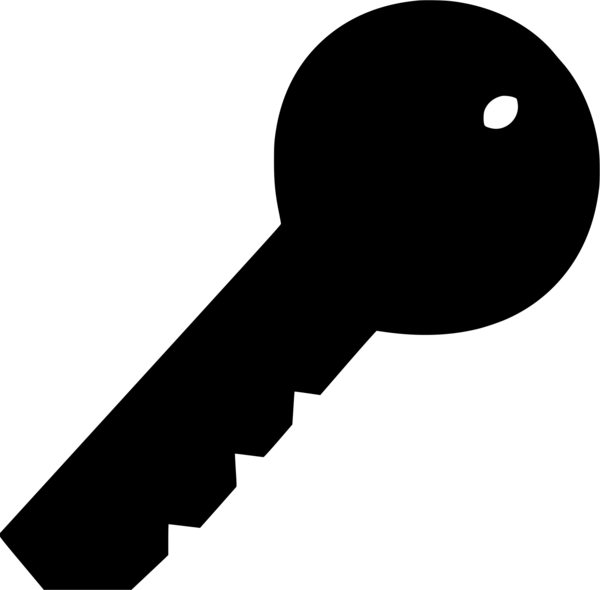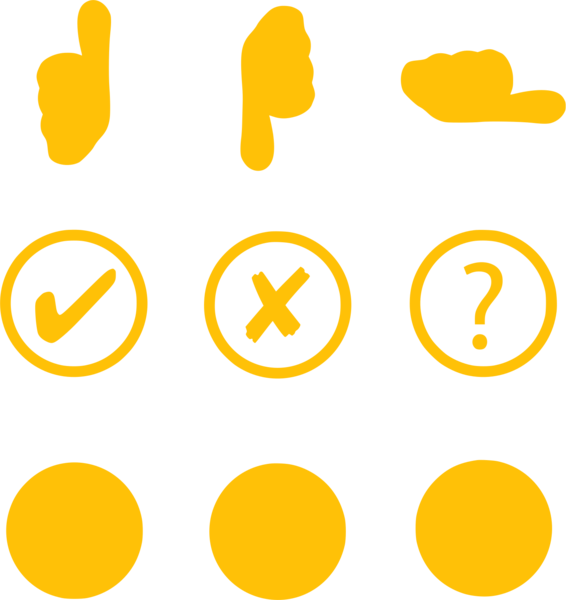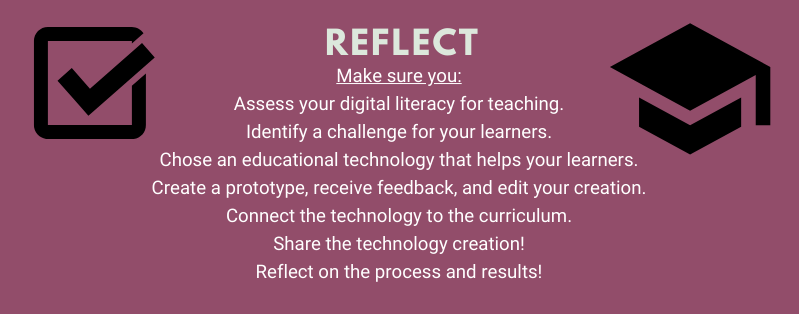I chose to do the collaboration module because I believe it’s an integral component of the teaching profession that many are not aware of. I made a mind map summarizing the key points of the module as shown below.
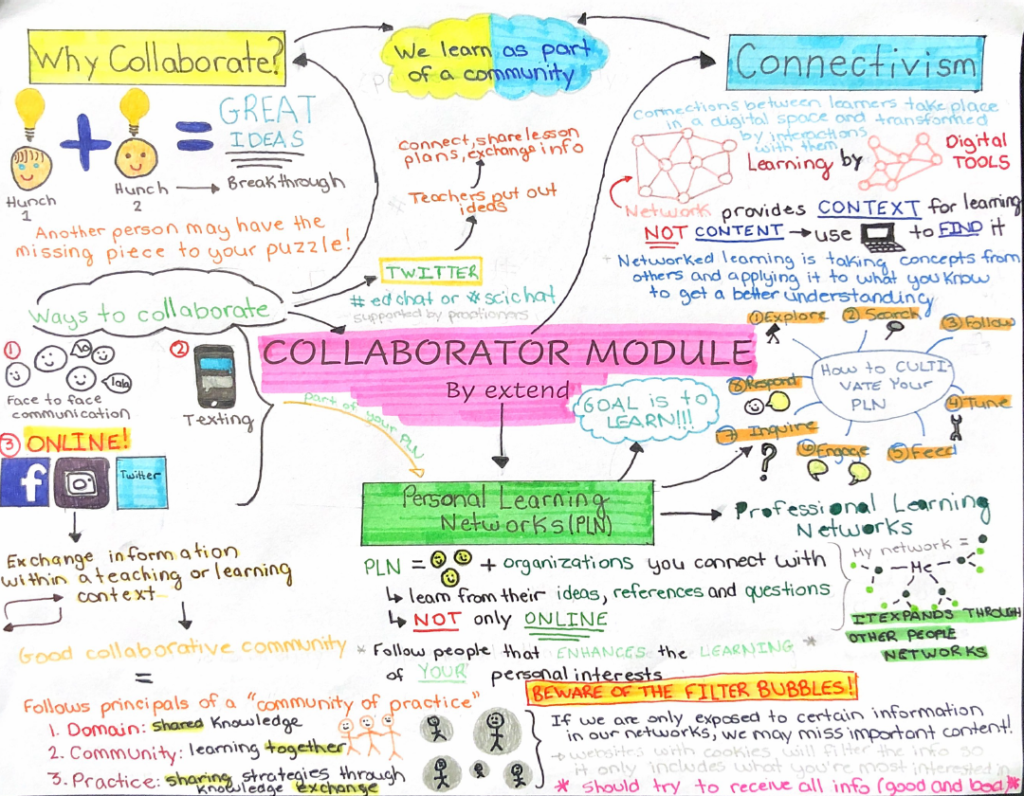
The mind map was separated in three main sections being Why Collaborate?, Connectivism, and Personal Learning Networks. I chose yellow and blue for the first two sections which can be combined to form green which is the colour of the Personal Learning Networks (PLN) section. This symbolizes how the first two sections connect to form a PLN. Furthermore, two sections were added that linked Why Collaborate with Personal Learning Networks and Connectivism with Personal Learning Networks.
In the video Where Good Ideas Come From, Steven Johnson explains the power of collaboration. When numerous people share their ideas and hunches, greater ideas can begin to form. I know for myself, when I am trying to think of an excellent idea for a project, I struggle. It usually takes me some time to think of something that I like; however, when I converse with other individuals on some ideas, it takes me no time at all! The image below demonstrates the point of his idea being great ideas come from the ideas of the collective.
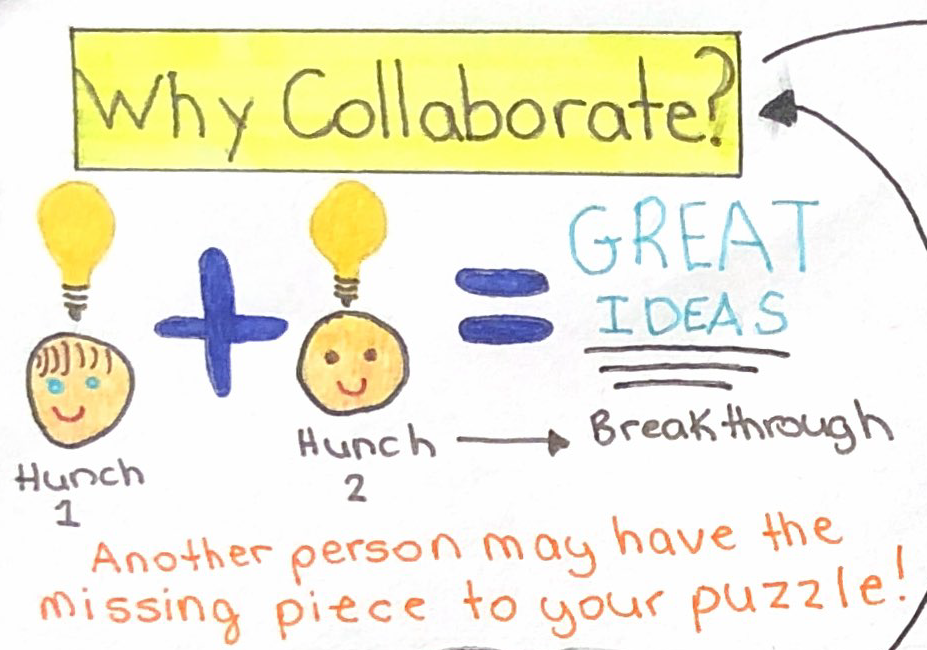
The module than explains some different ways to collaborate which included face-to-face communication, texting, and social media (e.g. Facebook, Instagram, Twitter). As technology is becoming an integral part of the classroom, finding ways to utilize its usage to enhance your teaching profession is essential. As such, the rest of the module focuses on using online platforms to collaborate and form a personal learning network.
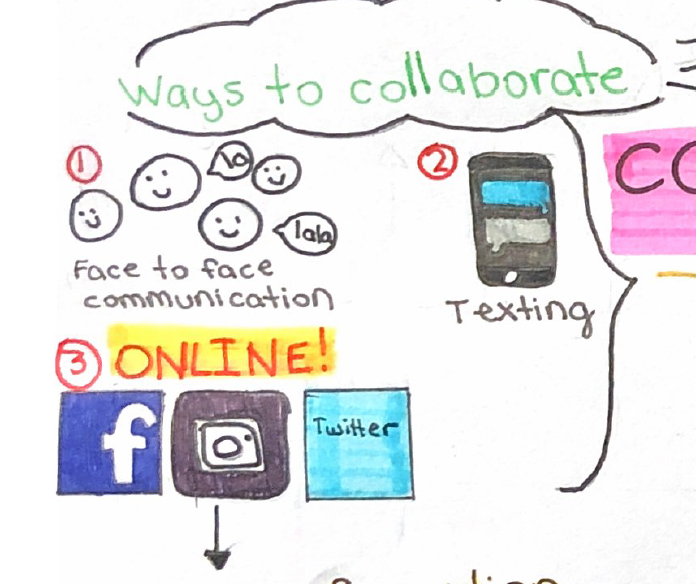
When collaborating as a teacher, that purpose is to exchange information pertinent to teaching and learning. Alec Couros explains in the video Using Twitter Effectively in the Classroom how Twitter can be properly utilized by teachers. The primary message furthers the point of the video Where Good Ideas Come From as he explains a similar view. Twitter can be used by teachers to share ideas, lesson plans or even questions. Personally, I have never used Twitter as a pedagogical tool. I had originally never heard (or thought of) the usage of hashtag (#) as a teaching resource; however the video brings attention to how they can be used. For example, there are chats called #scichat and #edchat which are supported by practitioners. After having watched this video, I will potentially start using other social media platforms to follow educational resources to expand my learning.
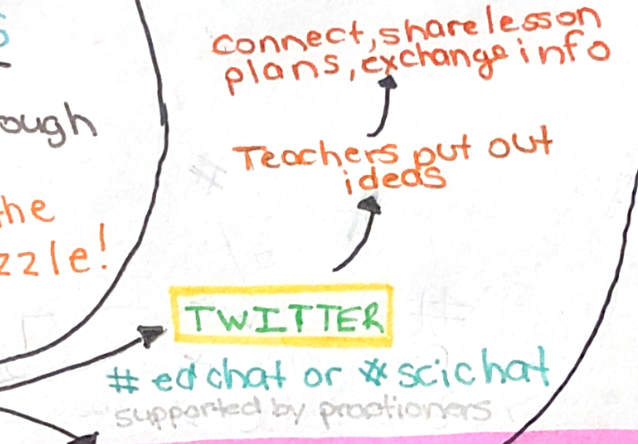
By using online mediums, they can develop a solid collaborative community that follows the principals of “community of practice” which are domain, community and practice.
The second portion of the module explains the concept of connectivism. Connectivism is a theoretical framework which emphasizes how digital networks is a new avenue for learning. In other words, interactions between learners occurs in a digital space and as a result, learning is transformed. From my experience, online networks or discussions are useful to gain insight on practical experiences. For example, while doing research for my Europe trip, online discussions helped me to decide where to go, what to visit, and where to stay. People who shared their experiences provided me with some knowledge on the best things to visit. As such, these online discussions can provide insight on how to address certain classroom problems for example. The image below further explains the message given by the module.
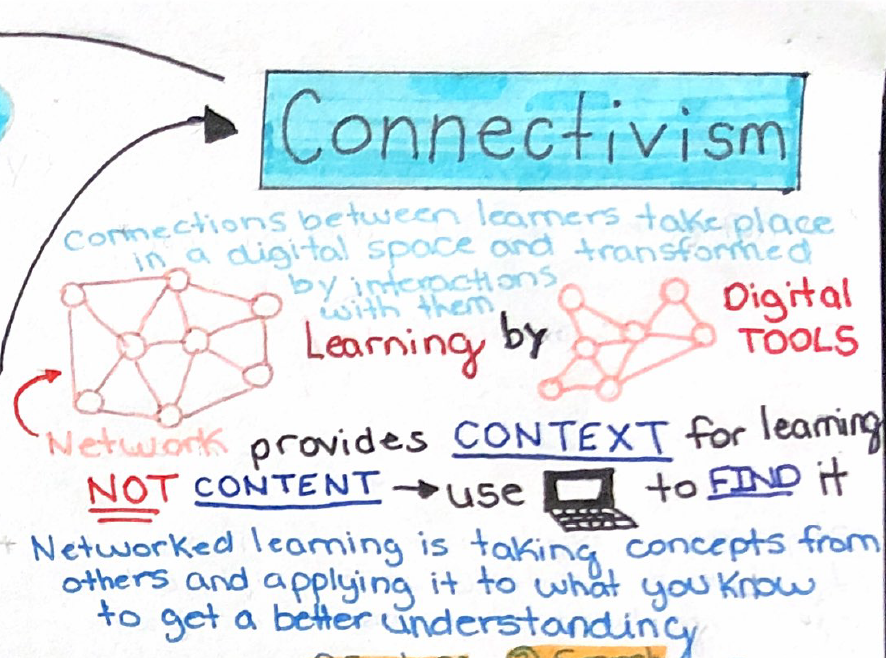
The last section of my mind map is Personal Learning Networks (PLN). As shown in the mind map, there are two subcategories to this section. First, there is ways to collaborate which is connected to the first category as well. Second, there is how to cultivate your PLN which is also connected to the connectivism section. Your personal learning network includes all the people and organizations that you may connect with either through an online platform or in person. It can provide you with new ideas, references and questions you have never even thought of. The idea is to interact with people or follow individuals that will ENHANCE your learning of your personal interests. After having read through this module, it opened my eyes to the opportunities that social media can provide. Currently, I only follow friends and family on my social media; however there are thousands of pages that explore teaching practices, sports news, new science research as well as other of my personal interests. I will most likely begin to explore this aspect of online platforms to further educate myself. It is also crucial to be aware of the risks of only engaging in your personal interests as it can cause a filter bubble to form.
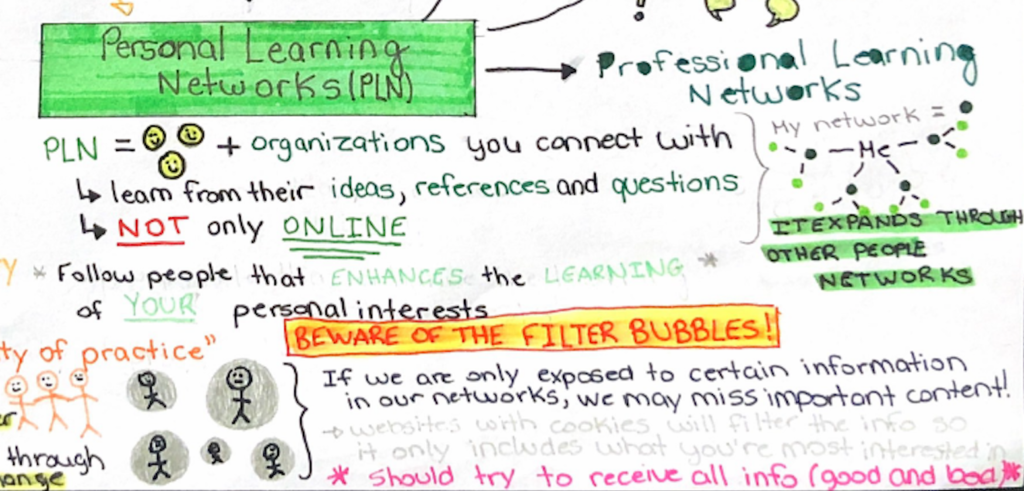
On the hand, part of building your personal learning network is to engage and to respond through these platforms which is something that is outside of my comfort zone. I have now learned this is something to address and to hopefully improve in order to develop a personal learning network.