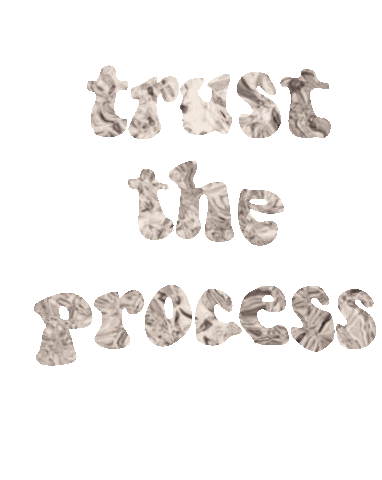For my multimedia reflection, I chose to create a sketchnote on the Collaborator module by Ontario Extend. Even though I have never made a sketchnote before, I thought it will be a good idea for this assignment since I consider myself a fairly good artist when it comes to drawing and sketching. The process of creating a sketchnote requires many hours of work and involves a lot of thinking, planning, and creativity. To begin, I watched a couple of Youtube videos to familiarize myself with sketchnoting and what makes a good sketchnote, then I started with my main centre piece idea of the globe and the shaking hands to represent worldwide collaboration. One challenge I experienced while working on my artifact was trying to visualize how all the sections, symbols, notes, and colors will come together at the end of the project.
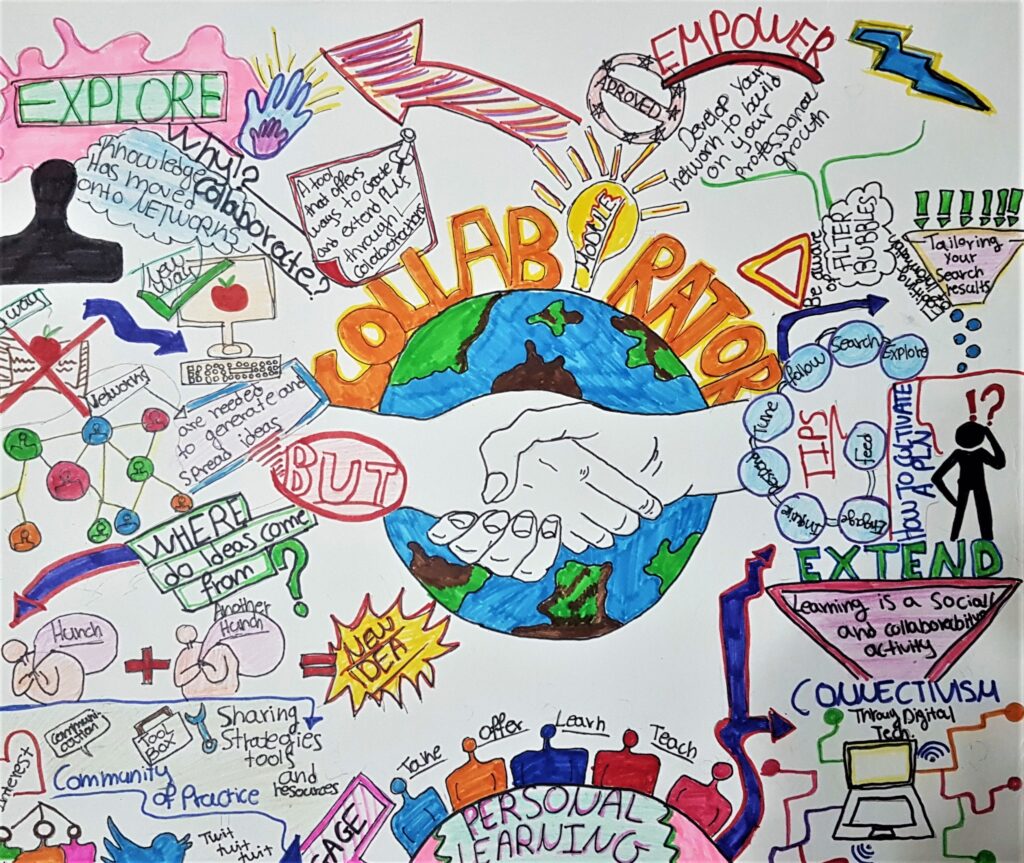
I personally enjoyed creating a sketchnote because it kept my mind busy as I had to summarize information, make connections between notes and images and choosing the right colors and representations to make it visually appealing. My experience made me think of how helpful sketching noting could be for some students in the classroom as it helps keep their brains focused and engaged, make connections between concepts and images and remember information better.

Professional collaboration among educators is essential to ensure continuous improvement in the teaching practice that will lead to the main goal; student learning, and success. The collaborator module explores ways in which teachers can use technology to build learning networks and professional connections to generate and share ideas for better practice. The module introduces a concept called “Community of Practice” which is a group of people that share the same interest and passion, engage in regular discussions for the purpose of sharing valuable knowledge. Communities of practice can be formal and informal, it can be a book-club you are currently a member of.
Learning is a collective activity and being part of a learning group or network grants us access to useful teaching tools and unlimited resources. These networks are called “Personal Learning Networks”. PLN’s are networks designed for the purpose of learning, in which users/participants can connect with each other, build from each other’s ideas and expand. Users have total control over how much they want to participate and contribute. With the help of digital technology, these networks can connect professionals from all around the world and transform learning into an open space with no limitations and boundaries.

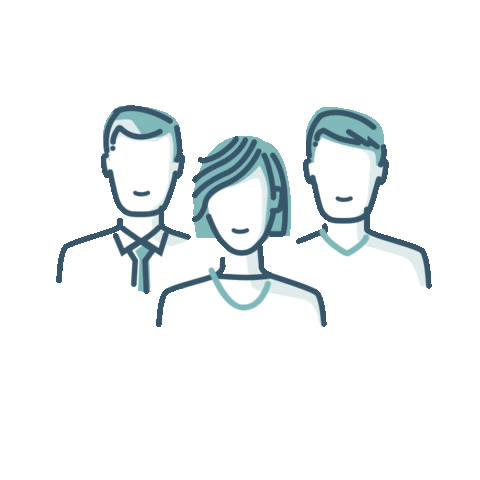
Prior to this course, I wasn’t aware of how I could use networks such as Twitter for professional learning purposes. Other professional users have so much to offer and are willing to share new ideas, methods, and strategies and we don’t know how beneficial this information can be until we get involved. The Collaborator module is a great tool for students who want to build and expand their practice by adding that little touch of technology. I think it is a really well-designed introduction that offers the bases of how we can learn to create PLNs and learn from them. I think a tool as such can be introduced earlier to students (high-school) so they can start thinking about ways they can use the net to grow and develop a sense of responsibility towards their own education.