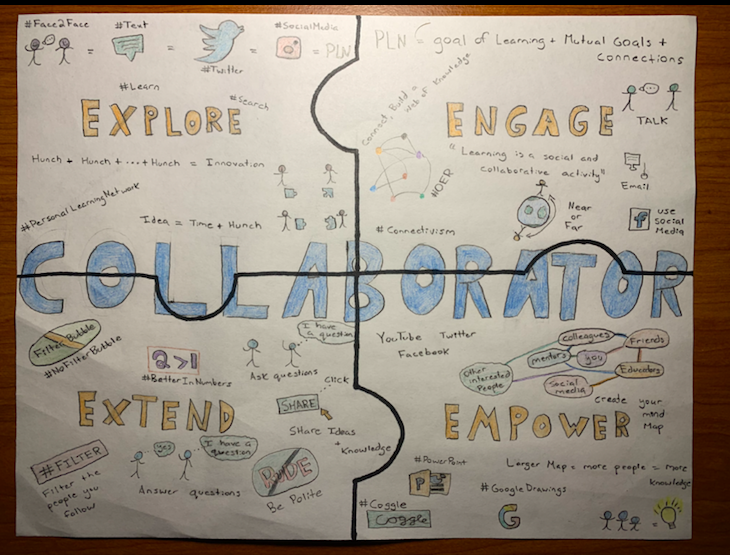For my second multimedia reflection, I chose to explore and summarize the collaborator module created by Ontario Extend. Throughout the module, it discussed collaboration while specifically focusing on four key ideas: explore, engage, extend and empower. Before discussing the four key ideas, a solid definition of collaboration in the educational context should be defined. I define collaboration as “the action of working with other people to solve problems, improve resources/techniques or further develop the educational environment.
Of the four key ideas mentioned, the first “explore” is the easiest to understand but the hardest step of collaboration for most educators. In the module it is explained that the first step is exploring other resources that other people can provide. These resources can be found via face to face conversation, email, social media, texting, etc. During the 21st century, communication with anyone is possible and quite familiar to most due to the access the internet creates. This is the main point emphasized in the explore module. The internet gives access to everyone and should be used to improve the educational environment. Educators collaborate in person often but it can also be achieved on facebook, instagram, websites, email and even twitter. Twitter specifically was explained to be a great resource for educators. When hashtags are used correctly, twitter can be a great resource for improving education. Using an appropriate hashtag such as “#EngChat” or “#SciChat” could make discussions, ideas and knowledge easily available at the search of a word. Alec Couros, a professor at the University of Regina was quoted saying in a video ” not understanding how to use a hashtag is actually becoming a detriment if you don’t know what a hashtag is or how to connect via hashtag” which emphasizes how important twitter can be when used correctly. At the search of a word, ideas and thoughts can be shared and compared with other educators within a second which makes twitter an amazing resource. Using many resources like this can create a strong PLN (personal learning network) which is important for educators. Teachers constantly need to learn and improve themselves which can easily be done by collaborating with educators and mixing ideas. Technology makes this the easiest it has ever been as long as you’re willing to “explore”.

The next module discussed engaging. When talking about engagement in collaboration, it refers to creating a PLN. A PLN requires three mains things: a want to learn, a specific interest and connections with other people. While creating a PLN, yours may be similar to other people’s but it will never be the same because everyone has their own specific interest and want to learn. A good PLN is built around the want to learn and a specific area of interest. After figuring out a specific topic of interest, creating connections can be easy due to the internet. Finally the idea of connectivism is discussed which is the idea that your network provides the context for your learning, not the content itself. People can direct their own learning while still being a part of a bigger community.

The third module discusses extending in terms of collaboration. A distinct term called “filter bubble” is used a lot. A “filter bubble” refers to an isolation from personal search created by the internets algorithm which shows you things it thinks you may want to see based off of prior searches, location, etc. This can be avoided by changing your search to include different views or sides of a view. In the module it also discusses that PLN can be extended by searching, following people, asking good questions, editing who you follow (only relevant to your interest), answering questions and sharing personal thoughts/content. Doing all of these can broaden and improve a persons PLN.
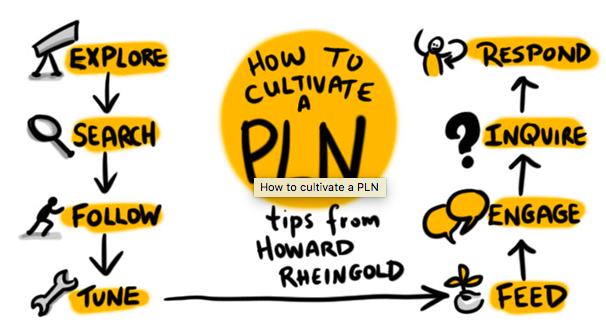
Finally the final module “Empower: Map your PLN” discusses how a PLN can be created into a mind map to optimize the way a PLN is created and used. Creating a mind map of a PLN starts by drawing “you” as the middle point. Adding close members such as friends, colleagues, mentors is next. Adding members you may not personally know or websites is next. The final step is adding a description for all points of the map so that during review, people can be added and subtracted easily as appropriate. Good tools listed for doing so were google drawings, coggle and powerpoint.
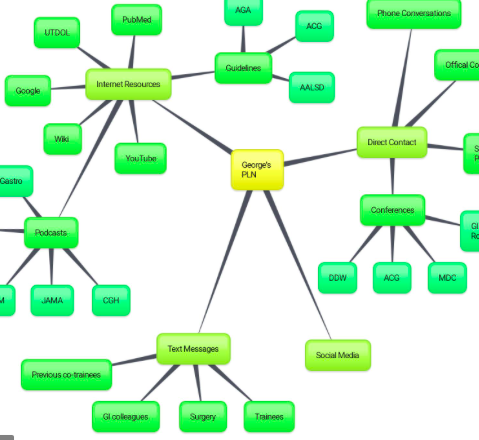
After reading through the modules, I agreed that collaboration is the best tool for an educator. Bouncing ideas and using other members of the same interest can be the best way to solve problems and improve pedagogical techniques. Other members of the same interest may have different ideas that can “insert the missing piece of your puzzle” and help create new ideas. Collaboration has become so much easier than before due to the internet. People across the world can be accessed at any time. Educators are not limited to colleagues any more. Educators can reach anyone, anywhere and discuss and bounce ideas which has historically created the best inventions. The internet always creates walls but using the “extend” module can easily help solve most issues with virtual collaboration. The best part of all, many resources on the internet used to collaborate are free which leaves the access to internet problem as the only downfall of online collaboration. While reviewing the modules, I created a sketch note to highlight the key ideas explained both in the modules and my summary.