By: Alexandra Meloche
I chose to dive into the Technologist Module. Integrating technology can take a lesson to the next level!. But, like many others, I can feel stuck on how to integrate technology in a meaningful way that is not just a substitution, but instead, is a modification or a redefinition. “Integrate technology” sounds simple, but if we want the technology to have a purpose in our classrooms, we need to take steps like the ones outlined in this module to make informed decisions.
I made an infographic using Canva. I spent time exploring the infographic templates and the available editing tools. I found this platform user-friendly. I did not feel restricted on the free version. I enjoyed using Canva and would recommend it!
My infographic below describes the five steps of the Design Thinking approach process. Before introducing the Design Thinking approach, the module provides four different definitions of digital literacies. I created my own definition included at the top of my infographic.
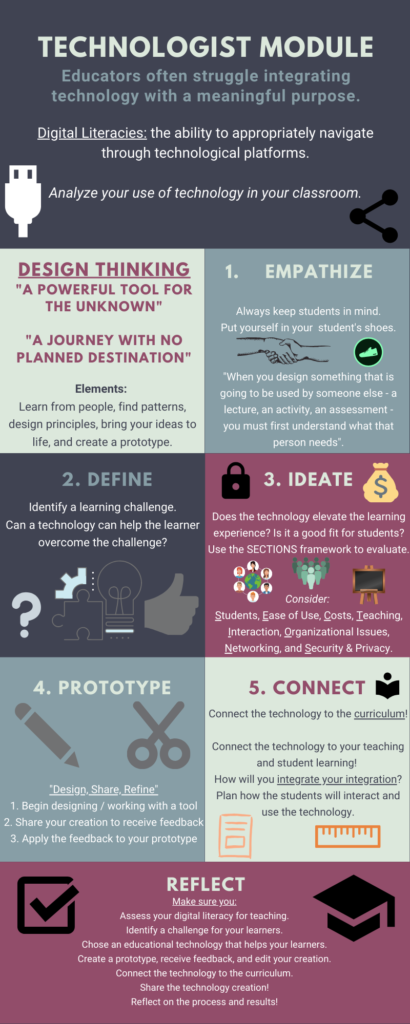
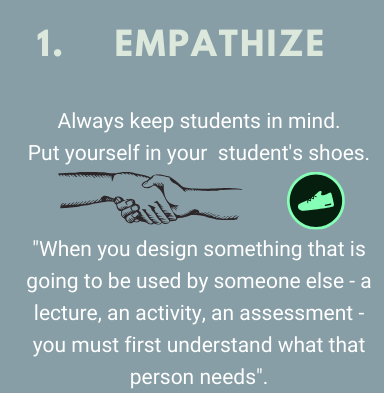
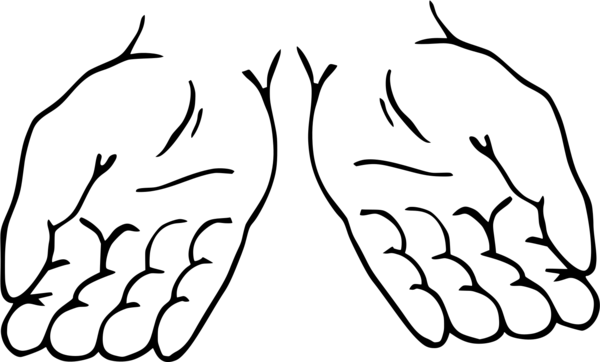
The first step is to empathize with your students. How might they react? What concerns could they have? In my placement, my students used online music composing platforms to create digital compositions. The older students were familiar with the technology, but many of the grade 9 students, like me, were learning how to use the technology. I found it easy to understand their questions, as I was learning too! Technology can be frustrating, so empathizing with your students will show them that you appreciate and value their feelings and reactions.
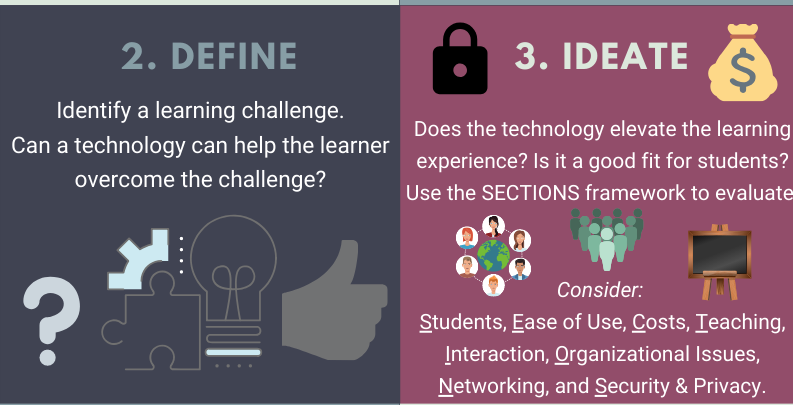
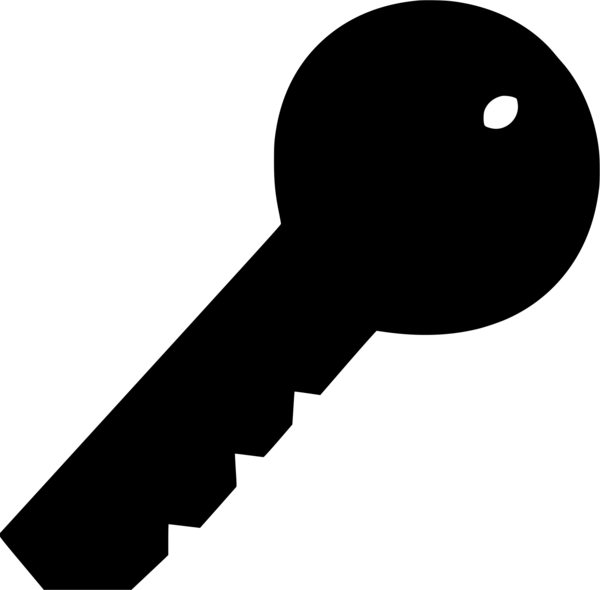
Technology must have a purpose. Determine a challenge in your classroom. For example, are your students having trouble conveying their thoughts through a written response? A possible solution might be a platform like Canva, where students can combine text and visuals But, before you implement a technology, you must consider your context and possible barriers. In my placement, students picked between two music softwares for their project. One student asked to use another software because it allowed him different functions. He completed the assignment using a platform that worked for his style and learning. The technology must be suitable, accessible, and appropriate for the learning. Is the technology helping, or is it another challenge for your students? Technology can be a key to success!

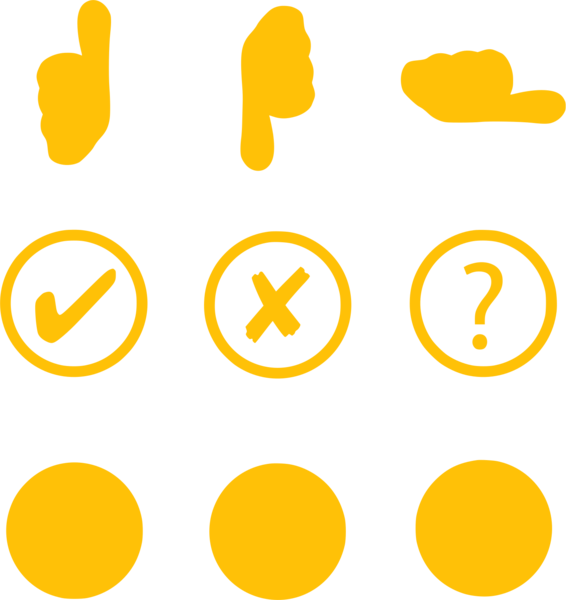
I had trouble relating to the prototype step. I do not see myself in a position where I will be creating new technological tools. There are an abundance of tools already available that meet my teaching needs. My take-away is the feedback. Get feedback from your students about the technology tool and apply it, then make sure you can meet curriculum expectations! After this prep work, you must have a game plan that illustrates how students will use the technology as a part of the lesson and learning experience – anticipate problems, consider IEPs, and identify learning curves!
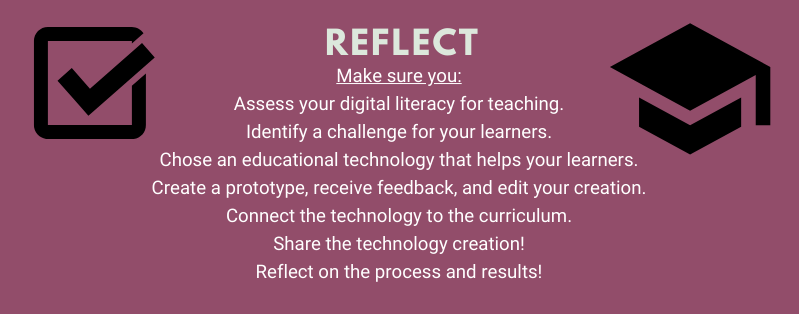
I enjoyed exploring this module! It was informative and has set me up for success when I integrate technology into my classroom.
