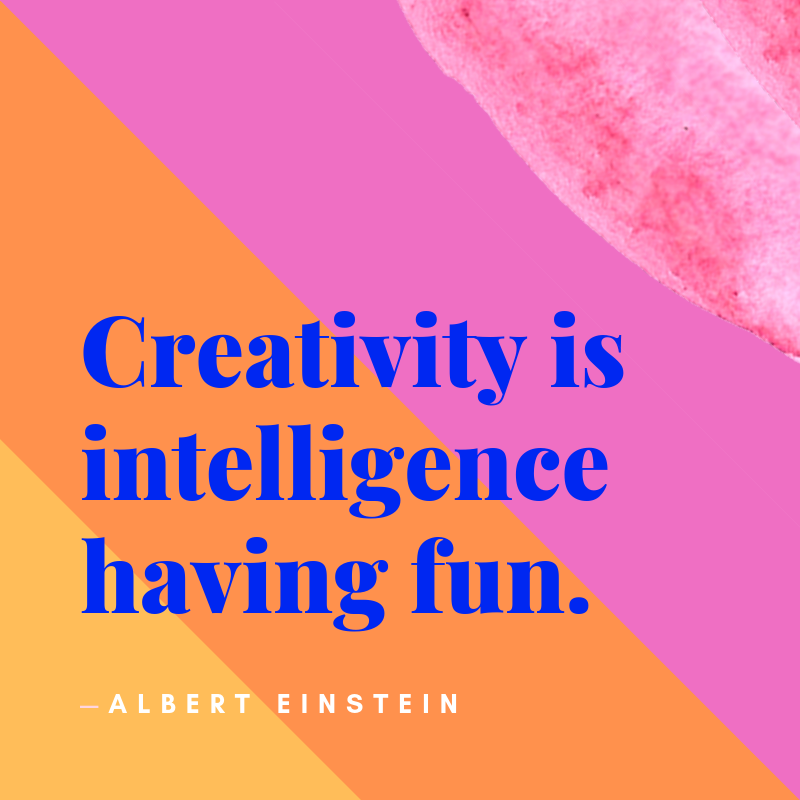I read the article Digital Ghost in the Classroom by Ashley Hinck. In the article, she focuses on defining the term Critical Digital Pedagogy by speaking about the “ghosts” that linger in the classroom and affects students learning. More specifically, the restricting template platforms that prevent creative thinking.
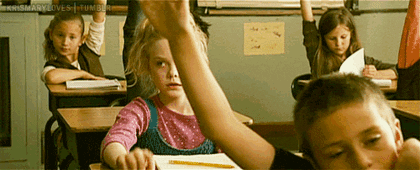
Hinck argues that shortcut and template platforms discourage students to explore and experiment which affects student learning and discourages them from expressing themselves. Whether it is worksheets, templates, or multiple-choice tests, students are taught from a young age that there is only one way to get to the right answer. Students have become accustomed to the thought that learning is done by following a series of well-laid-out steps which will, in turn, lead to a guaranteed final working product with few risks of failure. Students need to be taught that it is ok to make mistakes because that is how we learn. Working with more open-ended technologies will allow students to explore their creativity. This will help with their learning inside the classroom. Open-ended programs allow students to have control over the final product. They can choose the font, size, and colours, allowing students to create something they had envisioned.
Instead of showing kids that learning is linear and structured, we should teach them to be open to new ideas. They should focus on their creative side while working on new tasks.

I agree with Hinck. I feel these tools that aim to make designing easier and faster, are affecting the way that we think. The process of creating should be all about trial-and-error with students not being afraid of failure. As a teacher, I plan to provide a significant amount of opportunity for students to express their creativity.
I used Canva to create my artifact. I have never used this site before, and I thought it would be a perfect opportunity to use it since it was mentioned in the article. When I first started to build the artifact, I was not a big fan of the website. There were many templates to choose from, and once I found one that was appealing to me, I started to play around with the different elements. I found you can add photos, shapes, text and even change the background. However, there are some limitations to using this free website. Many of these elements are either premium or pro, which restricts access to only a few elements, unless you pay for more. I was able to overcome some of these obstacles by creating images. I took different elements and combined them with other elements to create the image I was envisioning in my head. I enjoyed the fact you can change the colours of the images and fonts. This enabled me to promote greater creativity.
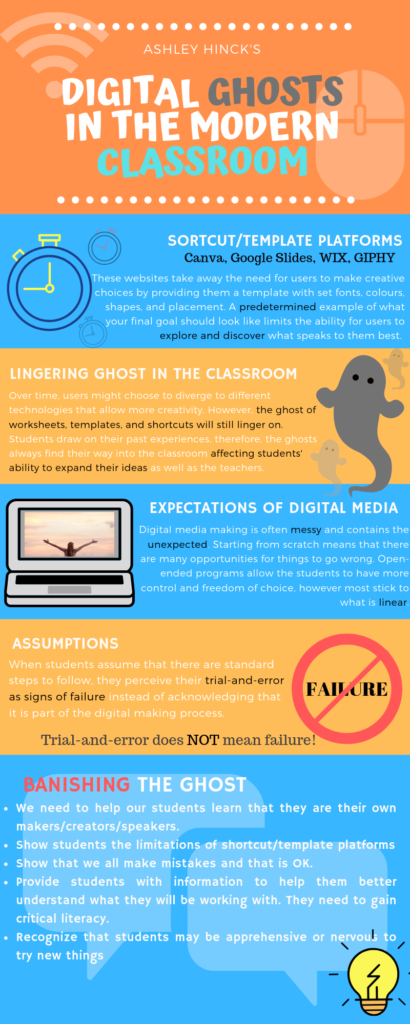
In the end, I felt that I created an artifact I was satisfied with. I was able to show some creativity by changing colours and fonts, although I do believe had I used a more open-ended program, my outcome would be much different.