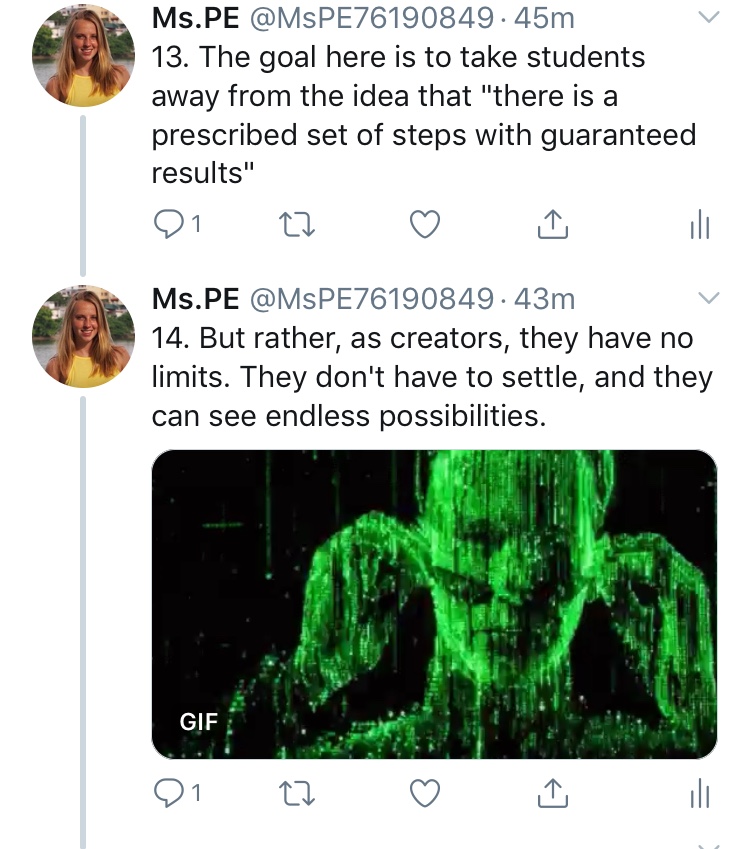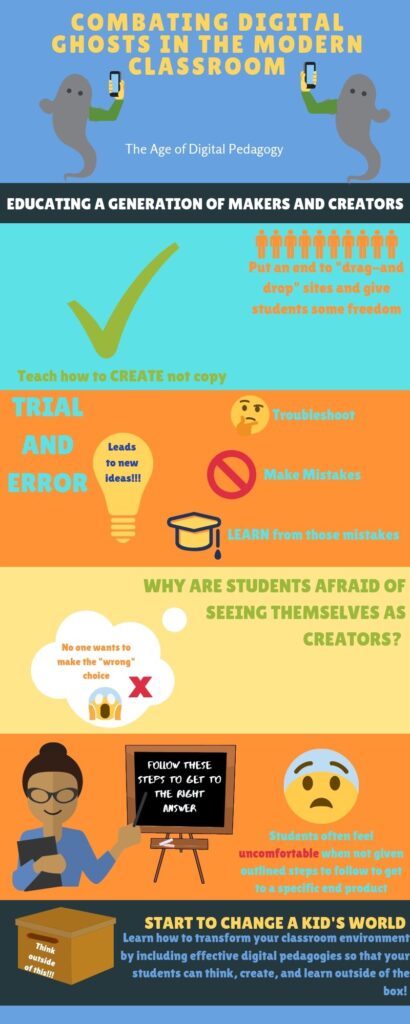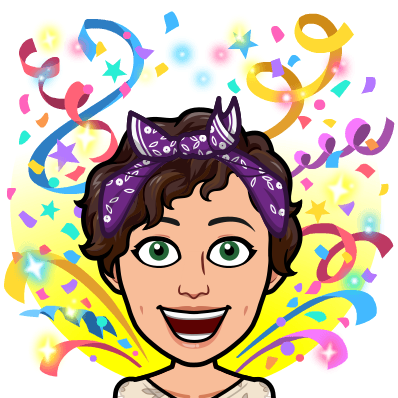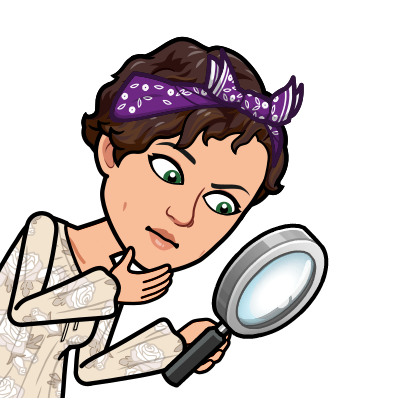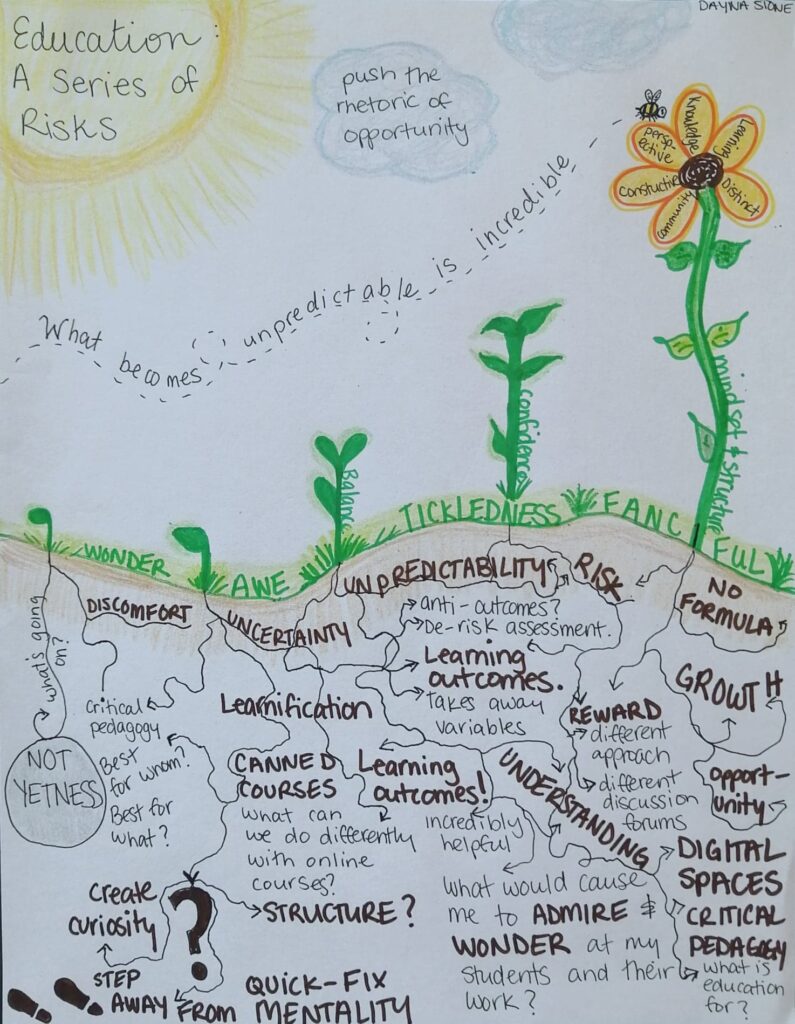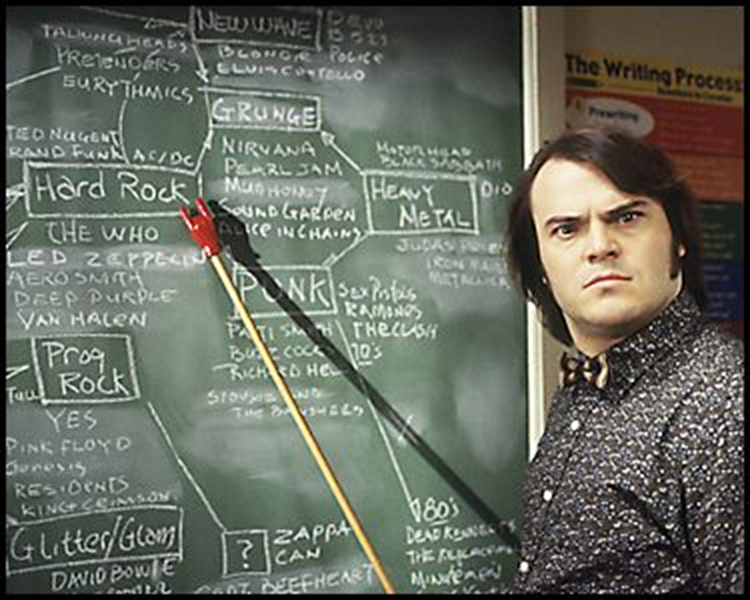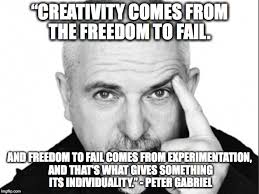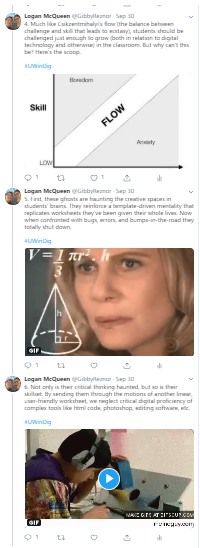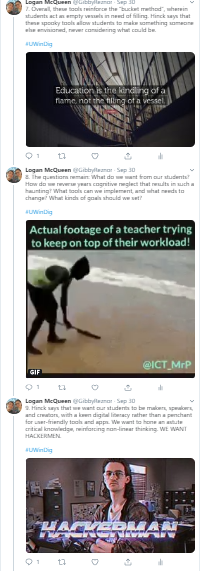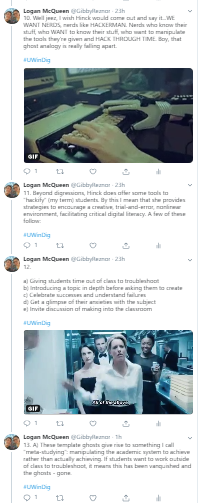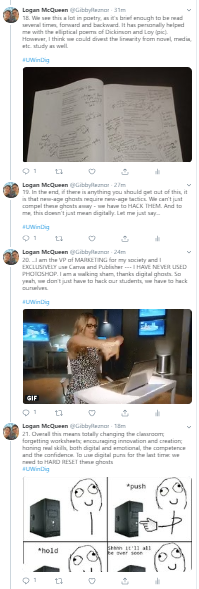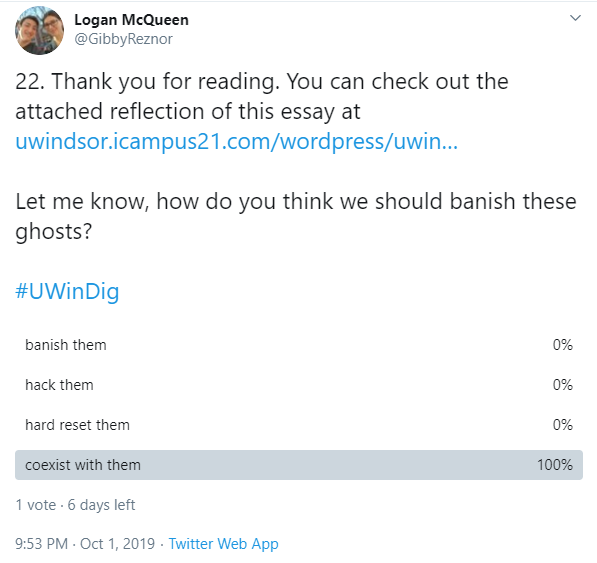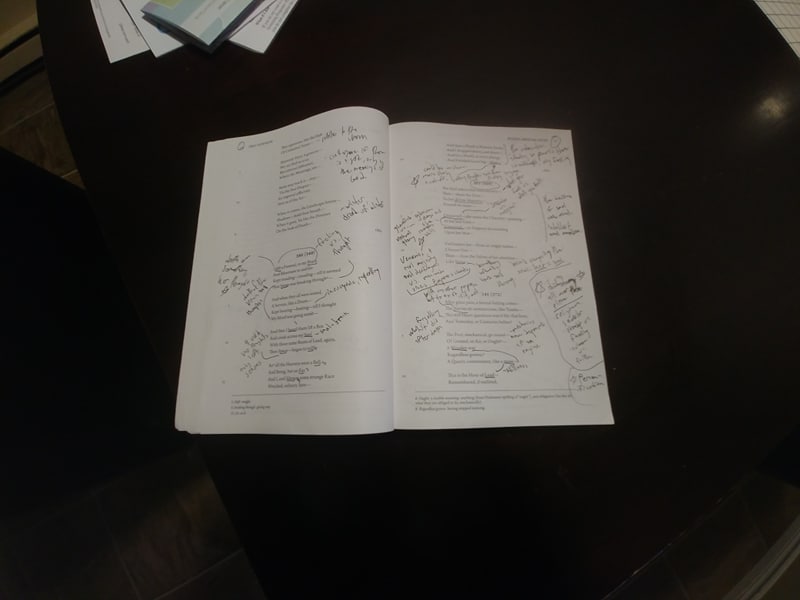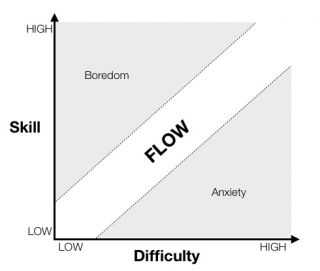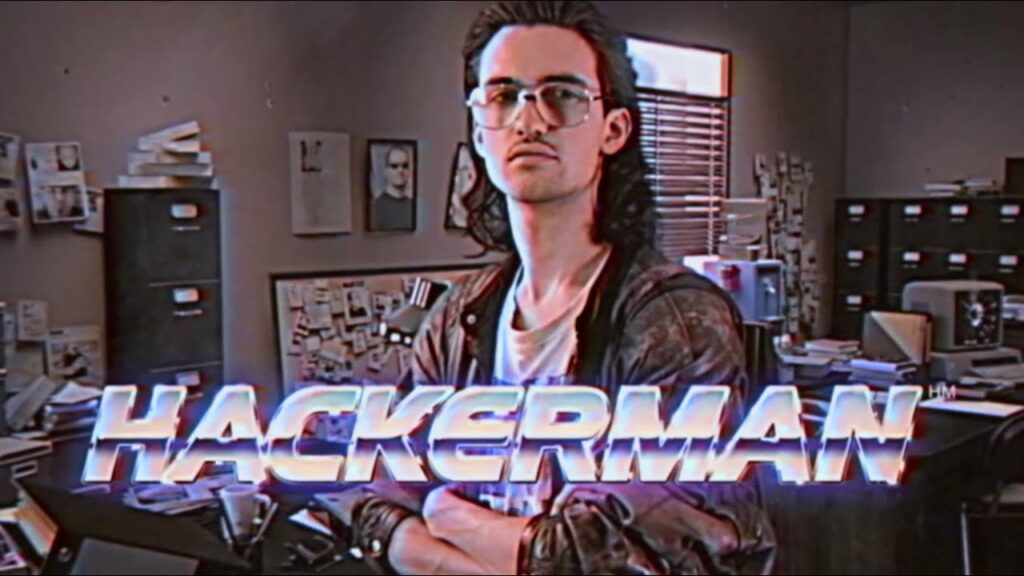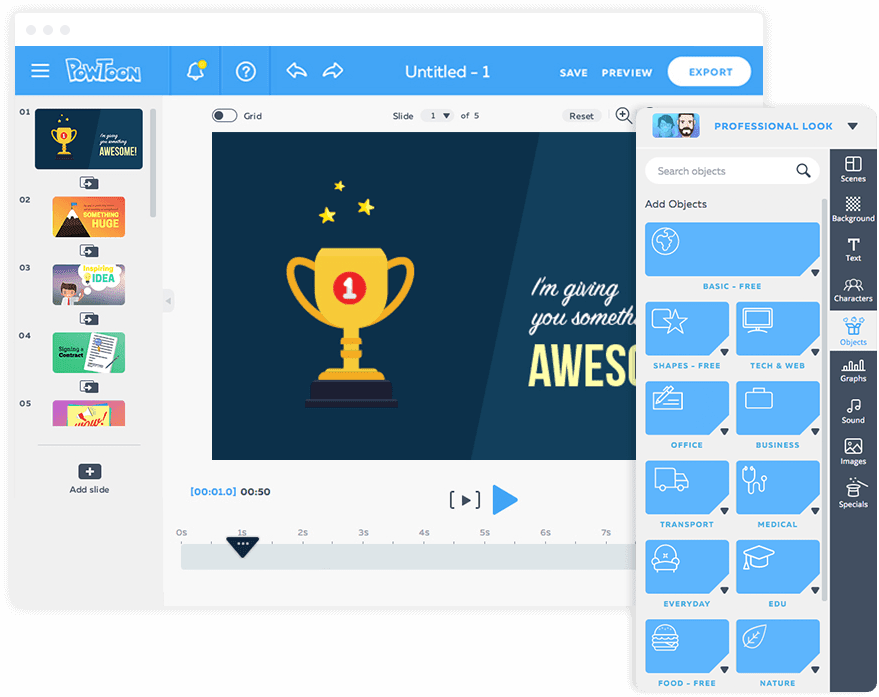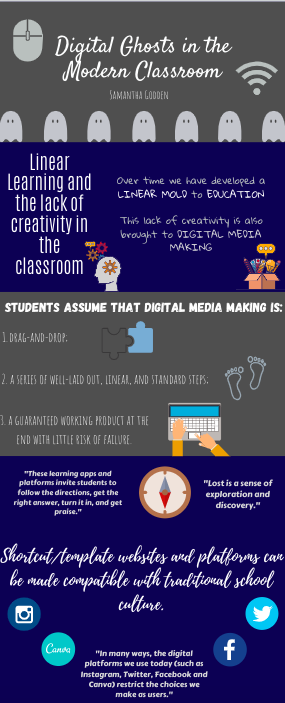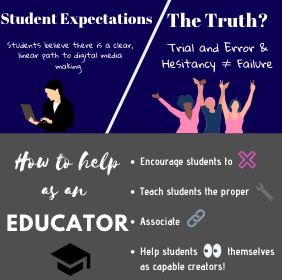You may think that using coding to create artwork is boring, a waste of time, and too difficult. You may think kids in classrooms shouldn’t waste their time creating original pieces when they can just use easier platforms such as Canva and Wix. But what if I told you that the benefits of coding far outweigh the negatives? What if I told you that by teaching kids to code, you might actually end up saving their lives?
Think this is a far stretch? I am here to tell you, it’s NOT. Many studies have proven that developing resilience in kids has been proven to reduce suicide rates. And what do the hours of learning to code, trying to code, and failing to code over and over again teach kids, if not resilience?

Ashley Hinck’s article talks about why she began implementing a coding program into her classroom, and the difficulties along the way. Here is a quick twitter essay summary-
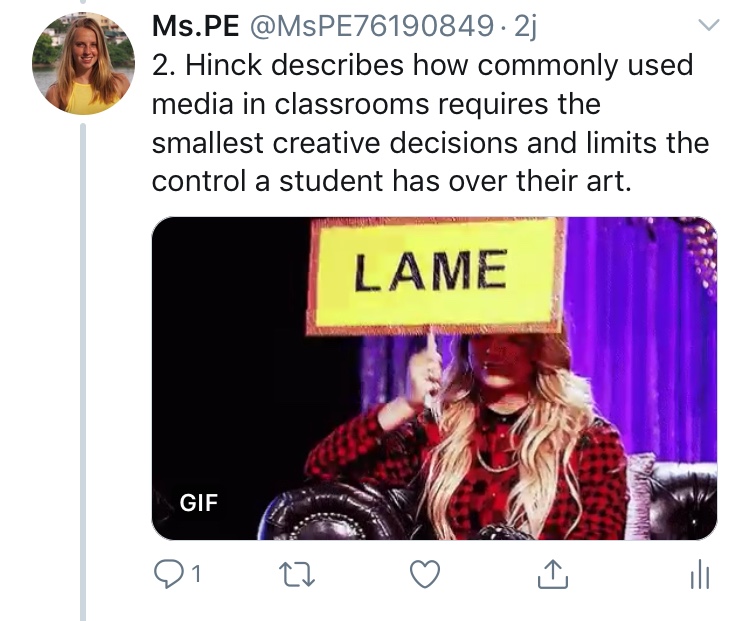
In my own teaching experience, I have come across students who are afraid to be wrong, students who give up when they encounter the slightest difficulty, and students who believe that there is either wrong, or right, and no in between. Hinck provides a valuable tool to teach students the one skill that can help them with their everyday lives; resilience. Whether it is trying to ask out a girl and getting rejected, applying to get into university and getting denied, or whether it is trying to make a sports team and failing – the students will know that this is okay, it is not the end of the world, keep trying, and never expect anything on the first try.
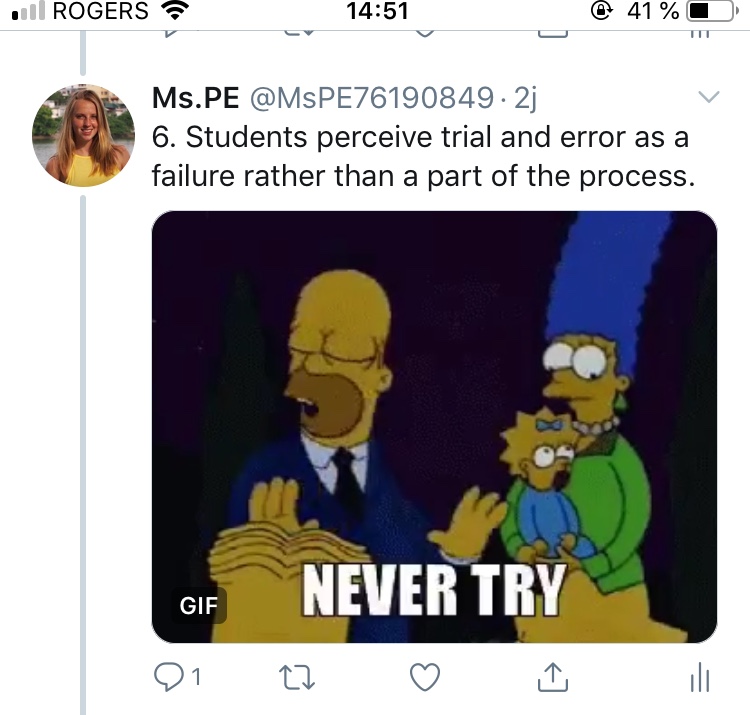
Hinck’s article discussed the apprehension of her students who must take her coding program at the school. She mentions how kids will come up to her frustrated about how their supposed simple coding procedure is not working out for them, annoyed that an easy colour change is taking them so long and nothing they are doing can fix it.
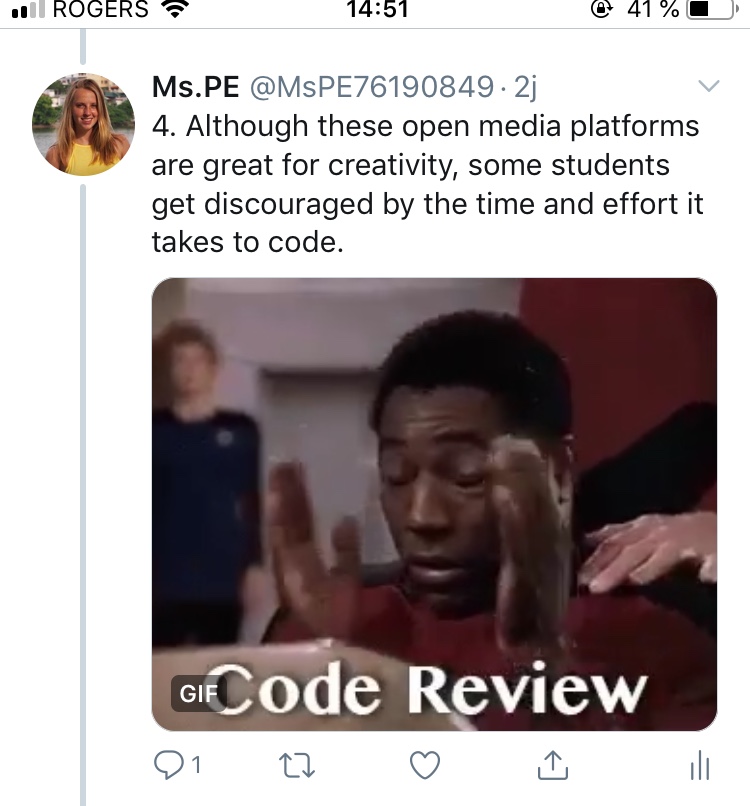
Hinck doesn’t believe in giving up. Instead of telling her students how to change the colour, she will encourage them to continue trying. When they finally work out the smallest of bugs, she will overtly and enthusiastically congratulate them. The student looks confused – isn’t this just a simple colour change that should have taken them less than half the time it took?

But no, Hinck celebrates every victory in her class, acknowledges each failure, and teaches her students that yes – failure is a step everyone must take to succeed. And she encourages them to share their failures with their peers, to effectively normalize the trial and error process that so many kids nowadays have trouble grasping.
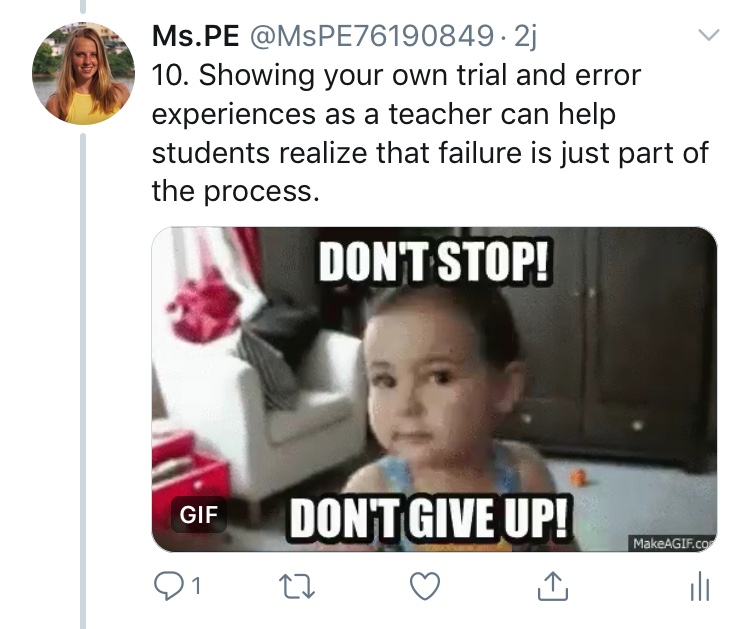
So I am here to tell you, giving kids difficult tasks that may seem boring and time-consuming may actually help them develop their own creative agency, resilience, and maybe save their lives one day.