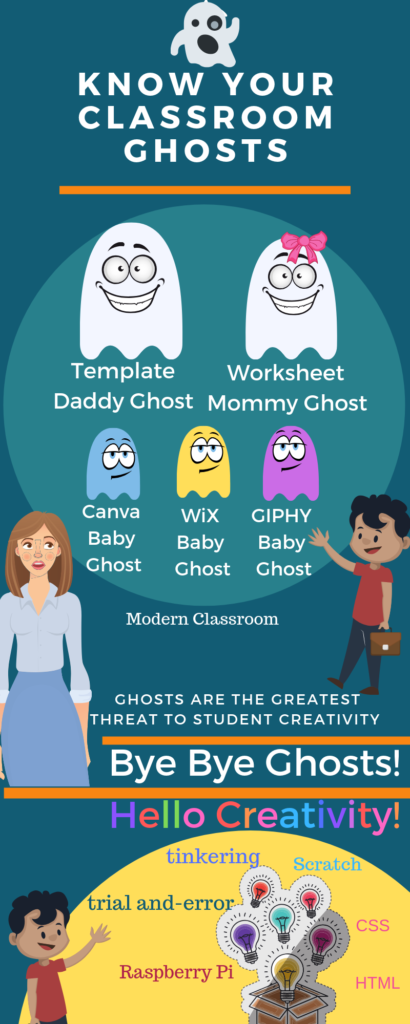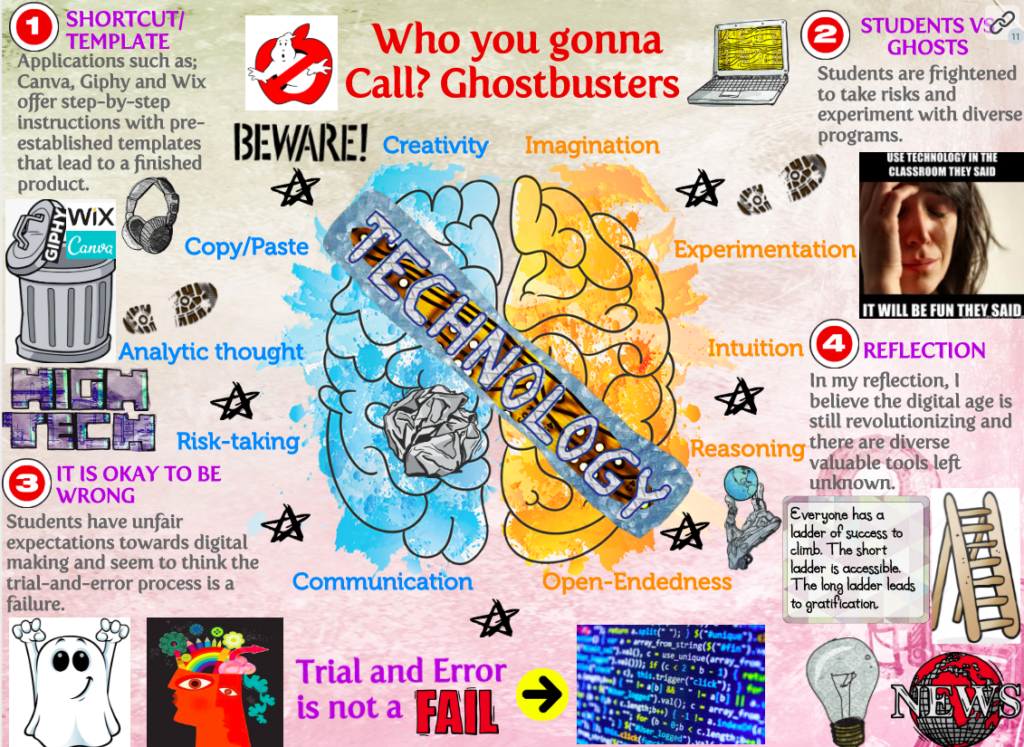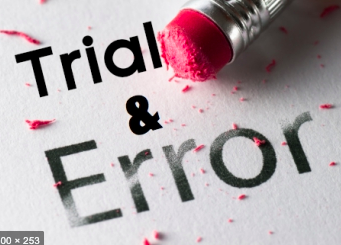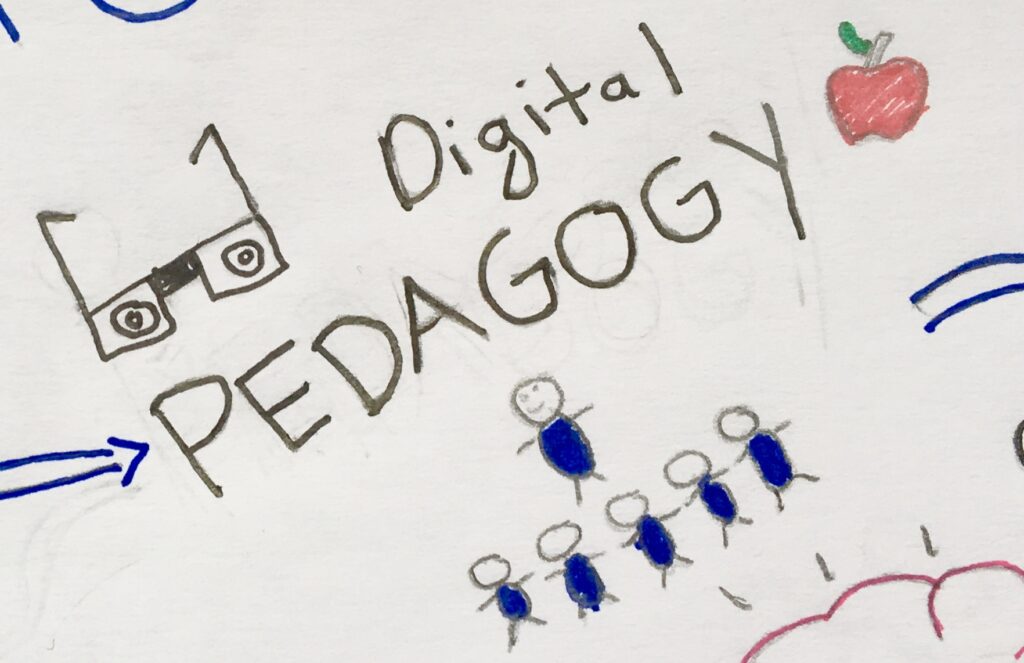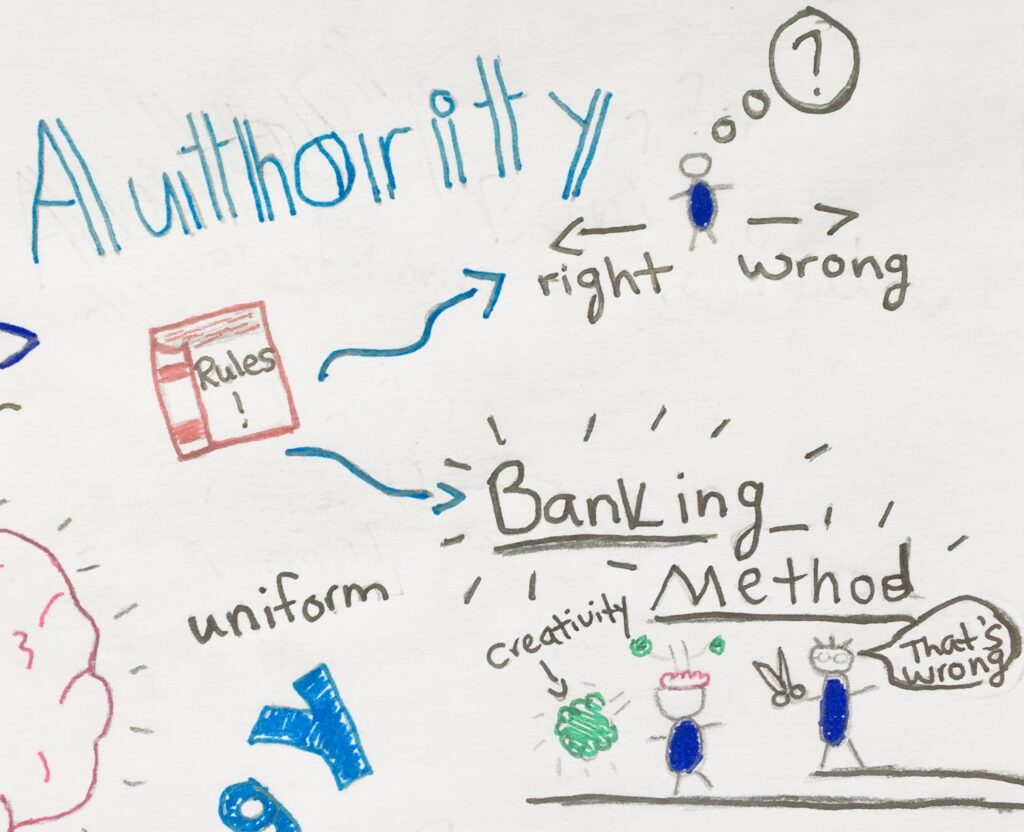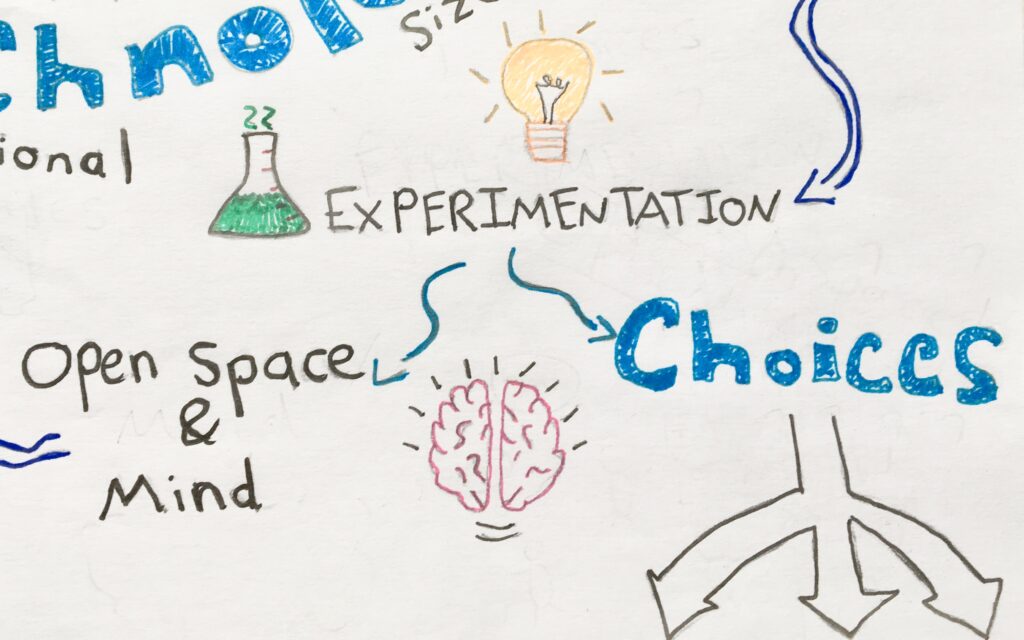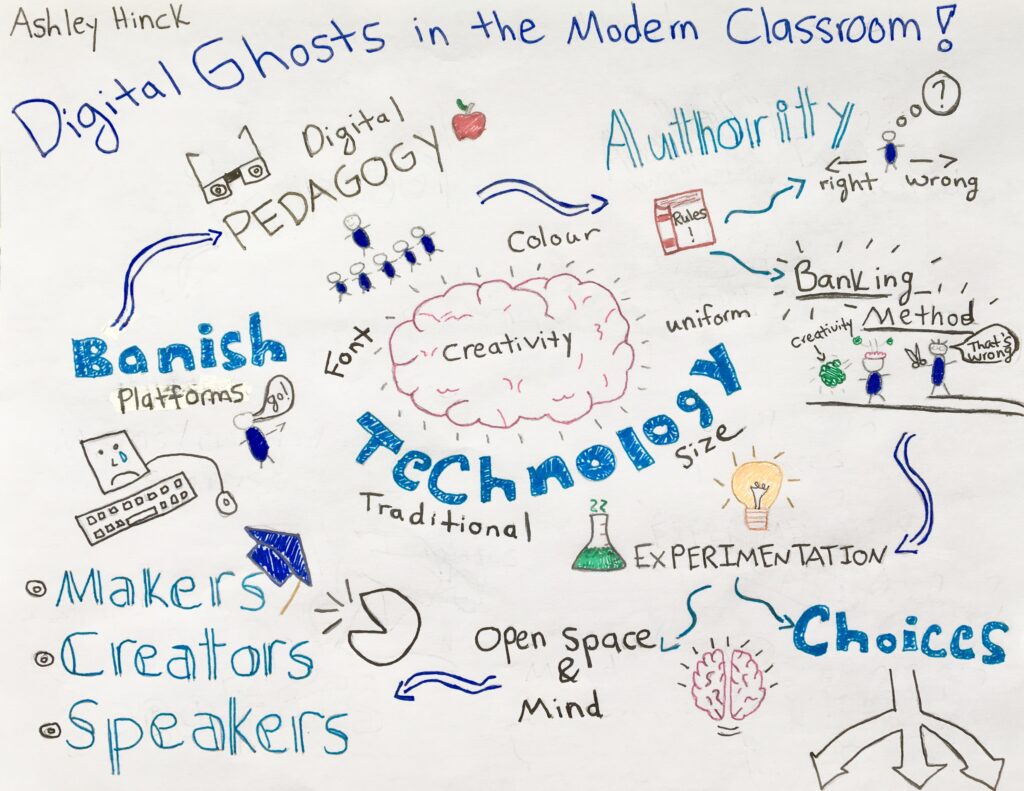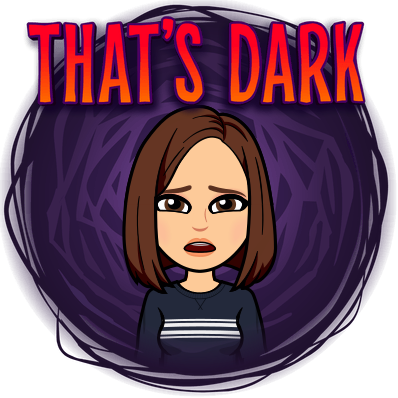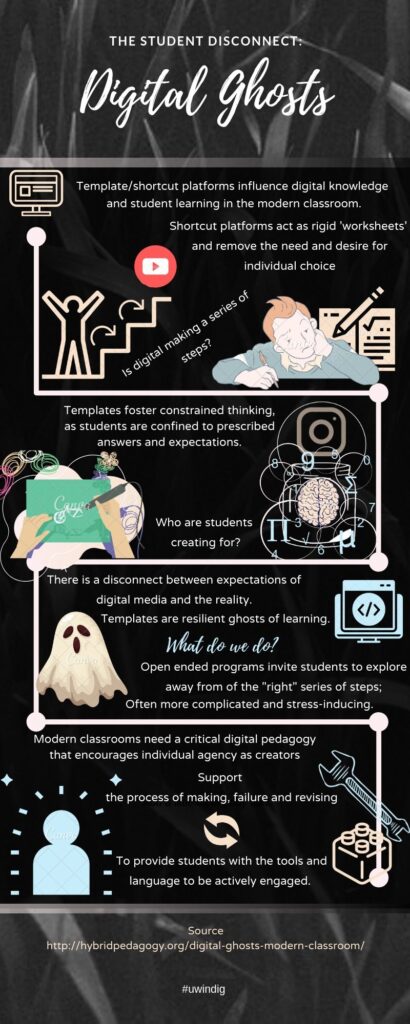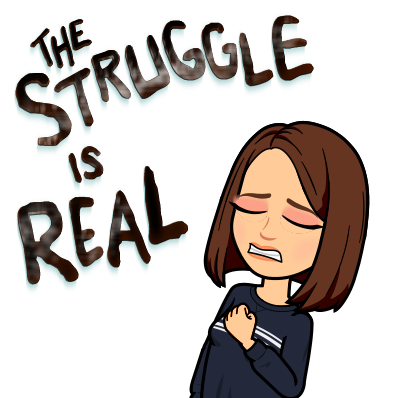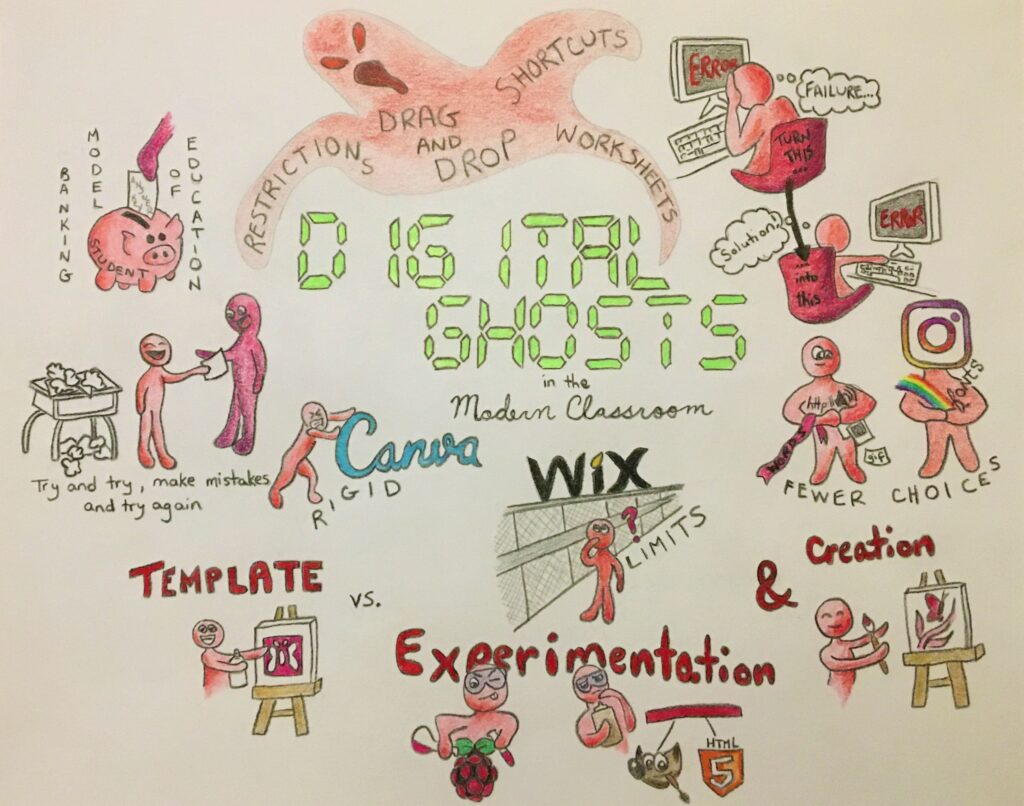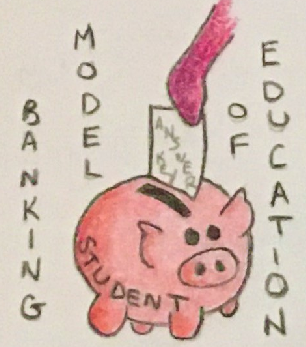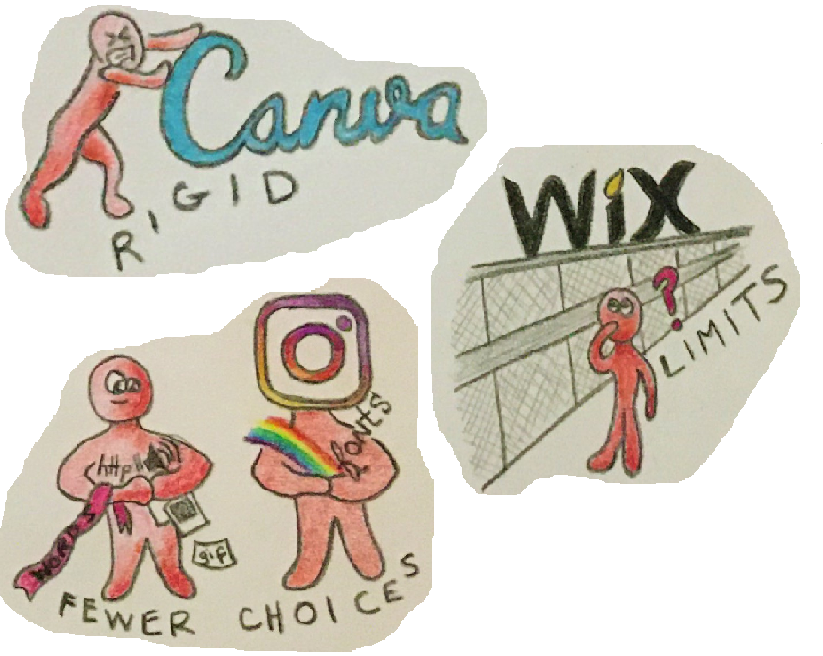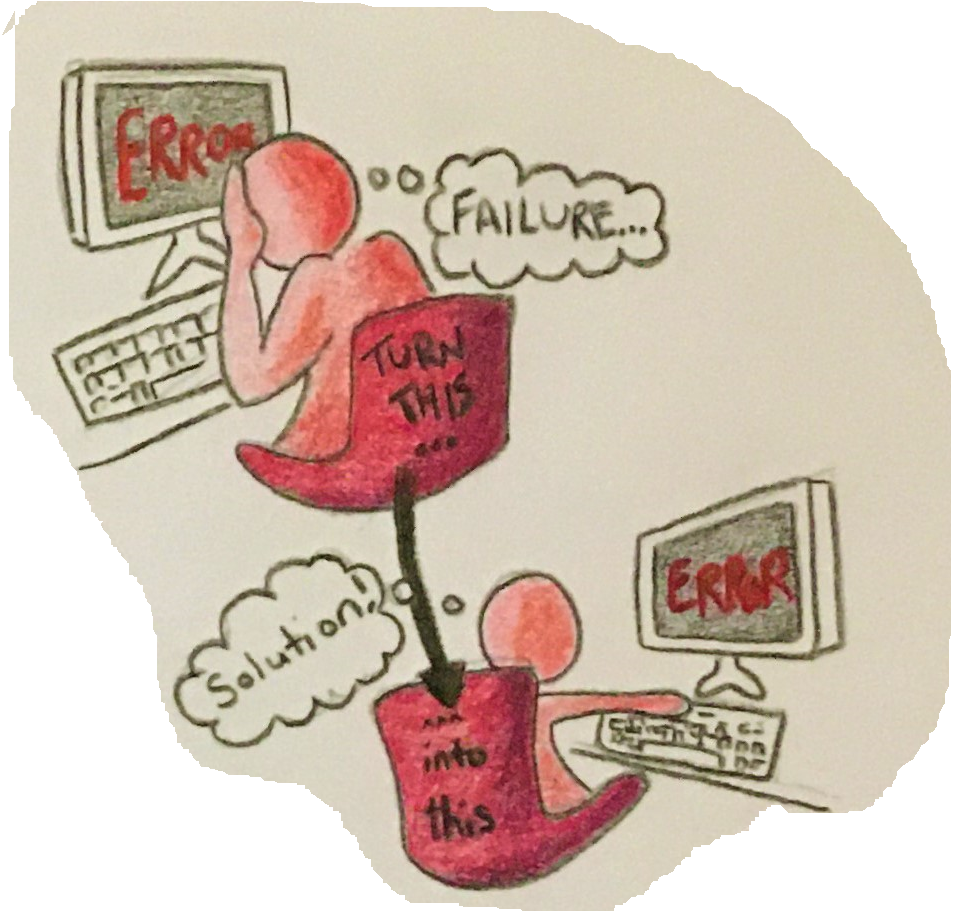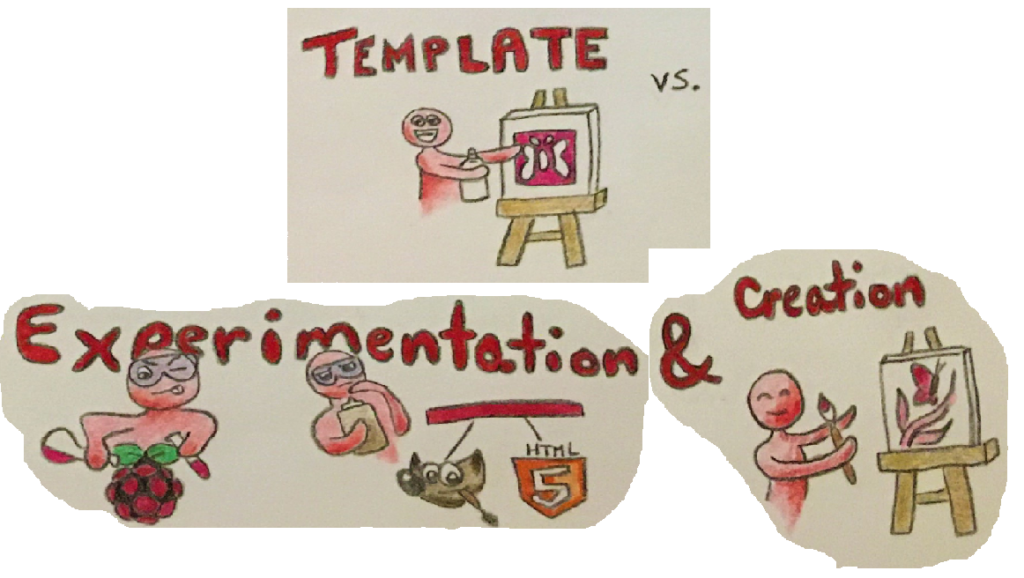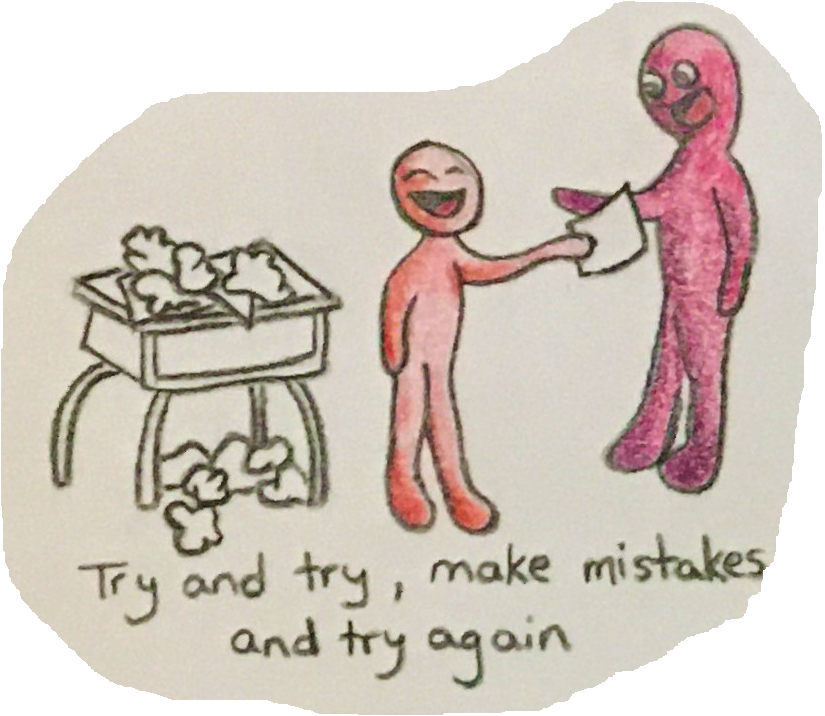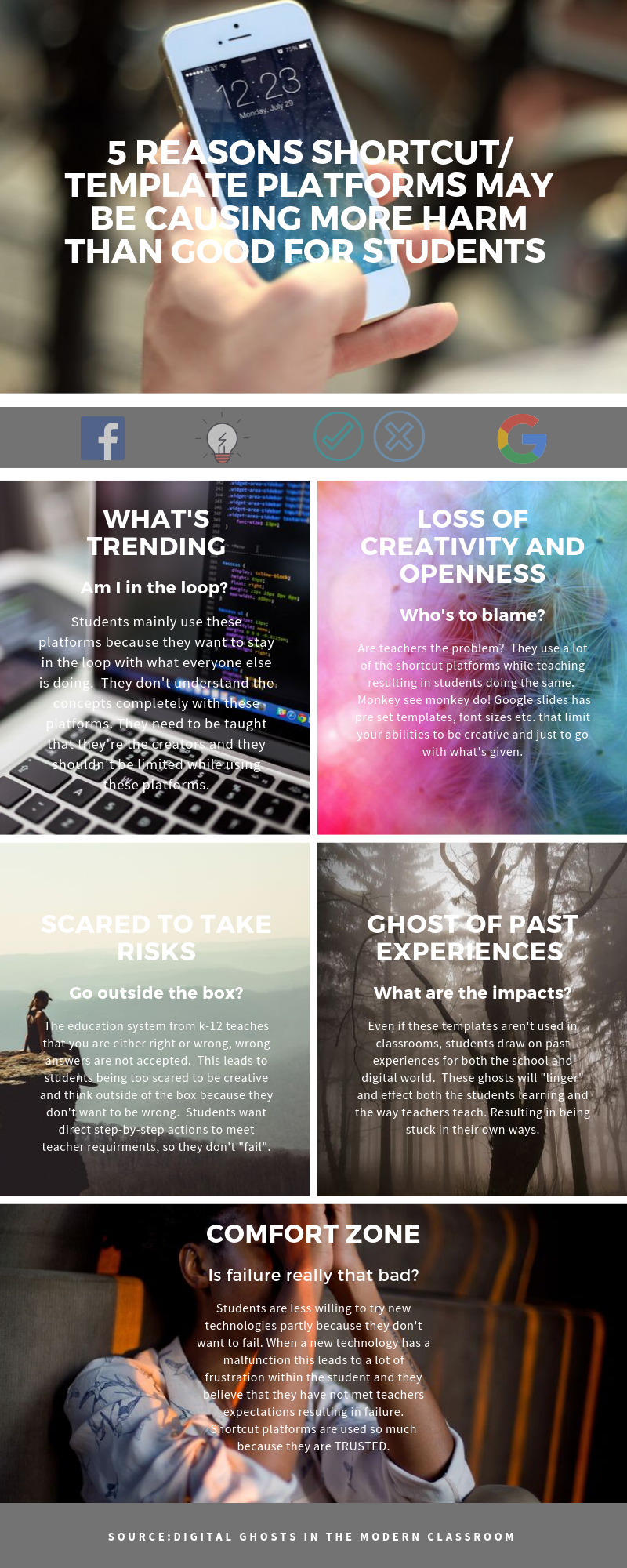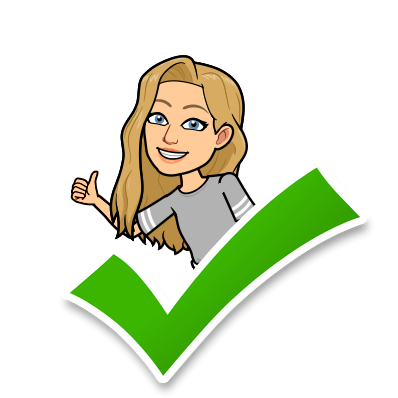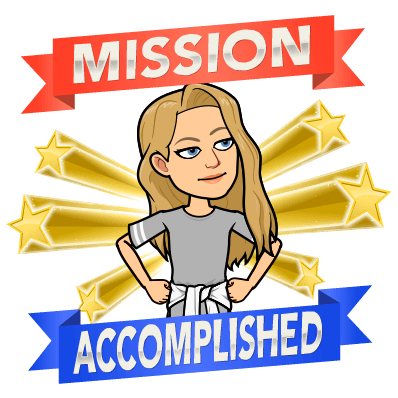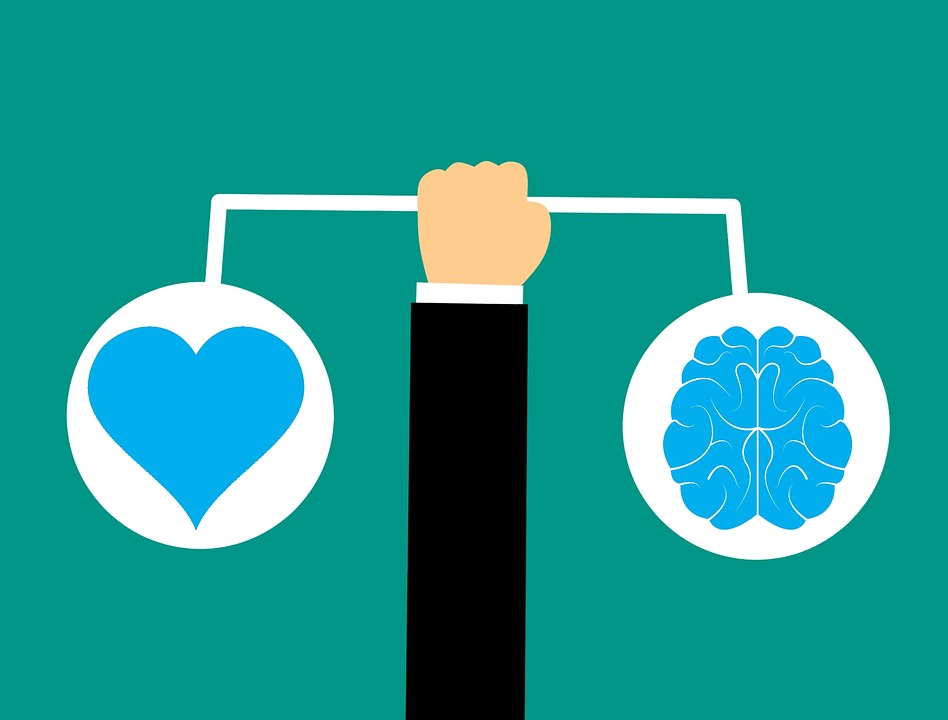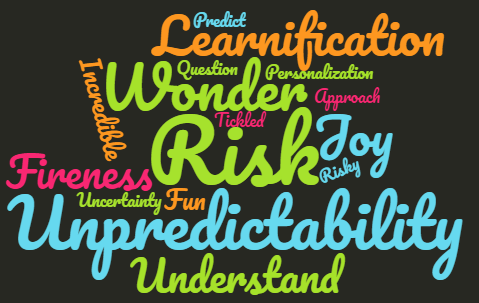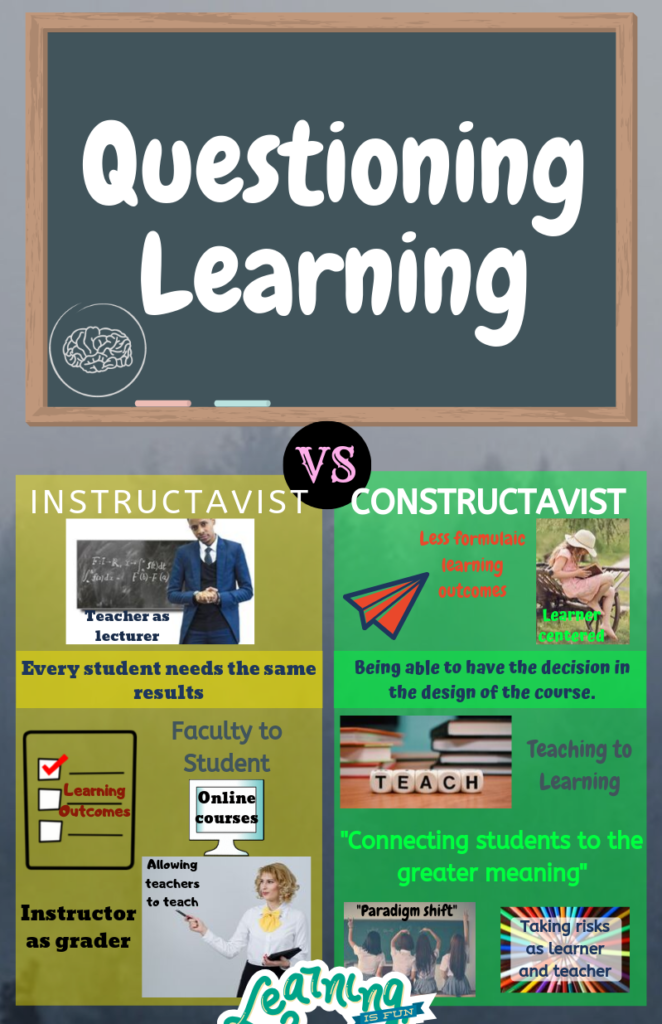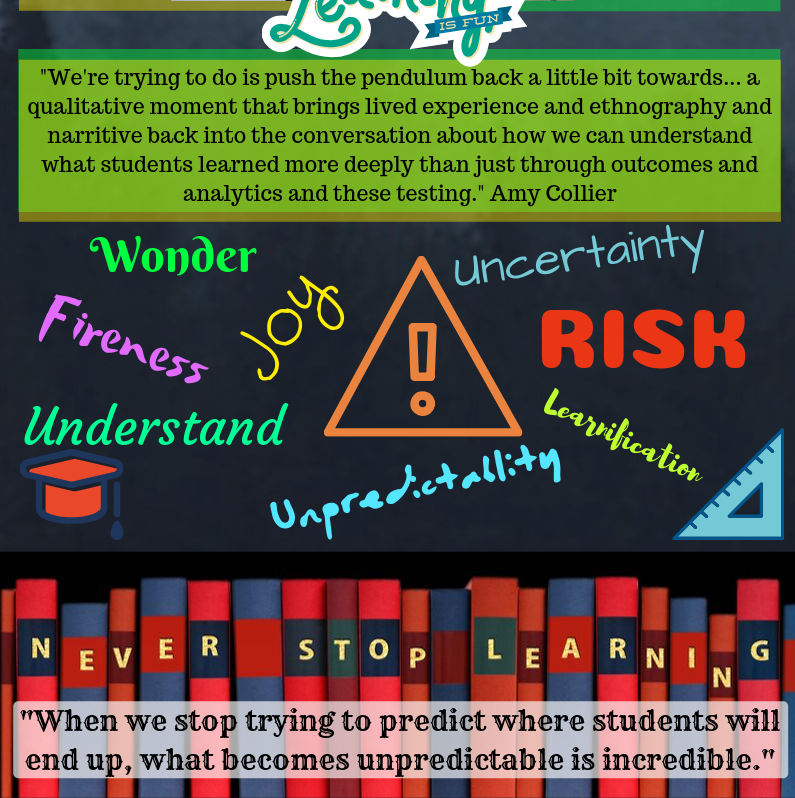For this multimedia assignment, I decided to create a sketch note based on Chris Friend and Amy Collier’s podcast, Questioning Learning. This podcast explores topics such as learning outcomes, online learning, and student freedom. This sketch note took a lot of thought and editing in order for me to express what I found to be important, and how I would represent this.
The first topic I included on my sketch note was learning outcomes. The header for this topic is the largest one on the page because I thought the points Collier brought up about them was important and vital for successful teaching.
Throughout my time in school, I have always come across learning outcomes that provide students with a direct, structured, and restrictive list of what teachers expect. Collier mentions that these outcomes ¨de-risk¨ learning and can become formulated. ¨Students will…” and ¨students will understand¨ are popular terms used when writing learning outcomes, but what effect can this restrive format have on students? Collier and Friend talk about how this format puts students in a box with no way of getting out. Although, neither of them is ¨anti-outcomes” they do believe that inspiring learning outcomes allow students to grow and explore in their learning. Inspiring outcomes inspire students to think and relate to the lesson at hand. Understanding should not a term used in learning outcomes as understanding is not measurable as it is ongoing, evolving and emerging. Learning outcomes should explore the bigger questions that allow students to ¨wonder at their work” and teachers should write them thinking ¨what would cause me to admire my students¨.
I found in school these formulated outcomes do not allow students to explore their own thoughts and interpretations. Obviously, it is important that students work relates to the topics at hand, but this podcast made me question why assignments and takeaways from a lesson have to be so strict. Not all students learn and think the same, so I believe using aspirational outcomes, such as what Collier and Friend spoke about, allow students to grow as learners and enjoy what they are doing.
Learnification was another term that Collier and Friend spoke about during this podcast. I had never heard this term before, and it definitely is important to know when you are questioning learning. Learnification focuses on learning rather than teaching. This term is not necessarily a negative one, but it must be questioned and used properly. This style of learning personalizes teaching and can be quite damaging as it forces students to be seen as products rather than a vital relationship between students and teachers.
This term goes hand in hand with online learning. Canned courses is a popular formula used when creating online classes, but these classes hinder students learning.
Canned courses take away the instructors/teachers ability to customize or create the online courses they are teaching. These teachers have no say in how the class is designed, how students engage with one another, or how tests and assignments are formulated. These classes are impersonal, structured and restrictive and improperly use learnification so that students are used as products rather than a relationship. These classes are designed to formulate and produce answers from students so marking can be done quickly.
Much like restrictive learning outcomes, learnification and canned courses place students in a box that impacts their learning. These types of learning are not acceptable, and should not be used while teaching. Collier mentions that canned courses seem to flourish online, but could never exist in person without being shut down. Online learning should be structured in a way that is interactive and allows learning to flourish. I have taken online classes during my time in university, and I can concur that some of these classes are dull, restrictive, and make us students feel like products just trying to pass in order to receive credits.
After I took a look at all these different learning styles and expectations, I questioned what should I take away from all of this?
I believe that when students are given the opportunity to explore their own learning, they will flourish. Risk-taking compels students learning and leads students to wonder and awe at what they are being taught. When students are given the freedom to express what they have learned, the outcome can be unpredictable, and this unpredictability is incredible. Seeing what students take out of a lesson rather than forcing work out of them will allow you to see what your class is capable of, what needs to be improved, and the different formats students use to express themselves. Using a critical pedagogy allows you to ask questions and question your own teaching without fear or shame. When we become comfortable questioning ourselves and our students, our ability to teach and our students learning will flourish.
I will keep all of this in mind when creating lessons plans and teaching on my own. What I learned from this podcast is what can restrict learning and I cannot wait to explore how to apply this in my own teaching and classroom in the future.