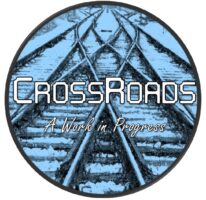Videos are most commonly used to provide students with a visual representation of phenomenons that are hard to imagine through text or oral description alone (Morgan, 2013). Videos are especially advantageous to students who are auditory and visual learners (Morgan, 2013). However, using videos as an instructional tool is just as much of an art as it is a science. Videos can be fun, but they can also be useless if not thought out properly. Here are my five tips to help you effectively use videos in the classroom.
1. Use videos to summarize: Nowadays, there are many videos that summarize major themes of different topics into one video, such as those from Crash Course. Videos that summarize major themes are useful during two time points in a lesson, namely the beginning and the end. If the lesson builds on prior knowledge that students should have acquired in previous classes, then summary videos can be used as refreshers. At the end of a lesson, these videos serve as a nice summary of what the students just learned. One caution that students should be informed of is that the summary videos do not substitute the lesson, instead they should be considered the trailer to the movie…and the movie is the lesson as a whole.
2. Have a purpose . Choosing a video is no different than planning a slide on a lesson given via PowerPoint, or choosing the concepts discussed in the lesson. As such, videos shouldn’t simply be chosen to fill in time gaps, or to ensure that you do not lose students’ attention by being the only source of information. Instead, the video should be implemented because it provides a better way to illustrate or expand what is being discussed. One way to approach video selection is to consider how the video supports one of the learning outcomes of the lesson or the course. In line with Bloom’s taxonomy, some of learning outcomes might require students to identify, apply, or analyze some sort of content (Bloom 1956).
Learning outcomes pertaining to “analyzing” can be achieved by case studies presented through videos. In a clinical psychology course, for example, showing a therapy video from the American Psychological Association (APA) can help students see certain subtle non-verbal cues that individuals may show when discussing emotional difficulties. Such videos make for effective case studies that allow students to analyze features of human behaviour they will encounter in clinical settings. It is difficult to train students to identify non-verbal behaviour that clients may show when presenting with anxiety through a written case study, without being explicit and spoon feeding the student when the non-verbal behaviour occurred and how it looked.
The main point is to align what you are teaching with the video. Have a purpose; if the course discusses technical skills, show a “how-to” video. Sometimes textbook explanations don’t map on to real life situations. Demonstration videos might highlight obstacles that the textbook doesn’t covered. Videos can provide a more elaborative way to meet these learning outcomes by virtually taking the student outside the classroom. Whatever it may be, just ensure that the video has a content-related purpose.
3. Make the video relevant to classroom demographics: Videos can be a great way to introduce a new topic or theme to students, especially when the content in the video is congruent with some aspect of the students’ lives. There is more than meets the eye when it comes to the overlap between certain education-related concepts inside the classrooms and current issues and pop culture outside the classroom. Teachers might extrapolate scenes from TV shows, news videos about a recent social media trend, or videos pertaining to a current issue (i.e. text-to-world) and use them as examples of the construct that are going to be studied in class. Yes, there may be a limitation to this tip depending on the subject being studied, but that just calls for teachers to be creative and think about text-to-world connections.
In a high school English course, for example, teaching students the use of poetry as a form of expression may begin by showing a current music video while having students draw connections between the lyrics (which are a form of poetry) and the visual content of the video. The teacher might ask “What was the artist trying to express with the lyrics? Sadness? What visual metaphor is used in the video to represent sadness?”

Think it Through: Videos can be misinterpreted by students as a form of entertainment. How can teachers ensure that students are still engaging in active learning while watching videos?
Stop sign means it’s time to think it through.
Image retrieved from www.creativesafetysupply.com
4. Create Discussion Through “Think it Through” activities: Throughout my blogs, including this one, I have made use of “Think it Through” activities to help readers ponder on the topic being discussed and where they stand on some of the issues. These activities might not only make the reader feel engaged, but they also get the reader thinking. “Think it Through” activities can be transferred into watching videos as well. Instructors can pause a video halfway through and pose a question that elicits discussion.
5. Provide students with a goal during the video: It is important that students are asked to engage with the content of the video in some way. Not only does this motivate students to pay attention during the duration of the video, but it also provides the teacher with a measure of what students are taking away from the video if some written activity is handed in. Such information can give teachers feedback for the next time the teacher gives the lesson. Teachers will often provide a set of guiding questions that students are required to answer and hand in at the end of the lesson. The 5 W’s (who, what, where, when and why) are the most common guiding questions that teachers use (Walgermo, Foldness, Uppstad, & Solheim, 2018). These questions help students organize and put the information from the video into their own words.
CrossRoad readers, I leave you with this video that describes examples of how videos can help facilitate learning in different contexts.
In this video, John Hughes discusses examples of implementing Tip#4 and Tip#5. The video was retrieved from the National Geographic Learning YouTube channel.
Tabarak
References
Bloom, B. S. (1956). Taxonomy of educational objectives: the classification of educational goals. London: Longman Group.
Floor Sign – Stop Sign with Hand. (n.d.). Retrieved from
https://www.creativesafetysupply.com/floor-sign/stop-sign-with-hand/
Morgan, H. (2013). Technology in the Classroom: Creating Videos Can Lead Students to Many
Academic Benefits. Childhood Education, 89(1), 51-53.
Walgermo, B., Foldnes, R., Uppstad, N., & Solheim, P. (2018). Developmental dynamics of early
reading skill, literacy interest and readers’ self-concept within the first year of formal
schooling. Reading and Writing, 31(6), 1379-1399.
National Geographic Learning. (n.d.). John Hughes talks about using video in the classroom. Retrieved from https://www.youtube.com/watch?v=oMDRfAm2MZg