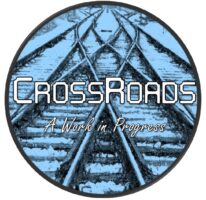Although technology has found its ways into classrooms, the effectiveness of educational technologies depends on their implementation. Before a tool is implemented, the combination of the following How-What-What should be considered:
(1) HOW: How does the tool add to the learning process?
Before incorporating a tool, teachers should consider how the tool will help improve the students’ learning. Some tools will create a lateral shift, which means changing how a lesson is taught, or students engage with the learning without a hierarchical climb. A hierarchical climb means improving the actual learning by creating an enhancement in one’s conceptual understanding. Consider the transition of writing an essay by hand, as we do in elementary, to writing an essay in high school. Often times, students in elementary will construct and write stories using pencil and paper, rather than by typing the story on a computer. Introducing the use of Microsoft (or even typewriters), does not enhance or bolster one’s understanding of effective writing structures. Simply, it makes the process of writing a story more convenient, shifting from tedious handwritten stories to neatly typed ones. Taking away the technology does not impede students’ conceptual understanding of story writing.
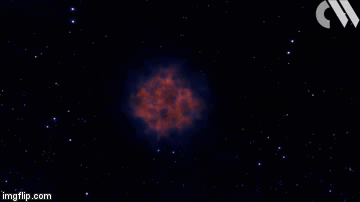
However, some tools enhance learning. Consider the use of PowerPoint. The replication of a certain phenomenon, such as star formation, may be physically unfeasible in classroom environments. Admittedly, including a visual representation (i.e. picture, gif, embedded video) of the actual collision of dust and gas that occurs during star formation can help students develop a deeper visual understanding of the phenomenon because they are conceptualizing the speed, size, and motion of a collision. Otherwise, their understanding would be restricted to an abstract image in mind based on linguistic descriptions. In contrast to the Microsoft word example given above, visuals embedded in PowerPoint can bolster one’s overall understanding of the concept being learned.
WHAT#2: What skills are replaced by the technology?
Sometimes implementing a tool sacrifices the development of prominent skills. Consider the use of iPads in neuropsychology assessment:
A neuropsychological assessment uses a set of physical tests to assess cognitive functioning. Norm/Normative scoring is the comparison of neuropsychological test scores to the norms of those with similar demographic background (i.e. age, gender, education level). Recently, the use of iPads to administer and score neuropsychological assessments in both graduate schools and clinical settings has created much debate over whether replacing human examiners is advantageous. In line with lateral shifts, many have argued that iPads make administrating less susceptible to biases that human examiners might introduce, while reducing the time and error associated with scoring tests (Clark, Gulin, Heller, Vrana, 2017). Neuropsychological assessments take a minimum of 8 hours to score. The time traditionally used for scoring can be used to learn more in-depth training of how to use the scores to diagnose and strengthening case conceptualization (Clark et al., 2017). Case conceptualization refers to using theories to explain why cognitive problems arise (Clark et al., 2017).
However, there are many crucial skills that graduate students develop when scoring neuropsychological assessments by hand. Having students calculate scores by hand while consulting tables in test manuals allows for a greater understanding of how scores are generated and where the client/participant’s scores fair in regard to the norm (Clark et al., 2017). Furthermore, as students get repetitive practice with normative scoring, they learn to generate hypotheses about possible cases based on patterns they identify while scoring (Clark et al., 2017). Since these are skills that are often acquired through physical scoring, implementing iPad use during the training phase may eliminate learning opportunities that are needed for the development of relevant skills. Similar issues may arise within other training content where important facets of knowledge are embedded in manually “doing” something.
WHAT#3: What are the costs with implementing the technology? Sometimes, a tool can enhance learning without sacrificing skills, but consists one or both of the following costs:
Financial Cost. Despite instructional technology possessing effectiveness and convenience in the learning and production process, there may be undue costs that create burdens on students. Clickers, for example, cost approximately $75 a piece (Duncan and Mazur, 2005). Implementing such an expensive tool can put undue burdens on families who may be facing financial difficulties. As such, instructors should consider whether or not students can have access to the tool without additional costs. Some schools provide students with access to certain tools and software through school computers. At the University of Windsor, for instance, statistics courses require the use of statistics software (i.e. SPSS, R, or SASS). To accommodate students, this software is made available for students to use at the campus library. In addition, classes are often conducted in computer labs, were students can follow along with statistical analyses with the software available on the computer. Class time is also allotted for completing assignments in the computer lab.
Time cost. Some tools and software are useful…when the user knows how to operate the system or the tool. Introducing a new tool can be time consuming to learn for both teachers and students, which may require using the time dedicated to learning content to teaching students how to use the tool or getting the tool to work during class. This creates a one step forward (i.e. attempting to enhance learning) that results in two steps backwards (takes class time away from learning and creates frustration).
Think it through: How can the possible shortcomings of a tool be avoided? Should technology be avoided all together in the classroom?
Stop Sign means it’s time to stop and think.
Image retrieved from www.creativesafetysupply.com
Conclusion
The issues mentioned above are no reason for automatically excluding technology from classrooms. Instead, the implementation of a new tool should be incorporated while planning and designing courses by comparing learning outcomes to the utility of the tool. Then, the How-What-What can be used as a checklist to ensure that any lateral or hierarchal shifts (How #1) don’t sacrifice necessary skills (What #2), while eliminating cost barriers (What #3).
Tabarak
References
Clark, S. W., Gulin, S. L., Heller, M. B., & Vrana, S. R. (2017). Graduate
training implications of the Q-interactive platform for administering
Wechsler intelligence tests. Training and Education in Professional
Psychology, 11(3), 148–155. doi: 10.1037/tep0000155
Duncan, D., & Mazur, E. (2005). Clickers in the classroom: how to enhance
science teaching using classroom response systems. San Francisco:
Pearson Education.
Floor Sign – Stop Sign with Hand. (n.d.). Retrieved from
https://www.creativesafetysupply.com/floor-sign/stop-sign-with-hand/
Wogan2017-10-20T10:16:00 01:00, T. (2017, October 20). Heavy elements
forged by cataclysmic cosmic collision. Retrieved from
https://www.chemistryworld.com/news/heavy-elements-forged-by-
cataclysmic-cosmic-collision/3008158.article