1: Locate the menu
- The menu is the blue bar of the page
- The menu provides general tabs that you can click through to provide yourself with information, resources, support, etc
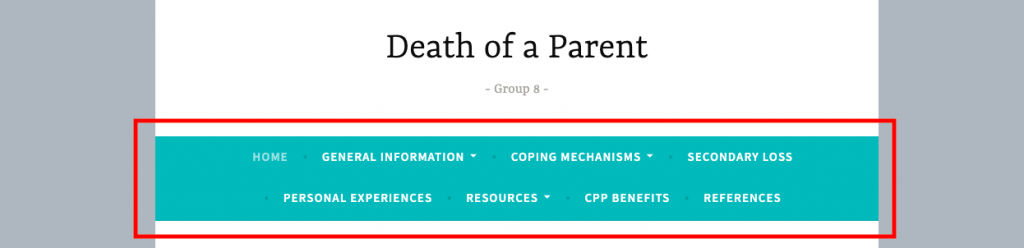
2: If the tab has a down arrow next to the name there will be a drop-down of sub-tabs when you hover your mouse over the tab.
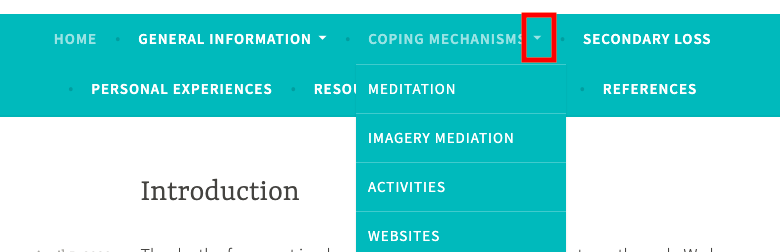
Tips: to see sub-tabs simply hover the mouse over the tab name with a down arrow next to it
3: Once you have found a topic you are interested in you click on the tab. This will bring you straight to the page!
4: Pages with sub-tabs will have information as well.
- For example: The tab “general information” has 4 sub-tabs. But if you simply click on “general information” it will bring you to a page full of facts.