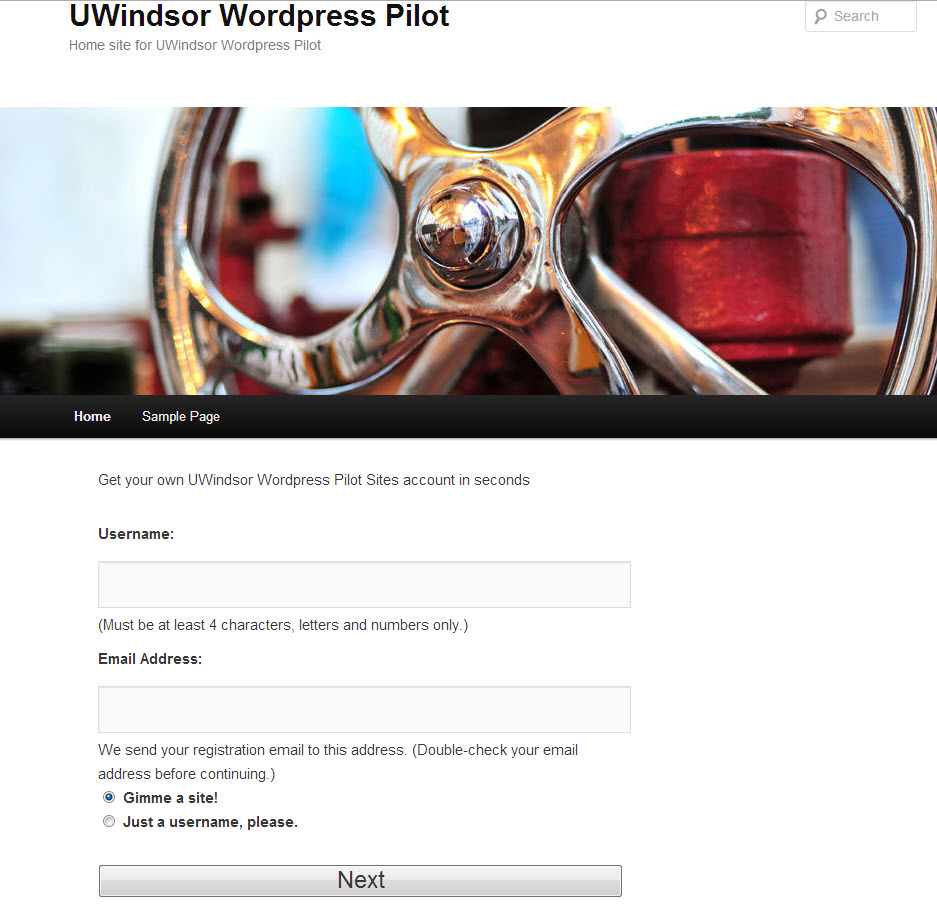Clicking on the URL link below will bring you through the registration process.
uwindsor.icampus21.com/wordpress/wp-admin
this will bring you to a registration form that looks similar to this:
Under the form, please find and click on “Register“, which will direct you to a screen which resembles this:
Fill out all the available portions (using your UWindsor email account) and highlight the circle beside Gimme a site! As the instructions will tell you, you will receive an email shortly after and continue with the instructions you find contained within. This email may take a few minutes to arrive, please also check your spam folder as it has been known to end up there.
Note! The Site Name becomes part of your URL and cannot be changed. Best practice is using your first name and last name, or first initial and last name to professionally identify yourself.
Once again, if you have any concerns, don’t hesitate to contact our office! Enjoy creating with WordPress and The Office of Open Learning!